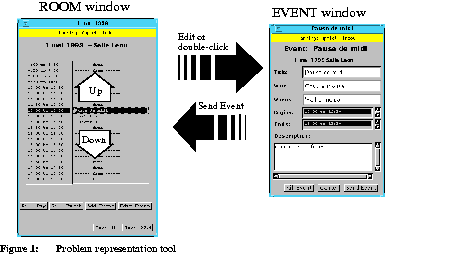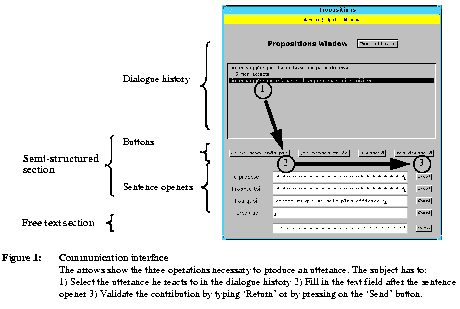Semi-structured interface in collaborative problem-solving
Experimental setting
Task
The task consists in setting up a conference schedule by taking three constraints into account. Subjects receive a list of 16 talks, each one dealing with a particular theme ('Psychology of Art', 'The Proximal Zone of Development' and 'Speech and Cognition'). For every talk, the speaker needs some specific technical support (translation cabin and/or headlight projector). Three conference rooms are available amongst which only one has a translation cabin and a headlight projector. The two other rooms have only a headlight projector. Finally, every speaker has a status: 'Invited Speakers' talk before 'Keynote Speakers', who in their turn talk before the 'Short Presentations'.
Subjects were told to set up the schedule in such a way that a) two talks from a same theme should never be presented at the same time, b) talks which needed to be translated should be held in the appropriate conference room and c) the precedence of speakers should be respected.
Interface design
The interface comprises two distinct tools: the first is dedicated to the problem representation and the second is dedicated to the communication.
The problem representation tool
This tool consists of three windows, one for each conference room (See figure 1). Each window comprises 21 time slots which can be filled in with events. The subjects use command buttons to act on the problem representation. Once an event is created, it can be moved up and down, edited (shows the event window) or deleted. We had to implement a blocking mechanism to maintain consistency of data displayed to the subjects. As a consequence, some time-slots are temporarily inaccessible to other users when being edited by someone. We comment the consequences of this restriction on the collaborative process later in this paper.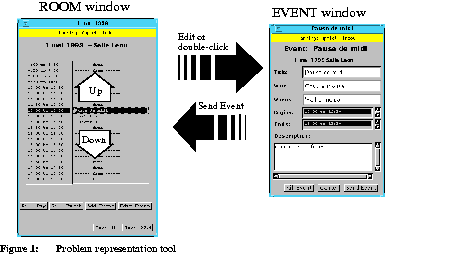
The communication tool
The second tool of the interface is dedicated to communication (See figure 2). Subjects either fill in text fields or use graphical buttons to issue utterances. A dialogue history contains the utterances made so far and allows the subjects to react to a particular one by selecting it. The answer is then indented and put after the utterance it refers to. When no item is selected in the dialogue history, the new utterance is put at the end of the list. This way of structuring discussion is common in WWW-based (See for example Hypernews[2]) and USENET discussion systems where messages are structured into threads.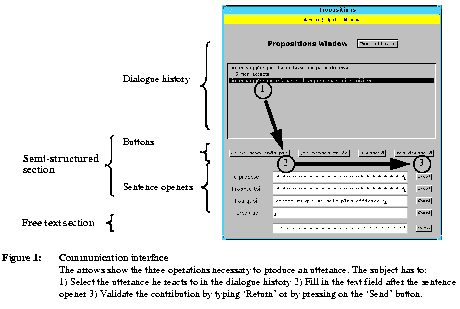
When issuing an utterance, subjects have the choice between a so-called 'semi-structured' and a 'free-text' mode[3]. The former consists of four buttons labelled 'I don't understand', 'What do you think', 'I agree' and 'I disagree' and of four text fields preceded by the labels 'I propose', 'You propose!', 'Why' and 'Because'. The latter is simply a text field where subjects type in a phrase.
All actions and utterances performed by the subjects are automatically recorded by the MOO-server. This makes the data collection much easier than coding a video transcript and above all, makes the data acessible to software agents which could compute various indices during the collaborative process.
Coding
We have defined three types of contents inspired by Dillenbourg and Baker's negociation spaces (1996) and by Bunt's (1995) distinction between task-oriented and dialogue control acts.
- Task related: utterances which contain a proposal for an event's time or room allocation, as well as reflections about the completion of the task.
- Strategy related: utterances concerning the distribution of roles and the negociation of a plan.
- Interaction management related: utterances used for requesting attention, marking the beginning and end of work as well as remarks about the interface and the way to use it. This type of utterances is sometimes called 'off-task'.
[2] Hypernews: http://union.ncsa.uiuc.edu/HyperNews/get/hypernews.html
[3] These will be called free and structured from now on.
- Task
-
- Interface design
-
- The problem representation tool
-
- The communication tool
-
- Coding
-
Semi-strutured interface in collaborative problem-solving - 20 MARCH 1997






Generated with Harlequin WebMaker