


Next: 4.2 The Tasks
Up: 4 Experimental Setting
Previous: 4 Experimental Setting
Our subjects were physically located in different rooms, each
using a Macintosh computer running both a MOO Client and a shared
Whiteboard.
MOOs [Curtis1993] are virtual ``environments'' on the network
where multiple users can connect to a central server and interact
with each other and the environment. This environment contains
rooms which represent the local view of the users, and
objects (including markers for the users) which can be in rooms.
All objects can be given descriptions and augmented with other
programs which can be invoked with an English-like syntax.
MOOs also provide two modalities of communication: say transmits
a message to anyone in the same ``room'' as the performer, and
page, transmits the message only to the named (or default)
recipient, who does not have to be in the same room. The page command also produces an extra line
telling the recipient where the sender was paging from, and gives
automatic feedback to the sender that the recipient has received the
message. Thus, although page is more robust (since it works no
matter where the collaborators are), say has a lower cognitive
load, and was preferred for longer exchanges.
The page command also produces an extra line
telling the recipient where the sender was paging from, and gives
automatic feedback to the sender that the recipient has received the
message. Thus, although page is more robust (since it works no
matter where the collaborators are), say has a lower cognitive
load, and was preferred for longer exchanges.
The subjects are also provided with a shared whiteboard which is part
of the 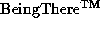 2.0 groupware
system.
2.0 groupware
system. It only
supports elementary drawing: boxes (with or without embedded text),
lines (with or without arrows), with different colors, and
thicknesses. Users can also move, delete, resize or change the color of
any objects, regardless of who created them. The whiteboard supports a
common visual view -- both users can see (and thus assume the other
can see) objects which persist through the experiment (until changed
by one of the users).
It only
supports elementary drawing: boxes (with or without embedded text),
lines (with or without arrows), with different colors, and
thicknesses. Users can also move, delete, resize or change the color of
any objects, regardless of who created them. The whiteboard supports a
common visual view -- both users can see (and thus assume the other
can see) objects which persist through the experiment (until changed
by one of the users).
David Traum
Thu May 23 21:12:30 MET DST 1996
 The page command also produces an extra line
telling the recipient where the sender was paging from, and gives
automatic feedback to the sender that the recipient has received the
message. Thus, although page is more robust (since it works no
matter where the collaborators are), say has a lower cognitive
load, and was preferred for longer exchanges.
The page command also produces an extra line
telling the recipient where the sender was paging from, and gives
automatic feedback to the sender that the recipient has received the
message. Thus, although page is more robust (since it works no
matter where the collaborators are), say has a lower cognitive
load, and was preferred for longer exchanges.