 enCore v.4 User's Guide
enCore v.4 User's Guide
How to Create a Web Note
At times you may wish to create a hypertext document that will show up as an object in a room, rather than as a link to another room. Objects show up in the viewing area on the left side under the heading You see:
Step One—Create your webpage using the web editor of your choice.
1) Remember that images and backgrounds must reside on a web server and tags must use the absolute address to these image files.
2) Once the webpage is completed, VIEW the HTML SOURCE. Select ALL and COPY this HTML code.
Step Two—Creating a Generic Web Page
1) Login to enCore, and go the room where you want this web object to be placed.
2) Next, to create a generic thing (write down its object #).See Creating Objects and Rooms if you need help creating a new object.
3) Drop the object into the room of your choice--it should be where you are already located Type: drop <objectname>
4) Then, change the “parent” of the thing to a webpage, so that it will
take on all the qualities of a webpage object. Type: @chparent <object#>
to $webpage.
For example: @chparent #461 to $webpage
enCore will return a message stating that the parent has been changed.
Step Three—Edit the object to include the HTML content
1) Open the Object Editor by clicking the Objects button.
2) Type in the object number of your new webpage object and click on
the View Button.
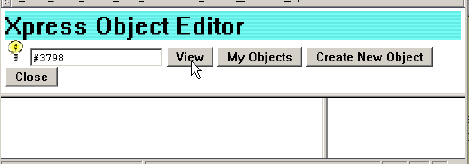
3) Click on the Edit Options drop down list and select Edit Description.
4) Delete any HTML code already in the description box, and then copy and paste the code from the web page you had created in step one.
5) Click on the save changes button to save your changes.
6) Check your work by typing or clicking LOOK and then clicking on your new web object. If the note is not showing in your room, perhaps you forgot to drop the object. Type ‘inventory’ to see if you are carrying this object and need to drop it.