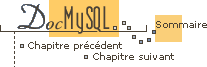

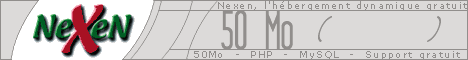
4.12 Remarques pour Win32
This section describes installation and use of MySQL on Win32. This is also described in the `README' file that comes with the MySQL Win32 distribution.
4.12.1 Installer strong{MySQL} sous Win32
If you don't have a registered version of MySQL, you should first download the shareware version from:
If you plan to connect to MySQL from some other program, you will probably also need the MyODBC driver. You can find this at the MySQL download page.
To install either distribution, unzip it in some empty directory and run the
Setup.exe program.
Installation takes place in `C:\mysql'.
4.12.2 Démarrer MySQL sous Win95 / Win98
MySQL uses TCP/IP to connect a client to a server. (This will allow any machine on your network to connect to your MySQL server). Because of this, you must install TCP/IP on your machine before starting MySQL. You can find TCP/IP on your Windows CD-ROM.
Note that if you are using an old Win95 release (for example OSR2), it's likely that you have an old Winsock package! MySQL requires Winsock 2! You can get the newest Winsock from Microsoft. Win98 has as default the new Winsock 2 library, so the above doesn't apply for Win98.
There are 2 different MySQL servers you can use:
mysqld | Compiled with full debugging and automatic memory allocation checking |
mysqld-opt | Optimized for a Pentium processor. |
Both of the above should work on any Intel processor >= i386.
To start the mysqld server, you should start a MS-DOS window and type:
C:\mysql\bin\mysqld
This will start mysqld in the background without a window.
You can kill the MySQL server by executing:
C:\mysql\bin\mysqladmin -u root shutdown
Note that Win95/Win98 don't support creation of named pipes. On Win95/Win98, you can only use named pipes to connect to a remote MySQL running on an NT server.
4.12.3 Démarrer MySQL sous NT
The Win95/Win98 section also applies to MySQL on NT, with the following differences:
To get MySQL to work with TCP/IP, you must install service pack 3 (or newer)!
For NT, the server name is mysqld-nt. Normally you should install
MySQL as a service on NT:
C:\mysql\bin\mysqld-nt --install
(You could use the mysqld or mysqld-opt servers on NT,
but those cannot be started as a service or use named pipes.)
You can start and stop the MySQL service with:
NET START mysql NET STOP mysql
Note that in this case you can't use any other options for mysqld-nt!
You can also run mysqld-nt as a standalone program on NT if you need
to start mysqld-nt with any options! If you start mysqld-nt
without options on NT, mysqld-nt tries to starts itself as a service
with the default service options. If you have stopped mysqld-nt, you
have to start it with NET START mysql.
The service is installed with the name MySql. Once installed, it must
be started using Services Control Manager (SCM) Utility (found in Control
Panel) or by using the NET START MySQL command. If any options are
desired, they must be specified as "Startup parameters" in the SCM utility
before you start the MySQL service. Once running, mysqld-nt
can be stopped using mysqladmin or from the SCM utility or by using
the command NET STOP MySQL. If you use SCM to stop mysqld-nt,
there is a strange message from SCM about mysqld shutdown normally.
When run as a service, mysqld-nt has no access to a console and so no
messages can be seen.
On NT you can get the following service error messages:
| Permission Denied | Means that it cannot find mysqld-nt.exe
|
| Cannot Register | Means that the path is incorrect |
If you have problems installing mysqld-nt as a service, try starting
it with the full path:
C:\mysql\bin\mysqld --install
If this doesn't work, you can get mysqld-nt to start properly by fixing
the path in the registry!
If you don't want to start mysqld-nt as a service, you can start it as
follows:
C:\mysql\bin\mysqld-nt --standalone
or
C:\mysql\bin\mysqld-nt --standalone --debug
The last version gives you a debug trace in `C:\mysqld.trace'.
4.12.4 Faire tourner MySQL sous Win32
MySQL supports TCP/IP on all Win32 platforms and named pipes on NT. The default is to use named pipes for local connections on NT and TCP/IP for all other cases if the client has TCP/IP installed. The host name specifies which protocol is used:
| protocol | |
| NULL (none) | On NT, try named pipes first; if that doesn't work, use TCP/IP. On Win95/Win98, TCP/IP is used. |
| . | Named pipes |
| localhost | TCP/IP to current host |
| hostname | TCP/IP |
You can force a MySQL client to use named pipes by specifying the
--pipe option. Use the --socket option to specify the name of
the pipe.
You can test whether or not MySQL is working by executing the following commands:
C:\mysql\bin\mysqlshow C:\mysql\bin\mysqlshow -u root mysql C:\mysql\bin\mysqladmin version status proc C:\mysql\bin\mysql test
By default, MySQL-Win32 is configured to be installed in
`C:\mysql'. If you want to install MySQL elsewhere, install it
in `C:\mysql', then move the installation to where you want it. If you
do move MySQL, you must tell mysqld where everything is by
supplying options to mysqld. Use C:\mysql\bin\mysqld --help to
display all options! If, for example, you have moved the MySQL
distribution to `D:\programs\mysql', you must start mysqld with:
D:\programs\mysql\bin\mysqld --basedir D:\programs\mysql
With the registered version of MySQL, you can also create a
`C:\my.cnf' file that holds any default options for the
MySQL server. Copy the file `\mysql\my-example.cnf' to
`C:\my.cnf' and edit this to suit your setup. Note that you should
specify all paths with / instead of \. If you use
\, you need to specify this twice, as \ is the escape
character in MySQL.
4.15.4 Fichier d'options.
If mysqld is slow to answer to connections on Win95/Win98, there is
probably a problem with your DNS. In this case, start mysqld with
--skip-name-resolve and use only localhost and IP numbers in
the MySQL grant tables. You can also avoid DNS when connecting to a
mysqld-nt MySQL server running on NT by using the
--pipe argument to specify use of named pipes. This works for most
MySQL clients.
There are two versions of the MySQL command line tool:
mysql | Compiled on native Win32, which offers very limited text editing capabilities. |
mysqlc | Compiled with the Cygnus GNU compiler and libraries, which offers readline editing.
|
If you want to use mysqlc.exe, you must copy
`C:\mysql\lib\cygwinb19.dll' to `\windows\system' (or similar
place).
The default privileges on Win32 give all local users full privileges
to all databases. To make MySQL more secure, you
should set a password for all users and remove the row in the
mysql.user table that has Host='localhost' and
User=''.
You should also add a password for the root user:
C:\mysql\bin\mysql mysql mysql> DELETE FROM user WHERE Host='localhost' AND User=''; mysql> QUIT C:\mysql\bin\mysqladmin reload C:\mysql\bin\mysqladmin -u root password your_password
After you've set the password, if you want to take down the mysqld
server, you can do so using this command:
mysqladmin --user=root --password=your_password shutdown
4.12.5 Se connecter à un serveur lointain MySQL avec Win32 et SSH
Here is a note about how to connect to get a secure connection to remote MySQL server with SSH (by David Carlson).
- Install SSH client on your windows machine - I used a free SSH client from http://www.doc.ic.ac.uk/~ci2/ssh/. Other useful links: http://www.npaci.edu/Security/npaci_security_software.html and http://www.npaci.edu/Security/samples/ssh32_windows/index.html.
- Start SSH. Set Host Name = yourmysqlserver name or IP address. Set userid=your userid to log in to your server
-
Click on "local forwards". Set
local port: 3306,host: localhost,remote port: 3306 - Save everything, otherwise you'll have to redo it the next time.
- Log in to your server with SSH.
- Start some ODBC application (for example Access)
- Create a new file and link to mySQL using the ODBC driver the same way you normally do except for server, user "localhost".
That's it. It works very well with a direct Internet connection. I'm having problems with SSH conflicting with my Win95 network and Wingate - but that'll be the topic of a posting on another software company's usegroup!
4.12.6 MySQL-Win32 comparé à Unix MySQL
MySQL-Win32 has by now proven itself to be very stable. This version of MySQL has the same features as the corresponding Unix version with the following exceptions:
- Win95 and threads
-
Win95 leaks about 200 bytes of main memory for each thread creation. Because
of this, you shouldn't run
mysqldfor an extended time on Win95 if you do many connections, since each connection in MySQL creates a new thread! WinNT and Win98 don't suffer from this bug. - Blocking read
-
MySQL uses a blocking read for each connection.
This means that:
- A connection will not be disconnected automatically after 8 hours, as happens with the Unix version of MySQL.
- If a connection ``hangs,'' it's impossible to break it without killing MySQL.
-
mysqladmin killwill not work on a sleeping connection. -
mysqladmin shutdowncan't abort as long as there are sleeping connections.
- UDF functions
- For the moment, MySQL-Win32 does not support user definable functions.
DROP DATABASE- You can't drop a database that is in use by some thread.
- Killing MySQL from the task manager
-
You can't kill MySQL from the task manager or with the shutdown
utility in Windows95. You must take it down with
mysqladmin shutdown. - Case-insensitive names
-
Filenames are case insensitive on Win32, so database and table names
are also case insensitive in MySQL for Win32. The only restriction is
that database and table names must be given in the same case throughout a
given statement. The following query would not work because it refers to
a table both as
my_tableand asMY_TABLE:SELECT * FROM my_table WHERE MY_TABLE.col=1;
- The `\' directory character
-
Pathname components in Win95 are separated by `\' characters, which is
also the escape character in MySQL. If you are using
LOAD DATA INFILEorSELECT ... INTO OUTFILE, you must double the `\' character or use Unix style filenames `/' characters:LOAD DATA INFILE "C:\\tmp\\skr.txt" INTO TABLE skr; SELECT * FROM skr INTO OUTFILE 'C:/tmp/skr.txt';
Can't open named pipeerror-
If you use the shareware version of MySQL-Win32 on NT with the
newest mysql-clients you will get the following error:
error 2017: can't open named pipe to host: . pipe...
This is because the release version of MySQL uses named pipes on NT by default. You can avoid this error by using the--host=localhostoption to the new MySQL clients or create a file `C:\my.cnf' that contains the following information:[client] host = localhost
Access denied for usererror-
If you get the error
Access denied for user: 'some-user@unknown' to database 'mysql'when accessing a MySQL server on the same machine, this means that MySQL can't resolve your host name properly. To fix this, you should create a file `\windows\hosts' with the following information:127.0.0.1 localhost
Here are some open issues for anyone who might want to help us with the Win32 release:
-
Make a single user
MYSQL.DLLserver. This should include everything in a standard MySQL server, except thread creation. This will make MySQL much easier to use in applications that don't need a true client/server and don't need to access the server from other hosts. - Add some nice ``start'' and ``shutdown'' icons to the MySQL installation.
-
Create a tool to manage registry entries for the MySQL startup
options. The registry entry reading is already coded into
mysqld.cc, but it should be recoded to be more ``parameter'' oriented. The tool should also be able to update the `\my.cnf' file if the user would prefer to use this instead of the registry. -
When registering
mysqldas a service with--install(on NT) it would be nice if you could also add default options on the command line. For the moment, the workaround is to update the `C:\my.cnf' file instead. -
When you suspend a laptop running Win95, the
mysqlddaemon doesn't accept new connections when the laptop is resumed. We don't know if this is a problem with Win95, TCP/IP or MySQL. -
It would be real nice to be able to kill
mysqldfrom the task manager. For the moment, you must usemysqladmin shutdown. -
Port
readlineto Win32 for use in themysqlcommand line tool. -
GUI versions of the standard MySQL clients (
mysql,mysqlshow,mysqladmin, andmysqldump) would be nice. -
It would be nice if the socket ``read'' and ``write'' functions in
`net.c' were interruptible. This would make it possible to kill open
threads with
mysqladmin killon Win32. - Documentation of which Windows programs work with MySQL-Win32/MyODBC and what must be done to get them working.
-
mysqldalways starts in the "C" locale and not in the default locale. We would like to havemysqlduse the current locale for the sort order. -
Port
sqlclientto Win32 (almost done) and add more features to it! - Add more options to MysqlManager.
- Change the communication protocol between the server and client to use Windows internal communication instead of sockets and TCP/IP.
-
Implement UDF functions with
.DLLs. - Add macros to use the faster thread-safe increment/decrement méthodes provided by Win32.
Other Win32-specific issues are described in the `README' file that comes with the MySQL-Win32 distribution.