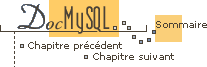

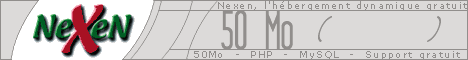
4.9 Remarques sur MIT-pthreads
This section describes some of the issues involved in using MIT-pthreads.
Note that on Linux you should NOT use MIT-pthreads but install LinuxThreads! 4.11.5 Linux (Toutes versions de Linux).
If your system does not provide native thread support, you will need to build MySQL using the MIT-pthreads package. This includes most FreeBSD systems, SunOS 4.x, Solaris 2.4 and earlier, and some others. 4.2 Systèmes d'exploitation supportés par MySQL.
-
On most systems, you can force MIT-pthreads to be used by running
configurewith the--with-mit-threadsoption:shell> ./configure --with-mit-threads
Building in a non-source directory is not supported when using MIT-pthreads, because we want to minimize our changes to this code. -
MIT-pthreads doesn't support the
AF_UNIXprotocol used to implement Unix sockets. This means that if you compile using MIT-pthreads, all connections must be made using TCP/IP (which is a little slower). If you find after building MySQL that you cannot connect to the local server, it may be that your client is attempting to connect tolocalhostusing a Unix socket as the default. Try making a TCP/IP connection withmysqlby using a host option (-hor--host) to specify the local host name explicitly. -
The checks that determine whether or not to use MIT-pthreads occur only
during the part of the configuration process that deals with the server
code. If you have configured the distribution using
--without-serverto build only the client code, clients will not know whether or not MIT-pthreads is being used and will use Unix socket connections by default. Since Unix sockets do not work under MIT-pthreads, this means you will need to use-hor--hostwhen you run client programs. -
When MySQL is compiled using MIT-pthreads, system locking is
disabled by default for performance reasons. You can tell the server to use
system locking with the
--use-lockingoption. -
Sometimes the pthread
bind()command fails to bind to a socket without any error message (at least on Solaris). The result is that all connections to the server fail. For example:shell> mysqladmin version mysqladmin: connect to server at '' failed; error: 'Can't connect to mysql server on localhost (146)'
The solution to this is to kill themysqldserver and restart it. This has only happened to us when we have forced the server down and done a restart immediately. -
With MIT-pthreads, the
sleep()system call isn't interruptible withSIGINT(break). This is only noticeable when you runmysqladmin --sleep. You must wait for thesleep()call to terminate before the interrupt is served and the process stops. -
When linking you may receive warning messages like these (at least on
Solaris); they can be ignored:
ld: warning: symbol `_iob' has differing sizes: (file /my/local/pthreads/lib/libpthread.a(findfp.o) value=0x4; file /usr/lib/libc.so value=0x140); /my/local/pthreads/lib/libpthread.a(findfp.o) definition taken ld: warning: symbol `__iob' has differing sizes: (file /my/local/pthreads/lib/libpthread.a(findfp.o) value=0x4; file /usr/lib/libc.so value=0x140); /my/local/pthreads/lib/libpthread.a(findfp.o) definition taken -
Some other warnings also can be ignored:
implicit declaration of function `int strtoll(...)' implicit declaration of function `int strtoul(...)'
-
We haven't gotten
readlineto work with MIT-pthreads. (This isn't needed, but may be interesting for someone.)