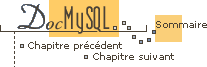

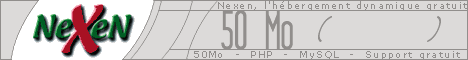
13.4 Utiliser isamchk pour réparer une table
The file format that MySQL uses to store data has been extensively tested, but there are always external circumstances that may cause database tables to become corrupted:
-
The
mysqldprocess being killed in the middle of a write - Unexpected shutdown of the computer (for example, if the computer is turned off)
- A hardware error
This chapter describes how to check for and deal with data corruption in MySQL databases. If your tables get corrupted a lot you should try to find the reason for this! G.1 Debugguer un serveur MySQL.
When performing crash recovery, it is important to understand that each table
nom_table in a database corresponds to three files in the database
directory:
| File | Purpose |
| `nom_table.frm' | Table definition (form) file |
| `nom_table.ISD' | Data file |
| `nom_table.ISM' | Index file |
Each of these three file types is subject to corruption in various ways, but problems occur most often in data files and index files.
isamchk works by creating a copy of the `.ISD' (data) file row by
row. It ends the repair stage by removing the old `.ISD' file and
renaming the new file to the original file name. If you use --quick,
isamchk does not create a temporary `.ISD' file, but instead
assumes that the `.ISD' file is correct and only generates a new index
file without touching the `.ISD' file. This is safe, because
isamchk automatically detects if the `.ISD' file is corrupt and
aborts the repair in this case. You can also give two --quick options
to isamchk. In this case, isamchk does not abort on some
errors (like duplicate key) but instead tries to resolve them by
modifying the `.ISD' file. Normally the use of two --quick
options is useful only if you have too little free disk space to perform a
normal repair. In this case you should at least make a backup before running
isamchk.
13.4.1 Comment vérifier une table
To check a table, use the following commands:
isamchk nom_table-
This finds 99.99% of all errors. What it can't find is corruption that
involves ONLY the data file (which is very unusual). If you want
to check a table, you should normally run
isamchkwithout options or with either the-sor--silentoption. isamchk -e nom_table-
This does a complete and thorough check of all data (
-emeans ``extended check''). It does a check-read of every key for each row to verify that they indeed point to the correct row. This may take a LONG time on a big table with many keys.isamchkwill normally stop after the first error it finds. If you want to obtain more information, you can add the--verbose(-v) option. This causesisamchkto keep going, up through a maximum of 20 errors. In normal usage, a simpleisamchk(with no arguments other than the table name) is sufficient. isamchk -e -i nom_table-
Like the previous command, but the
-ioption tellsisamchkto print some informational statistics, too.
13.4.2 Comment réparer une table
The symptoms of a corrupted table are usually that requêtesabort unexpectedly and that you observe errors such as these:
- `nom_table.frm' is locked against change
- Can't find file `nom_table.ISM' (Errcode: ###)
- Got error ### from table handler (Error 135 is an exception in this case)
- Unexpected end of file
- Record file is crashed
In these cases, you must repair your tables. isamchk
can usually detect and fix most things that go wrong.
The repair process involves up to four stages, described below. Before you
begin, you should cd to the database directory and check the
permissions of the table files. Make sure they are readable by the Unix user
that mysqld runs as (and to you, since you need to access the files
you are checking). If it turns out you need to modify files, they must also
be writable by you.
Stage 1: Checking your tables
Run isamchk *.ISM or (isamchk -e *.ISM if you have more time).
Use the -s (silent) option to suppress unnecessary information.
You have to repair only those tables for which isamchk announces an
error. For such tables, proceed to Stage 2.
If you get weird errors when checking (such as out of
memory errors), or if isamchk crashes, go to Stage 3.
Stage 2: Easy safe repair
First, try isamchk -r -q nom_table (-r -q means ``quick recovery
mode''). This will attempt to repair the index file without touching the data
file. If the data file contains everything that it should and the delete
links point at the correct locations within the data file, this should work
and the table is fixed. Start repairing the next table. Otherwise, use the
following procedure:
- Make a backup of the data file before continuing.
-
Use
isamchk -r nom_table(-rmeans ``recovery mode''). This will remove incorrect records and deleted records from the data file and reconstruct the index file. -
If the preceding step fails, use
isamchk --safe-recover nom_table. Safe recovery mode uses an old recovery méthode that handles a few cases that regular recovery mode doesn't (but is slower).
If you get weird errors when repairing (such as out of
memory errors), or if isamchk crashes, go to Stage 3.
Stage 3: Difficult repair
You should only reach this stage if the first 16K block in the index file is destroyed or contains incorrect information, or if the index file is missing. In this case, it's necessary to create a new index file. Do so as follows:
- Move the data file to some safe place.
-
Use the table description file to create new (empty) data and index files:
shell> mysql nom_base_de_donnees mysql> DELETE FROM nom_table; mysql> quit
- Copy the old data file back onto the newly created data file. (Don't just move the old file back onto the new file; you want to retain a copy in case something goes wrong.)
Go back to Stage 2. isamchk -r -q should work now. (This shouldn't
be an endless loop).
Stage 4: Very difficult repair
You should reach this stage only if the description file has also crashed. That should never happen, because the description file isn't changed after the table is created.
-
Restore the description file from a backup and go back to Stage 3. You can
also restore the index file and go back to Stage 2. In the latter case, you
should start with
isamchk -r. - If you don't have a backup but know exactly how the table was created, create a copy of the table in another database. Remove the new data file, then move the description and index files from the other database to your crashed database. This gives you new description and index files, but leaves the data file alone. Go back to Stage 2 and attempt to reconstruct the index file.
13.4.3 Optimisation de tables
To coalesce fragmented records and eliminate wasted space resulting from
deleting or updating records, run isamchk in recovery mode:
shell> isamchk -r nom_table
You can optimize a table in the same way using the SQL OPTIMIZE TABLE
statement. OPTIMIZE TABLE is easier, but isamchk is faster.
isamchk also has a number of other options you can use to improve
the performance of a table:
-S, --sort-index-R index_num, --sort-records=index_num-a, --analyze
For a full description of the option see 13.1.1 Syntaxe isamchk.