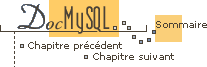

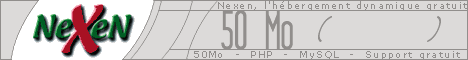
13.1 Utiliser isamchk pour la maintenance et la réparation
Pour vérifier/réparer les tables ISAM (.ISM et .ISD), vous devez utiliser
l'utilitaire : isamchk. Pour vérifier/réparer les tables MyISAM (.MYI et .MYD)
vous devez utiliser utiliser l'utilitaire myisamchk.
10.18 Types de tables MySQL.
Par la suite, nous traiterons le cas de isamchk mais les instructions pourront
aussi s'appliquer ˆ myisamchk.
Vous pouvez utiliser l'utilitaire isamchk pour receuillir des informations sur
votre base de données et ses tables, pour vérifier et réparer les tables ou encore les
optimiser. La section suivante décrit les commandes d'invocations de isamchk
(y compris les options), les méthodes de maintenance régulière, et comment utiliser
isamchk pour effectuer diverses tàches.
If you run mysqld with --skip-locking (which is the default on
some systems, like Linux), you can't reliably use isamchk to
check a table when mysqld is using the same table. If you
can be sure that no one is accessing the tables through mysqld
while you run isamchk, you only have to do mysqladmin
flush-tables before you start checking the tables. If you can't
guarantee the above, then you must take down mysqld while you
check the tables. If you run isamchk while mysqld is updating
the tables, you may get a warning that a table is corrupt even if it
isn't.
If you are not using --skip-locking, you can use isamchk
to check tables at any time. While you do this, all clients that try
to update the table will wait until isamchk is ready before
continuing.
If you use isamchk to repair or optimize tables, you
MUST always ensure that the mysqld server is not using
the table (this also applies if you are using --skip-locking).
If you don't take down mysqld you should at least do a
mysqladmin flush-tables before you run isamchk.
You can in most cases also use the command OPTIMIZE TABLES to
optimize and repair tables, but this is not as fast or reliable (in case
of real fatal errors) as isamchk. On the other hand,
OPTIMIZE TABLE is easier to use and you don't have to worry about
flushing tables.
OPTIMIZE TABLE.
13.1.1 Syntaxe isamchk
isamchk is invoked like this:
shell> isamchk [options] nom_table
The options specify what you want isamchk to do. They are
described below. (You can also get a list of options by invoking
isamchk --help.) With no options, isamchk simply checks your
table. To get more information or to tell isamchk to take corrective
action, specify options as described below and in the following sections.
nom_table is the database table you want to check. If you run
isamchk somewhere other than in the database directory, you must
specify the path to the file, since isamchk has no idea where your
database is located. Actually, isamchk doesn't care whether or not
the files you are working on are located in a database directory; you can
copy the files that correspond to a database table into another location and
perform recovery operations on them there.
You can name several tables on the isamchk command line if you
wish. You can also specify a name as an index file
name (with the `.ISM' suffix), which allows you to specify all
tables in a directory by using the pattern `*.ISM'.
For example, if you are in a database directory, you can check all the
tables in the directory like this:
shell> isamchk *.ISM
If you are not in the database directory, you can check all the tables there by specifying the path to the directory:
shell> isamchk /path/to/database_dir/*.ISM
You can even check all tables in all databases by specifying a wildcard with the path to the MySQL data directory:
shell> isamchk /path/to/datadir/*/*.ISM
isamchk supports the following options:
-a, --analyze- Analyze the distribution of keys. This improves join performance by enabling the join optimizer to better choose in which order it should join the tables and which keys it should how use.
-#, --debug=debug_options-
Output debug log. The
debug_optionsstring often is'd:t:o,filename'. -d, --description- Prints some information about the table.
-e, --extend-check-
Check the table VERY thoroughly. This is necessary only in extreme cases.
Normally,
isamchkshould find all errors even without this option. -f, --force-
Overwrite old temporary files.
If you use
-fwhen checking tables (runningisamchkwithout-r),isamchkwill automatically restart with-ron any table for which an error occurs during checking. --help- Display a help message and exit.
-i, --information- Print informational statistics about the table that is checked.
-k #, --keys-used=#-
Used with
-r. Tell the NISAM table handler to update only the first#indexes. Higher-numbered indexes are deactivated. This can be used to get faster inserts! Deactivated indexes can be reactivated by usingisamchk -r. -l, --no-symlinks-
Do not follow symbolic links when repairing. Normally
isamchkrepairs the table a symlink points at. -q, --quick-
Used with
-rto get a faster repair. Normally, the original data file isn't touched; you can specify a second-qto force the original data file to be used. -r, --recover- Recovery mode. Can fix almost anything except unique keys that aren't unique.
-o, --safe-recover-
Recovery mode.
Uses an old recovery méthode; this is slower than
-r, but can handle a couple of cases that-rcannot handle. -O var=option, --set-variable var=option- Set the value of a variable. The possible variables are listed below.
-s, --silent-
Silent mode. Write output only when errors occur.
You can use
-stwice (-ss) to makeisamchkvery silent. -S, --sort-index- Sort the index tree blocks in high-low order. This will optimize seeks and will make table scanning by key faster.
-R index_num, --sort-records=index_num-
Sorts records according to an index. This makes your data much more localized
and may speed up ranged
SELECTandORDER BYoperations on this index. (It may be VERY slow to do a sort the first time!) To find out a table's index numbers, useSHOW INDEX, which shows a table's indexes in the same order thatisamchksees them. Indexes are numbered beginning with 1. -u, --unpack-
Unpack a table that was packed with
pack_isam. -v, --verbose-
Verbose mode. Print more information. This can be used with
-dand-e. Use-vmultiple times (-vv,-vvv) for more verbosity! -V, --version-
Print the
isamchkversion and exit. -w, --wait- Wait if the table is locked.
Possible variables for the --set-variable (-O) option are:
key_buffer_size current value: 16776192 read_buffer_size current value: 262136 write_buffer_size current value: 262136 sort_buffer_size current value: 2097144 sort_key_blocks current value: 16 decode_bits current value: 9
13.1.2 Utilisation de la mémoire par isamchk
Memory allocation is important when you run isamchk. isamchk
uses no more memory than you specify with the -O options. If you are
going to use isamchk on very large files, you should first decide how
much memory you want it to use. The default is to use only about 3M to fix
things. By using larger values, you can get isamchk to operate
faster. For example, if you have more than 32M RAM, you could use options
such as these (in addition to any other options you might specify):
shell> isamchk -O sort=16M -O key=16M -O read=1M -O write=1M ...
Using -O sort=16M should
probably be enough for most cases.
Be aware that isamchk uses temporary files in TMPDIR. If
TMPDIR points to a memory file system, you may easily get out of
memory errors. If this happens, set TMPDIR to point at some directory
with more space and restart isamchk