Previous
Next
Contents
The main client window has four menu buttons in a row along the top of the window.
They each deal with different aspects of user interface.
This menu deals with empire-wide game controls and user interface controls.
-
Find City
-
This is to help when you have a large empire and have forgotten where one of your cities
is.
A window will open giving a list of all of the cities whose names you could know,
whether yours or of other empires.
Click on a name and the map will center on that city.
Click on "Center" and the window will close, leaving the map on that city.
Click on "Cancel" and the window will close, leaving the map where it was before
Find City was selected.
-
Options
-
This sets a number of the client's user interface options.
- "Solid unit background color", when set, uses a solid color to identify
each race's units, instead of the default background containing a national flag.
- "Sound bell at new turn", when set, rings the bell when the new turn begins.
This may be useful in multiplayer games with a timeout set, since you may be away
from the computer waiting for others to move.
- "Smooth unit moves", defaulted to Yes, gives to unit moves a bit more of the
feel of moving pieces on a board.
Instead of just having the unit disappear and reappear in a new place, it is
shown for an instant part way in between the old and new positions.
- "Flags are transparent", defaulted to Yes, has the race flag behind units be
transparent, which allows the underlying terrain to show through.
When set to No, a fixed background color is used.
Some sets of tiles (see Customization) may work better with non-transparent flags.
- "Popup dialogs in AI mode", defaulted to No, allows messages to pop up
in the client when the race is being controlled by an AI.
- "Manual Turn Done in AI mode", defaulted to Yes, enables the "Turn Done"
button when the AI has finished its work.
This allows you to control the race in addition to having the AI make the moves.
- "Auto Center on Units", defaulted to Yes, makes the main window automatically
center on the unit when a new unit is activated.
- "Focus on Awakened Units", defaulted to Yes, controls units that have awakened
out of Sentry.
When set, such units become active automatically.
- "Draw Diagonal Roads/Rails", defaulted to Yes, shows small roads between
squares in a diagonal relationship which both have roads.
This is simply a visual effect, not a game issue of what squares have roads.
-
Message Options
-
As shown in the tutorial, this opens a window with controls for the messages which
the server can send.
For each message, you can set whether or not it is to be added to the scrolled
message list, to be presented in a message window with other messages so marked,
or to be presented in its own message window.
-
Save Settings
-
This writes out to file .civclientrc in your home directory a listing of your
personal preferences, as defined by the other options in this menu bar.
It will be automatically read whenever you run the client.
-
Rates
-
This opens the Rates Window.
-
Revolution
-
|
This allows you to start a revolution, which eventually
will allow you to change your form of government.
|
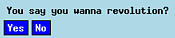
|
-
Players
-
This opens the Players Window.
-
Messages
-
This opens this turn's messages window, which contains the urgent messages
from the server.
-
Server options initial and ongoing
-
These open read-only windows listing the server's game options.
For descriptions of the server game options see the server documentation,
especially the server's online documentation via the "explain" command.
These are to allow you to find out what the rules are in this universe.
-
Export log
-
This writes the current game log out to the file civgame.log in the
current directory.
The material written is what appears in the main window's scrollable message list.
-
Clear log
-
This clears the main window's scrollable output list.
This may be necessary if you find the window's content has become so long that it
is difficult to scroll.
-
Disconnect
-
This disconnects the client from the server, and brings up the Connect window
so you can reconnect.
-
Quit
-
Exits the client.
These give orders to the currently selected unit.
Most of them are traditional orders from Civilization; see the online help
for details on the orders given to units.
A few are new to Freeciv:
-
Auto Settler
-
This tells the game to assign AI control to the selected Settler.
Thereafter it will do what AI player's Settlers do as far as building roads,
irrigating, for the purpose of improving the area around the Settler's city.
-
Auto-Attack
-
This marks a unit, if it is in a city, as operating under that city's auto-attack
options; see the City Options Window.
When so enabled, when a designated enemy unit comes close to the city, such units
will leave the city, attack the enemy, and return to the city.
-
Auto-Explore
-
This tells the game to assign AI control to the selected unit as an exploration unit.
Thereafter it will search the map and uncover new territory in the manner of AI players.
Each of these brings up the corresponding report window; most of these were shown
in the windows section.
The only window now shown there is Spaceship window.
This shows a picture of the spaceship under construction, and gives a summary of
its statistics.
The online help contains information on all areas of the game system, buildings,
units, concepts, etc.
Previous
Next
Contents