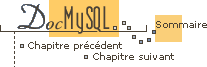

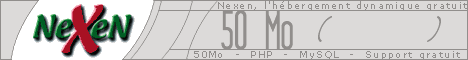
12.2 Administrer un serveur MySQL
Utility for performing administrative operations. The syntax is:
shell> mysqladmin [OPTIONS] command [command-option] command ...
You can get a list of the options your version of mysqladmin supports
by executing mysqladmin --help.
The current mysqladmin supports the following commands:
| create databasename | Create a new database. |
| drop databasename | Delete a database and all its tables. |
| extended-status | Gives an extended status message from the server. |
| flush-hosts | Flush all cached hosts. |
| flush-logs | Flush all logs. |
| flush-tables | Flush all tables. |
| flush-privileges | Reload grant tables (same as reload) |
| kill id,id,... | Kill mysql threads. |
| password | new-password Change old password to new-password |
| ping | Check if mysqld is alive |
| processlist | Show list of active threads in server |
| reload | Reload grant tables |
| refresh | Flush all tables and close and open logfiles |
| shutdown | Take server down |
| status | Gives a short status message from the server |
| variables | Prints variables available |
| version | Get version info from server |
All commands can be shortened to their unique prefix. For example:
shell> mysqladmin proc stat +----+-------+-----------+----+-------------+------+-------+------+ | Id | User | Host | db | Command | Time | State | Info | +----+-------+-----------+----+-------------+------+-------+------+ | 6 | monty | localhost | | Processlist | 0 | | | +----+-------+-----------+----+-------------+------+-------+------+ Uptime: 10077 Threads: 1 Questions: 9 Slow queries: 0 Opens: 6 Flush tables: 1 Open tables: 2 Memory in use: 1092K Max memory used: 1116K
The mysqladmin status command result has the following columns:
| Uptime | Number of seconds the MySQL server have been up |
| Threads | Number of active threads (clients) |
| Questions | Number of questions from clients since mysqld was started
|
Slow requêtes@tab Requêtesthat has taken more than long_query_time seconds
| |
| Opens | How many tables mysqld has opened.
|
| Flush tables | Number of flush ..., refresh and reload commands.
|
| Open tables | Number of tables that are open now |
| Memory in use | Memory allocated directly by the mysqld code (only available when MySQL is compiled with --with-debug) |
| Max memory used | Maximum memory allocated directly by the mysqld code (only available when MySQL is compiled with --with-debug) |