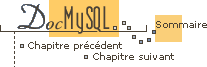

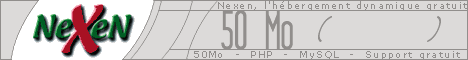
4.3 Quelle version de MySQL utiliser
The first decision to make is whether you want to use the latest development release or the last stable release:
-
Normally, if you are beginning to use MySQL for the first time or
trying to port it to some system for which there is no binary distribution,
we recommend going with the development release (currently 3.22.x). This is
because there are usually no really serious bugs in the development release,
and you can easily test it on your machine with the
crash-meand benchmark tests. 11 La suite de tests de MySQL. - Otherwise, if you are running an old system and want to upgrade, but don't want to take chances with 3.22, you should upgrade to 3.21.33. We have tried to fix only fatal bugs and make small, relatively safe changes to that version.
The second decision to make is whether you want to use a source distribution or a binary distribution:
- If you want to run MySQL on a platform for which a current binary distribution exists, use that. Generally, it will be easier to install than a source distribution.
- If you want to read (and/or modify) the C and C++ code that makes up MySQL, you should get a source distribution. The source code is always the ultimate manual. Source distributions also contain more tests and examples than binary distributions.
The MySQL naming scheme uses release numbers that consist of three
numbers and a suffix. For example, a release name like
mysql-3.21.17-beta is interpreted like this:
-
The first number (
3) describes the file format. All version 3 releases have the same file format. When a version 4 appears, every table will have to be converted to the new format (nice tools for this will be included, of course). -
The second number (
21) is the release level. Normally there are two to choose from. One is the release/stable branch (currently21) and the other is the development branch (currently22) . Normally both are stable, but the development version may have quirks, missing documentation on new features or may fail to compile on some systems. -
The third number (
17) is the version number within the release level. This is incremented for each new distribution. Usually you want the latest version for the release level you have choosen. -
The suffix (
beta) indicates the stability level of the release. The possible suffixes are:alphaindicates that the release contains some large section of new code that hasn't been 100% tested. Known bugs (usually there are none) should be documented in the News section. D Historique des versions de MySQL. There are also new commands and extensions in most alpha releases.-
betameans that all new code has been tested. No major new features were added. There should be no known bugs. -
gammais a beta that has been around a while and seems to work fine. This is what many other companies call a release. - If there is no suffix, it means that the version has been run for a while at many different sites with no reports of bugs other than platform-specific bugs. This is what we call a stable release.
All versions of MySQL are run through our standard tests and benchmarks to ensure that they are relatively safe to use. Since the standard tests are extended over time to check for all previously found bugs, the test suite keeps getting better.
Note that all releases have been tested at least with:
- An internal test suite
- This is part of a production system for a customer. It has many tables with hundreds of megabytes of data.
- The MySQL benchmark suite
- This runs a range of common queries. It is also a test to see whether the latest batch of optimizations actually made the code faster. 11 La suite de tests de MySQL.
- The
crash-metest - This tries to determine what features the database supports and what its capabilities and limitations are. 11 La suite de tests de MySQL.
Another test is that we use the newest MySQL version in our internal production environment, on at least one machine. We have more than 100 gigabytes of data to work with.