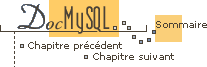

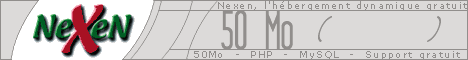
4.16 Y a t il des manipulations particulières lors de la mise à jour?
You can always move the MySQL form and data files between
different versions on the same architecture as long as you have the same
base version of MySQL. The current base version is
3. If you change the character set by recompiling MySQL (which may
also change the sort order), you must run isamchk -r -q on all tables.
Otherwise your indexes may not be ordered correctly.
If you are paranoid and/or afraid of new versions, you can always rename your
old mysqld to something like mysqld-'old-version-number'. If
your new mysqld then does something unexpected, you can simply shut it
down and restart with your old mysqld!
When you do an upgrade you should also backup your old databases, of course. Sometimes it's good to be a little paranoid!
After an upgrade, if you experience problems with recompiled client programs,
like Commands out of sync or unexpected core dumps, you probably have
used an old header or library file when compiling your programs. In this
case you should check the date for your `mysql.h' file and
`libmysqlclient.a' library to verify that they are from the new
MySQL distribution. If not, please recompile your programs!
If you get some problems that the new mysqld server doesn't want to
start or that you can't connect without a password, check that you don't
have some old `my.cnf' file from your old installation! You can
check this with: program-name --print-defaults. If this outputs
anything other than the program name, you have a active my.cnf
file that will may affect things!
It is a good idea to rebuild and reinstall the Msql-Mysql-modules
distribution whenever you install a new release of MySQL,
particularly if you notice symptoms such as all your DBI scripts
dumping core after you upgrade MySQL.
4.16.1 Mise à jour de a 3.22 vers 3.23
MySQL 3.23 supports tables of the new MyISAM type and
the old NISAM type. You don't have to convert your old tables to
use these with 3.23. By default, all new tables will be created with
type MyISAM (unless you start mysqld with the
--default-table-type=isam option. You can change an ISAM
table to a MyISAM table with ALTER TABLE or the Perl script
mysql_convert_table_format.
3.22 and 3.21 clients will work without any problems with a 3.23 server.
The following lists what you have to watch out for when upgrading to 3.23:
INNERandDELAYEDare now reserved words.FLOAT(4)andFLOAT(8)are now true floating point types.- When declaring
DECIMAL(length,dec)the length argument no longer includes a place for the sign or the decimal point. - A
TIMEstring must now be of one of the following formats:[[[DAYS] [H]H:]MM:]SS[.fraction]or[[[[[H]H]H]H]MM]SS[.fraction] LIKEnow compares strings using the same character comparison rules as'='. If you require the old behavior, you can compile MySQL with theCXXFLAGS=-DLIKE_CMP_TOUPPERflag.- When you check/repair tables you should use
myisamchkforMyISAMtables (.MYI) andisamchkfor ISAM (.ISM) tables. - If you want your
mysqldumps to be compatible between MySQL 3.22 and 3.23, you should not use the--optor--fulloption tomysqldump. - Check all your calls to
DATE_FORMAT()to make sure there is a `%' before each format character. -
mysql_fetch_fields_directis now a function (it was a macro) and it returns a pointer to aMYSQL_FIELDinstead of aMYSQL_FIELD. -
mysql_num_fields()can no longer be used on aMYSQL*object (it's now a function that takesMYSQL_RES*as an argument. You should now usemysql_field_count()instead. -
In
MySQL3.22, the output ofSELECT DISTINCT ...was almost always sorted. In 3.23, you must useGROUP BYorORDER BYto obtain sorted output. -
SUM()now returnsNULL, instead of 0, if there is no matching rows. This is according to ANSI SQL. -
New restricted words:
CASE, THEN, WHEN, ELSE and END
4.16.2 Mise à jour de a 3.21 vers 3.22
Nothing that affects compatibility has changed between 3.21 and 3.22. The
only pitfall is that new tables that are created with DATE type
columns will use the new way to store the date. You can't access these new
fields from an old version of mysqld.
After installing MySQL 3.22, you should start the new server and
then run the mysql_fix_privilege_tables script. This will add the new
privileges that you need to use the GRANT command. If you forget
this, you will get Access denied when you try to use ALTER
TABLE, CREATE INDEX or DROP INDEX. If your MySQL root
user requires a password, you should give this as an argument to
mysql_fix_privilege_tables.
The C API interface to mysql_real_connect() has changed. If you have
an old client program that calls this function, you must place a 0 for
the new db argument (or recode the client to send the db
element for faster connections). You must also call mysql_init()
before calling mysql_real_connect()! This change was done to allow
the new mysql_options() function to save options in the MYSQL
handler structure.
4.16.3 Mise à jour de a 3.20 vers 3.21
If you are running a version older than 3.20.28 and want to switch to 3.21.x, you need to do the following:
You can start the mysqld 3.21 server with safe_mysqld
--old-protocol to use it with clients from the 3.20 distribution.
In this case, the new client function mysql_errno() will not
return any server error, only CR_UNKNOWN_ERROR, (but it
works for client errors) and the server uses the old password() checking
rather than the new one.
If you are NOT using the --old-protocol option to
mysqld, you will need to make the following changes:
- All client code must be recompiled. If you are using ODBC, you must get the new MyODBC 2.x driver.
-
The script
scripts/add_long_passwordmust be run to convert thePasswordfield in themysql.usertable toCHAR(16). -
All passwords must be reassigned in the
mysql.usertable (to get 62-bit rather than 31-bit passwords). - The table format hasn't changed, so you don't have to convert any tables.
MySQL 3.20.28 and above can handle the new user table format
without affecting clients. If you have a MySQL version earlier than
3.20.28, passwords will no longer work with it if you convert the user
table. So to be safe, you should first upgrade to at least 3.20.28 and then
upgrade to 3.21.x.
The new client code works with a 3.20.x mysqld server, so
if you experience problems with 3.21.x, you can use the old 3.20.x server
without having to recompile the clients again.
If you are not using the --old-protocol option to mysqld,
old clients will issue the error message:
ERROR: Protocol mismatch. Server Version = 10 Client Version = 9
The new Perl DBI/DBD interface also supports the old
mysqlperl interface. The only change you have to make if you use
mysqlperl is to change the arguments to the connect() function.
The new arguments are: host, database, user,
password (the user and password arguments have changed
places).
Perl DBI Class.
The following changes may affect requêtesin old applications:
-
HAVINGmust now be specified before anyORDER BYclause. -
The parameters to
LOCATE()have been swapped. -
There are some new reserved words. The most notable are
DATE,TIMEandTIMESTAMP.
4.16.4 Mise à jour vers une autre architecture
If you are using MySQL 3.23, you can copy the .frm, the
.MYI and the .MYD files between different architectures
that support the same floating point format. (MySQL takes care of
any byte swapping issues).
The MySQL data `*.ISD' and the index files `*.ISM'
files) are architecture-dependent and in some case OS-dependent. If you
want to move your applications to another machine that has a different
architecture or OS than your current machine, you should not try to move
a database by simply copying the files to the other machine. Use
mysqldump instead.
By default, mysqldump will create a file full of SQL statements. You
can then transfer the file to the other machine and feed it as input to the
mysql client.
Try mysqldump --help to see what options are available.
If you are moving the data to a newer version of MySQL, you should use
mysqldump --opt with the newer version to get a fast, compact dump.
The easiest (although not the fastest) way to move a database between two machines is to run the following commands on the machine on which the database is located:
shell> mysqladmin -h 'other hostname' create nom_base_de_donnees
shell> mysqldump --opt nom_base_de_donnees \
| mysql -h 'other hostname' nom_base_de_donnees
If you want to copy a database from a remote machine over a slow network, you can use:
shell> mysqladmin create nom_base_de_donnees
shell> mysqldump -h 'other hostname' --opt --compress nom_base_de_donnees \
| mysql nom_base_de_donnees
You can also store the result in a file, then transfer the file to the target machine and load the file into the database there. For example, you can dump a database to a file on the source machine like this:
shell> mysqldump --quick nom_base_de_donnees | gzip > nom_base_de_donnees.contents.gz
(The file created in this example is compressed.) Transfer the file containing the database contents to the target machine and run these commands there:
shell> mysqladmin create nom_base_de_donnees shell> gunzip < nom_base_de_donnees.contents.gz | mysql nom_base_de_donnees
You can also use mysqldump and mysqlimport to accomplish
the database transfer.
For big tables, this is much faster than simply using mysqldump.
In the commands shown below, DUMPDIR represents the full pathname
of the directory you use to store the output from mysqldump.
First, create the directory for the output files and dump the database:
shell> mkdir DUMPDIR shell> mysqldump --tab=DUMPDIR nom_base_de_donnees
Then transfer the files in the DUMPDIR directory to some corresponding
directory on the target machine and load the files into MySQL
there:
shell> mysqladmin create nom_base_de_donnees # create database shell> cat DUMPDIR/*.sql | mysql nom_base_de_donnees # create tables in database shell> mysqlimport nom_base_de_donnees DUMPDIR/*.txt # load data into tables
Also, don't forget to copy the mysql database, since that's where the
grant tables (user, db, host) are stored. You may have
to run commands as the MySQL root user on the new machine
until you have the mysql database in place.
After you import the mysql database on the new machine, execute
mysqladmin flush-privileges so that the server reloads the grant table
information.