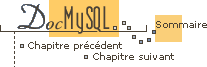

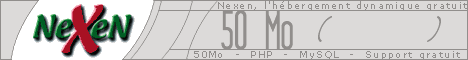
13.5 Maintenance du fichier d'historique
When using MySQL with log files, you will from time to time want to remove/backup old log files and tell MySQL to start logging on new files. 9.2 Historique de modification.
One a Linux (Redhat) installation, you can use the
mysql-log-rotate script for this. If you installed MySQL
from an RPM distribution, the script should have been installed
automatically.
On other systems you must install a short script yourself that you
start from cron to handle log files.
You can force MySQL to start using new log files by using
mysqladmin flush-logs or by using the SQL command FLUSH LOGS.
If you are using MySQL 3.21 you must use mysqladmin refresh.
The above command does the following:
-
If standard logging (
--log) is used, closes and reopens the log file. (`mysql.log' as default). -
If update logging (
--log-update) is used, closes the update log and opens a new log file with a higher sequence number.
If you are using only an update log, you only have to flush the logs and then move away the old update log files to a backup. If you are using the normal logging, you can do something like:
shell> cd mysql-data-directory shell> mv mysql.log mysql.old shell> mysqladmin flush-tables
and then take a backup and remove `mysql.old'.