8-1 Les formulaires à la manière empirique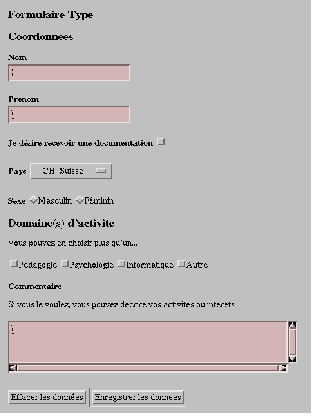
Pour voir cet exemple en "vrai" reportez-vous à l'URL: http://tecfa.unige.ch/guides/htmlman/formulaire_test.html. Un exemple plus complexe (formulaire dans un tableau généré par un programme cgi. Vérification des champs avec Javascript) se trouve à l'URL: http://tecfa.unige.ch/cgi-bin/jermann/researchers.
Et voici le code HTML correspondant:
<h2>Formulaire Type</h2> <form method="post" action="http://tecfa.unige.ch/cgi-bin/colin")> <h3>Coordonnees</h3> <strong>Nom</strong><br> <input type="text" name="nom" size="25"><p> <strong>Prenom</strong><br> <input type="text" name="prenom" size="25"><p> <strong>Je désire recevoir une documentation</strong> <input type="checkbox" name="doc"><p> <strong>Pays</strong> <select name="pays" size=1> <option>CH: Suisse <option>D: Allemagne <option>F: France <option>US: Etats-Unis <option>A: Autriche <option>I: Italie </select><p> <p> <strong>Sexe</strong> <input type="radio" name="sexe">Masculin <input type="radio" name="sexe">Féminin <p> <h3>Domaine(s) d'activite</h3> Vous pouvez en choisir plus qu'un...<p> <input type="checkbox" name="domaine" value="Pedagogie">Pedagogie <input type="checkbox" name="domaine" value="Psychologie">Psychologie <input type="checkbox" name="domaine" value="Informatique">Informatique <input type="checkbox" name="domaine" value="Autre">Autre <h4>Commentaire</h4> Si vous le voulez, vous pouvez decrire vos activites ou interets <p> <TEXTAREA name="comments" rows=4 cols=60></textarea><p> <input type="reset" value="Effacer les données"> <input type="submit" value="Enregistrer les donnees"><p> </form>





