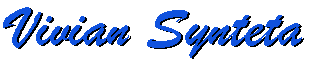
R E M A R K S for
Virtual School on Basics for Photography(from the users that tested it...(thanks:)
| Home | Travaux STAF | STAF1 - Remarks for project staf16 | STAF-E |
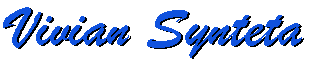
(from the users that tested it...(thanks:)
 Remark:
When the user enters the main hall of the School there are no
instructions of what he has to do. Neither there is something to remind
him which keys he has already.
Remark:
When the user enters the main hall of the School there are no
instructions of what he has to do. Neither there is something to remind
him which keys he has already.
Solution(s): Probably, a good idea it could have been
to give a small text telling what to do or the user to hear the instructions.
In the same hall, it should be also a place like a basket or a bag where
the keys gained by the learner should be put into, to remind him which keys
he got and which not. Generally, the idea of having a "help" on the menu
seems really effective.
 Remark:
They didn't like the presence of so many transition effects :))))
Remark:
They didn't like the presence of so many transition effects :))))
Solution(s): Keep a simple effect and the same during the course,
or just abort all of them!
 Remark:
For the Aperture room, it was quite irritating the fact that it wasn't paid
attention for the images to be at a specific and fixed position all the time
resulting to a constant 'trembling'.
Remark:
For the Aperture room, it was quite irritating the fact that it wasn't paid
attention for the images to be at a specific and fixed position all the time
resulting to a constant 'trembling'.
Solution(s): Change the x,y coordinates in order all the images
to be aligned at the same position.
 Remark:
Talking for the same room, the digital numbers in the LCD Display screen
do not appear well, because of a minor detail: the field that they appear
is not big enough.... Also, it had to be considered to erase every image
before distributing a new one on top of it and not erase all at the end.
Remark:
Talking for the same room, the digital numbers in the LCD Display screen
do not appear well, because of a minor detail: the field that they appear
is not big enough.... Also, it had to be considered to erase every image
before distributing a new one on top of it and not erase all at the end.
Solution(s):Make the field of the digital numbers big enough in order
to fit well and add an eraser that will erase all the possible images that
will appear in the course, before loading a new image of digital numbers.
 Remark:
It was difficult to understand what it was the release button for
shooting photos.
Remark:
It was difficult to understand what it was the release button for
shooting photos.
Solution(s):One solution could be to change the image with a
better one (stolen from the web) or put an animation with a moving arrow
that will show where to click.
 Remark:
Sometimes it was confusing having 2 questions at the same page for a quiz
corresponding to 2 different photos...
Remark:
Sometimes it was confusing having 2 questions at the same page for a quiz
corresponding to 2 different photos...
Solution(s):Simply, split the questions into different pages
(of course only the ones that had nothing to do with both of the photos).
 Remark:
The question of the quiz that involved answers like 1-2-3, 3-1-2, etc
to choose the right order was really tiring.
Remark:
The question of the quiz that involved answers like 1-2-3, 3-1-2, etc
to choose the right order was really tiring.
Solution(s): Let the user re-arrange the photos using a
drag-and-drop technique.
 Remark:
For the Exposure room, it was mentioned that it was too much text on
the screen and generally the screen was plenty of things to see, that was
quite confusing.
Remark:
For the Exposure room, it was mentioned that it was too much text on
the screen and generally the screen was plenty of things to see, that was
quite confusing.
Solution(s): creating on the menu an item like guide or help
or whatever, that will include all the text shown at the course. Like
that, the user would be able to go and consult it every time he needs to.
 Remark:
The 2 tables with the f-stop and speed values were totally different to
each room (for the first right and the other left!!!)
Remark:
The 2 tables with the f-stop and speed values were totally different to
each room (for the first right and the other left!!!)
Solution(s): This was due to the fact that the group didn't have
enough time to work together. Simply, the design of one of the rooms have
to change the tables to be coherent with the other!
 Remark:
They didn't like the use of the button 'CONTINUE' everytime they wanted
to enter a value in the LCD Display screen, and proposed instead to click
on the tables to choose the values.
Remark:
They didn't like the use of the button 'CONTINUE' everytime they wanted
to enter a value in the LCD Display screen, and proposed instead to click
on the tables to choose the values.
Solution(s): Either to click on the tables, either adopt
the buttons (+)(-) to increase or decrease like the f-stop room.
 Remark:
They found a mistake in the parsing of the values entered to the screen
for example 18 was considered like 8!!!!
Remark:
They found a mistake in the parsing of the values entered to the screen
for example 18 was considered like 8!!!!
Solution(s): The solution to the previous remark will be definately
the solution to this problem!
 Remark:
The animation for the activity 4 of the Exposure room was considered
very slow...
Remark:
The animation for the activity 4 of the Exposure room was considered
very slow...
Solution(s): Make faster the animation...
|
©Vivian Synteta Last modified 04/06/99 synteta8@etu.unige.ch | Back to Travaux page |