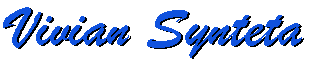
| Home | Travaux STAF | Fiche expertise (didacticiels) - STAF11 | STAF-E |
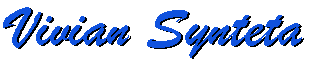
Contents
General information about the software
The aim of the software
Student's activity
Help
How we can introduce this software into a classroom
Advantages and disadvantages
Improvements
 General information about the software
General information about the software
| Titre | Voyage Interactif au Pays des Maths V 1.2 |
| Distribution by | TLC-Edusoft 132 boulevard Camélinat 92247 - Malakoff Cedex |
| Year | 1997 |
| Subject | Mathematics for 6-7 years old students (CP-CE1) |
| Language | French |
| OS | Windows 3.1 & 95 / Macintosh |
| Available in | CD-Rom (min 2x) |
| Minimum requirements | Windows: 8Mb RAM, hard disk,
SVGA 256 colours, Sound blaster16, mouse, microphone. Mac: monitor 256 colours, 5Mb RAM, system 7. |
| Manual | User guide of 55 pages that include a pedagogical reference of 8 pages and the words of the songs. |
| Short description | It is a software that deals with
simple mathematics, mostly algebra for 6-7 years old students. It has 10
"countries" with mathematics. They include 25 activities for developing
and learning on the following 5 domains:
|
 The aim of the software
The aim of the software
This is an educational software (didacticiel) and also an educational game.
The educational model that follows is "problem solving".
The whole idea is of an adventure through 10 countries where in each one
the student should solve different arised problems in order to continue to
the next and finish all of them by finding the magician of maths!
As I already mentioned, it deals with 5 domains of mathematics (in fact it is
arithmetics level) such as symmetry, addition/subtraction, multiplication,
mesures and fractions.
It has the structure of windows with one item menu that makes it really
familiar.
It contains exploration, animation, songs and practice.
The user has to follow a certain path. If the student wants to decide on
his own the path to follow he has either to go in the
score board and change the percentage that's needed to be done (which is
normaly 80%) to 0% either select it on a menu. Of course, it is stated that
something like that doesn't promote learning and is not suggested.
The public that this software aims at is students 6-7 years old, that means
students of CP-CE1. I haven't seen anywhere written the educational
background that is needed in order to use this software. I guess that they
imply the background needed for entering the CP-CE1 class.
There is a board that keeps track of the users name, score and level
succeeded so as to allow the student next time that he enters the
program again, to start from the point reached.
 Student's activity
Student's activity
The student has to follow a certain path of 10 chapters (countries) in order
to succeed the goal "finding the magician of maths" which is in fact
learning the domains of maths. Of course, the student can choose his own
order to pass from these countries.
The activities that he has to deal with are:
A small introduction to the chapter that is presented as a problem that has to be solved to help the cartoons.
Five exercises per chapter to be done with the "drag & drop" way. In the end, the student gets as a reward an object that will help him in the final goal "finding the magician".
Songs specially written for the software, that refer to the notions each chapter deals with.
Small tests that check the student's progress on the domains studied. The results are kept on a board that can easily being consulted from the student, the parents or the teacher.
 Help
Help
There is the printed material, the user guide. This only describes the
environment that the user is going to face and it's not a real help.
On-line there is a cartoon-cat that always reads out loud the problem to
be solved but it doesn't help the user giving hints. And there are also
instructions of using each object if you click on it, but it is quite
difficult to guess where someone should click when you don't have any
obvious help on-line and the cursor doesn't change on the "clickable"
areas!
In the welcome page of each country the student can find:
 How we can introduce this software into a classroom
How we can introduce this software into a classroom
This can be introduced in a classroom as the application of the theory
taught so as the teacher to understand whether students understood.
It is also a good way of showing the same principles in a different
environment to see whether students can recognize and apply them.
So, this could take the place of a classical test and change the whole
idea of the studetns on tests!
Another proper environment is at home with parents or competing with
friends. On the manual it is suggested to parents to apply the ideas
of this software on real life. There is an on-line reference with
suggestions to parents but unfortunately under the unsuccesful title
"Education".
In any case, I think that as a problem solving software it requires the
presence of a teacher or a parent to give the missing hints in order to
continue.
 Advantages and disadvantages
Advantages and disadvantages
Disadvantages: I would say that help is not well defined. I felt lost
quite a few times trying to find out what to do next.
Correct answers just seem obvious without explaning why they are correct.
There is no theory in the beggining of each chapter to help giving the
basics in order to continue. So, we don't know if the student understands
the principles he discovers or he does things automatically. And anytime
he's not cabable of solving the problem is being stuck!
It has also a lot of animation but I think that this is well done
and it doesn't last too long.
But I should also point out that I found
a few "bugs" on the program that can easily being noticed which doesn't
look nice for a professional software and sometimes might confuse the
student.
Advantages: The scenario is remarkable and the animations are really funny without being childish.
I liked a lot that the program accepts all the possible
solutions that a student can give.
The whole idea is very well presented and most of the times the user can stop the animation and continue quicker which makes things easier.
The user can choose freely the path he wants to follow although there
are some limitations about it.
The program keeps track of the level reached and student's progress.
The presentation of the objects and notions is being done in both ways
orally and written which helps the student remember them easily.
I also liked the way the exercises were presented giving some general notions
for example of recycling, a few elements of foreign countries and cultures
and introducing music.
The student uses always the mouse to solve the problems that is more
comfortable but I think that it is a disadvantage that he never writes some
mathematical formulas himself!
 Improvements
Improvements
First of all, I would give the student more freedom to choose easily
the path he likes. I would increase the help on-line so as to avoid
confusing the student with the interface and concentrate mostly on
the basic theme of the program.
I would choose more examples from every
day life to apply the mathematical principles so as to show to the student
the real reason that he has to learn mathematics.
In general, I would
expand the program on the same idea which is really nice but I would improve
certain activities, that I think that are limited, by giving more exercises.
I would prefer the examples to change randomly every time that a user
plays again so as to explore more aspects on each subject and not going
over and over on the same field.