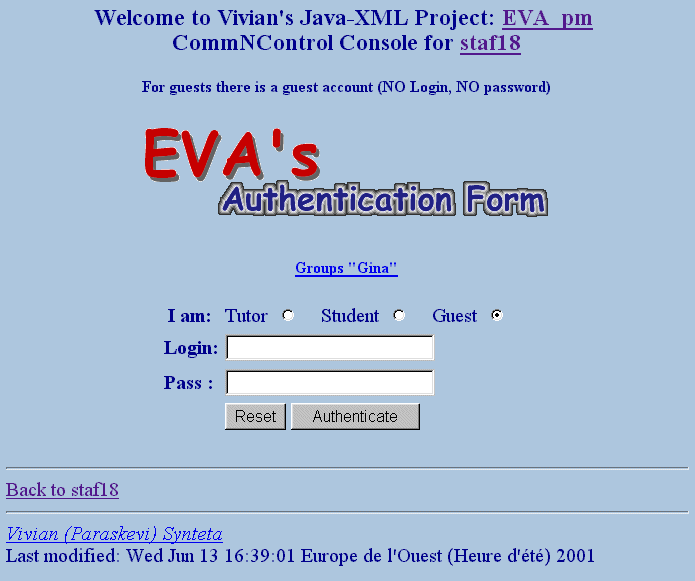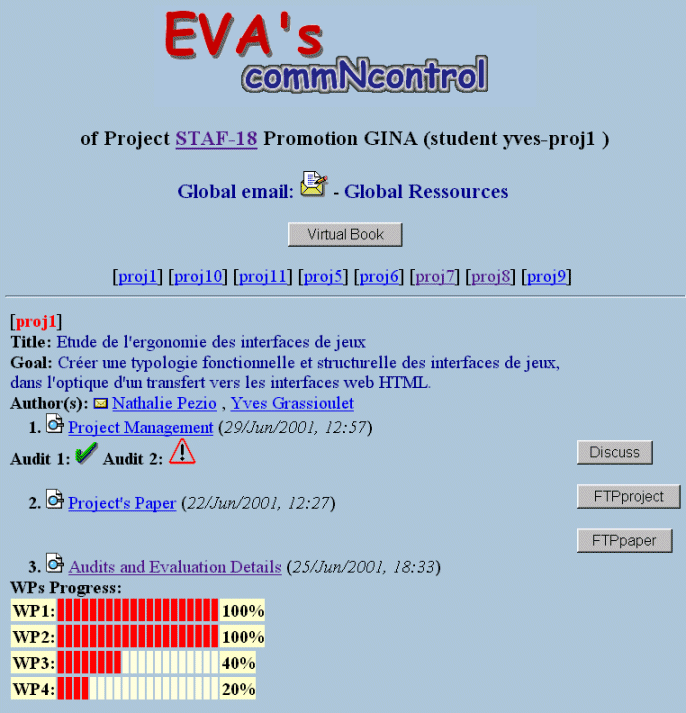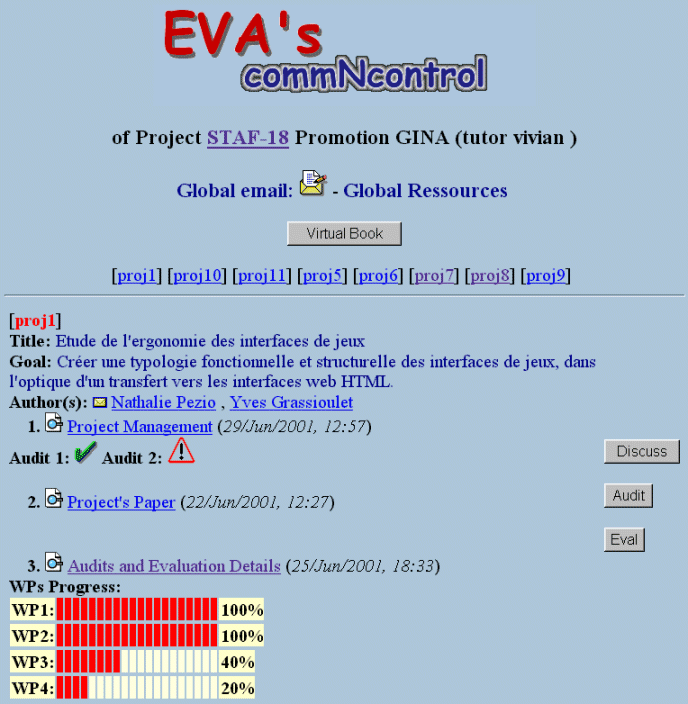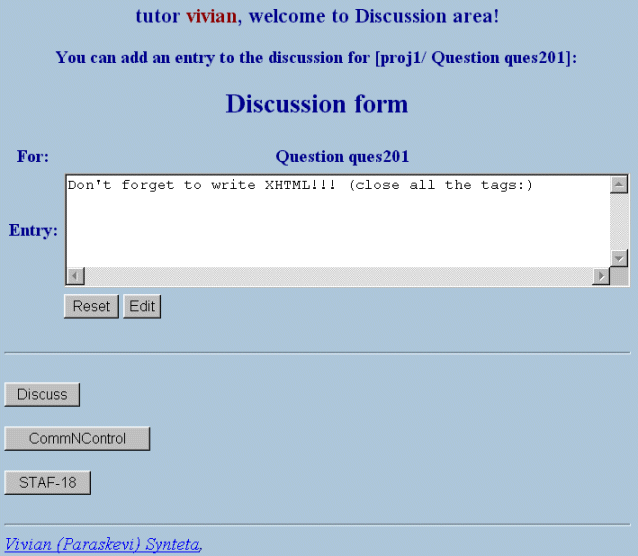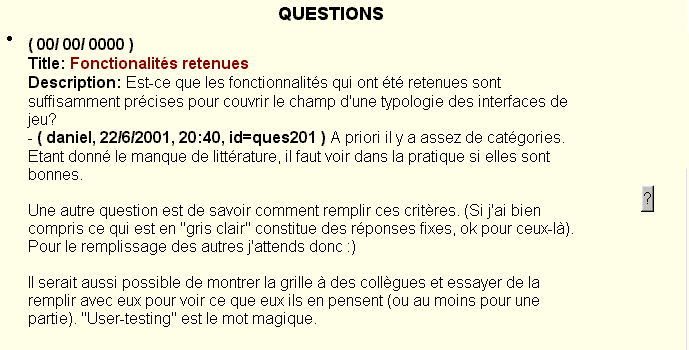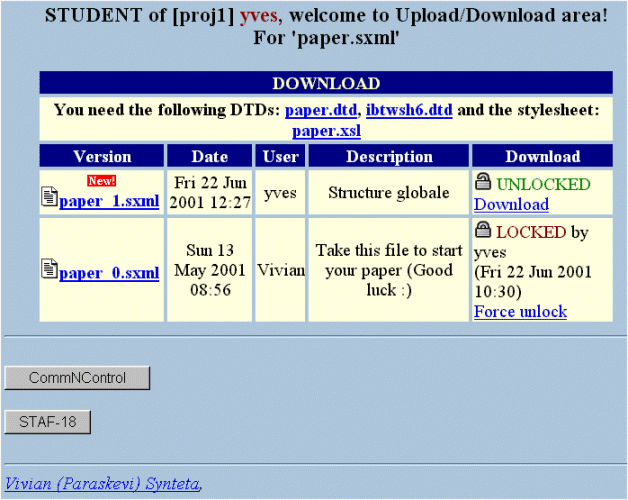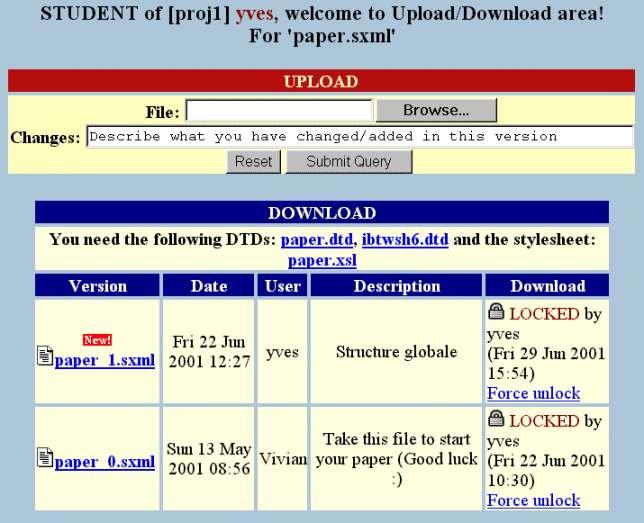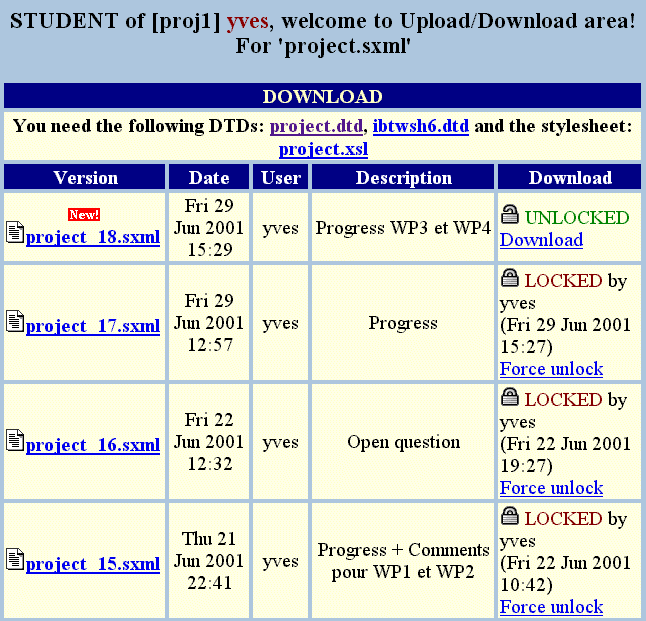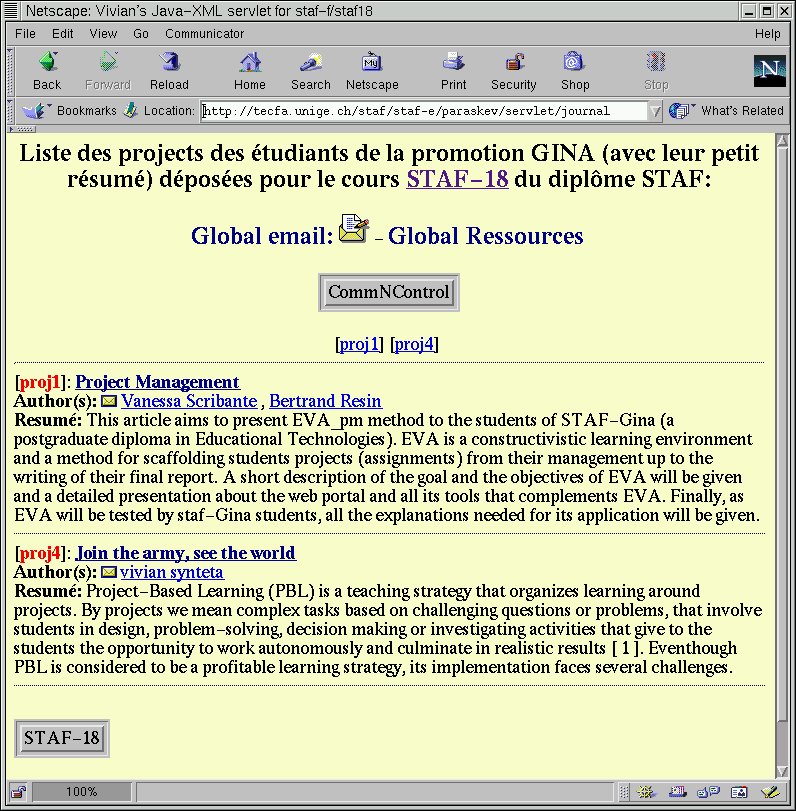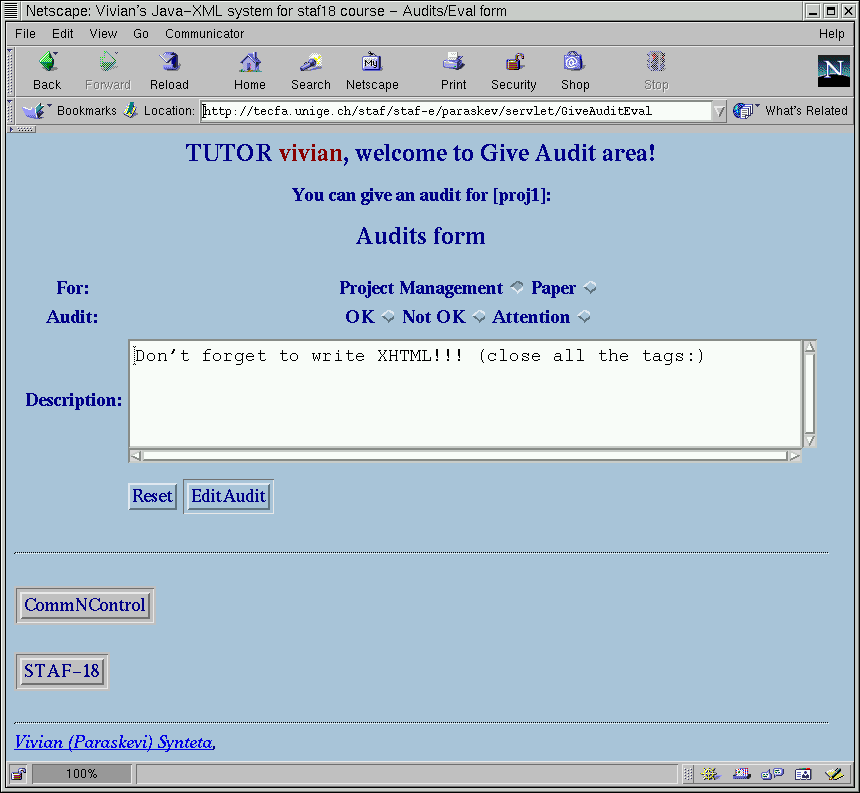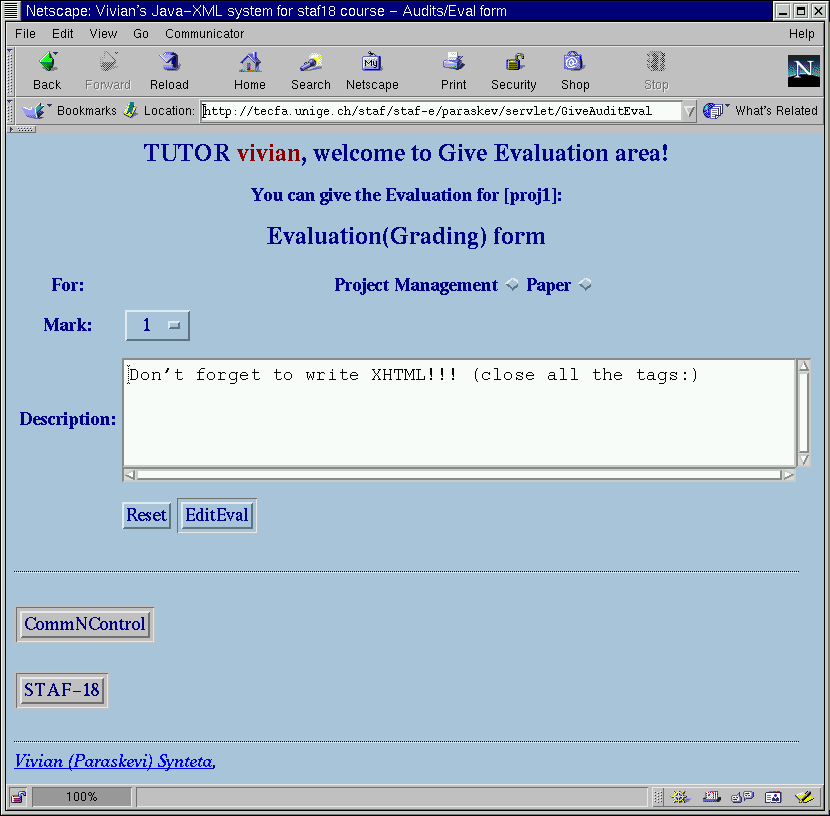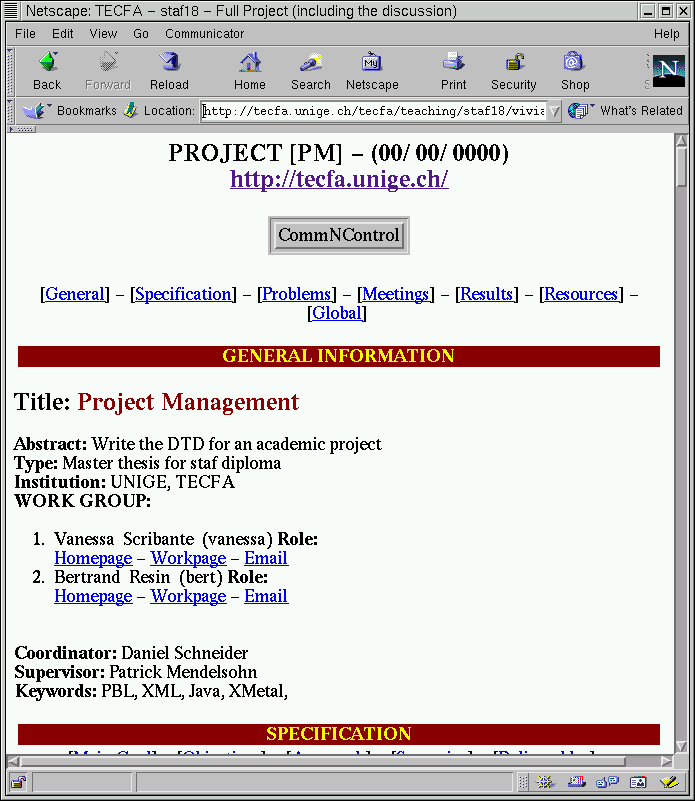EVA_pm : The Scaffolded Learning Environment in XML
Vivian (Paraskevi) Synteta
Copyright © 2001 by Vivian (Paraskevi) Synteta
Table of Contents
<Paraskevi.Synteta@tecfa.unige.ch>
This article aims to present EVA_pm environment to the students of STAF-Gina (a postgraduate diploma in Educational Technologies in the University of Geneva, Switzerland). EVA is a constructivistic learning environment and a method for scaffolding students projects (assignments) from their management up to the writing of their final report. A short description of the goal and the objectives of EVA will be given and a detailed presentation about the web portal and all its tools that complement it will follow. Finally, as EVA will be tested by staf-Gina students, all the explanations needed for its application will be given.
About EVA
Project-Based Learning (PBL) is a teaching strategy that organizes learning around projects. By projects we mean complex tasks based on challenging questions or problems, that involve students in design, problem-solving, decision making or investigating activities that give to the students the opportunity to work autonomously and culminate in realistic results [ 1 ]. Eventhough PBL is considered to be a profitable learning strategy, its implementation faces several challenges.
Students have difficulty to:
Initiate inquiry; come up with a coherent research design, define goal and objectives
Direct investigations; need guidance locating the required resources
Managing time; fail to keep deadlines, underestimate time needed to do a task
Run a research; due to lack or limited experience on project design
Collaborate and give feedback; difficulty in articulating their work with others and they don't give regular feedback of their work
Follow-up the project; rarely revise their products, thing that requires critical thinking skills and cognitive self-awareness [Schneidermann, 1998 ]
Presentation of EVA
EVA is being articulated from three (3) components that complement each other; an XML infoset (DTD's, stylesheets, xml files) that archives all the semantics of a project, the commNcontrol console that serves as the web portal of the method and last but not least the Virtual Journal of the papers written at the end of a project.
EVA's XML infoset
More specifically, EVA defines several DTD's (XML grammars) in order to describe better the student work on a project. The grammars that have been constructed for EVA are:
the project.dtd that describes the project management procedure
the paper.dtd that describes the final paper that includes the results on the student's research
a borrowed DTD (slightly modified), the ibtwsh6.dtd that complements these two by adding XHTML content to their elements
the dicussion.dtd for discussion between group members and the tutor
the evaluations.dtd where audits and evaluations for each project are being archived
the versioninfo.dtd that keeps track of all versions uploaded and supports the versioning system of EVA
and finally, the authentication.dtd that stores groups and tutors info and their accounts
Most of the above DTD's are accompanied by the corresponding stylesheets, in order to visualize the documents in HTML format in a web browser, as for the moment it doesn't exist an XML browser.
From all the above DTD's only the first two grammars have been conceived to be used by the students and the rest are being used by the tools that complement EVA and support the students during their projects i.e., for discussion, for evaluation by the tutor, for the versioning system, for groups and accounts (management of the project).
That means that students of each group should collaborate in the editing of two (2) xml files the project.sxml and paper.sxml (the extension ".sxml" is for Cocoon). XML plays a significant double role. On one hand it serves as a prompting tool helping students structure and continue their work on the project and on the other hand, structuring the information in order to be able to extract all kinds of subsets of it. The use of this infoset aims eventually to remediate the weakness of the students to initiate inquiry, direct investigations and manage time when running a research, let alone the fact that it can strengthen the tutor's role in a PBL approach more as a "coach" than a teacher. All these, to end to the key phrase of EVA: scaffold a project in an educational context.
commNcontrol console
commNcontrol stands for "communication and control" and it's EVA's web portal for a project. Technically speaking, commNcontrol is an implementation with Java servlets, XML as the format for storing information and in conjuction with xml parsers and writers and occasionally Cocoon from Apache XML project. It distributes through the World Wide Web the latest revisions of each group project, the tutors audits and evaluations, discussions between the group and with the tutors and comes up with FTP, discussion and evaluation tools.
The role of commNcontrol is to ameliorate collaboration between group members and generally the project's community, motivate students to give regular feedback, facilitate collaborative editing, make students profit from peering others projects and make easier monitoring for tutors, thing that will make their "coach" role even better.
More precisely, the components of commNcontrol are :
Student/Tutor/Guest authentication and customization of tools
Summary list of all group projects and their important info like authors, project titles, project goals, workpackage progress, audits and evaluations by tutors
Group and global mailing lists
Semi-asyncronous persistent in time discussion tools
FTP console for uploading and downloading versions
Versioning system for the two files needed for the project
Access to the web portal for the virtual journal
Forms for easy feedback from the tutor (Audits and Evaluation)
Detailed visualization of the project management
Virtual Journal
A web portal that hosts all the papers of each group written merging also important info from other files
Testing EVA with staf-Gina
Step 1: Choose a project, make group
The very first thing is to choose a project from the given list staf18 or propose a new one with a similar context. Form groups (optioanlly) and preferably pairs. Send an email to Vivian with the following information:
Like that, a student of staf-Gina will be able to access commNcontrol with his unix login and the password that has sent.Step 2: Download files from commNcontrol
Next step is to connect to commNcontrol, become familiar with it and eventually download from the FTP section the files needed to work locally:
| project_0.sxml and the two DTDs needed (project.dtd + ibtwsh6.dtd) |
| paper_0.sxml and the two DTDs needed (paper.dtd + ibtwsh6.dtd) |
Step 3: Follow the phases of the project
Study carefully the phases of the projects in the web site of staf18 (Gestion des projets), read the procedure and follow it.
Step 4: Edit xml using XEmacs+XAE or Merlot
In principle, the student has to edit two (2) xml files during his work on the project. At TECFA, for xml editing we use either XEmacs in psgml mode enhanced by XAE mode (a mode that provides XSL rendering to HTML locally), either a free tree editor that can be downloaded from the web called Merlot, and we are evaluating also a professional editor for end-users called XMetal.
The most important commands in XEmacs is "alt xml-mode" and/or "alt xae-mode", then from the menu DTD-Parse DTD and right click to choose elements and attributes.
Once the student has finished editing, he can upload the version through commNcontrol console using the FTP tool that corresponds to the file (FTProject or FTPaper).
Step *: Profit from commNcontrol and Journal
Depending on the authentication
A student can:
Download the latest version or project or paper (if it is unlocked)
Upload the latest version of project or paper that has just edited (if it was him that has downloaded the previous one)
Discuss with the other members of the group or with the tutor and follow all discussions that have taken place
Verify whether the xml editing was error-free (if it doesn't see any error messages -java exceptions)
Browse the projects and papers of the other groups
Communicate with the other members of the group or with all the students of staf-Gina that share the project staf18
A tutor can:
Thanks to Daniel K. Schneider, the person that gave birth to this method, for all his help and support and for trusting the idea that he came up with. Thanks to all the students of STAF-Gina for their collaboration to test this project and for their amazing sense of humour.
Bibliography
1997. Design and Development of MIST: A system to help students develop metacognition. Journal of Educational Computing Research. 1-35.
April 28, 2000. WISE perspective: Scaffolds for Knowledge Integration. Design Issues for Scaffolded Learning Environments (SLEs).
Glossary
- EVA_pm
-
Eva project management
- XML
-
eXtensible Markup Language
- SLE
-
Scaffolded Learning Environment
- Scaffolding
-
Scaffolding is a term used in education research to describe the kind of support provided to a student engaged in a learning process, particularly a design or problem-solving process [Wood, Bruner and Ross, 1975]
- commNcontrol
-
Communication and Control web portal of EVA_pm