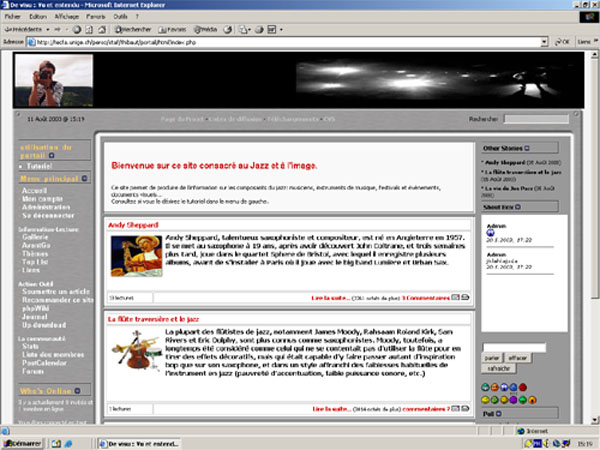
 How to use the portal
How to use the portal
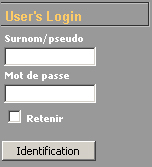
First you need to create an account with the box "Inscription".You will find this box on the left side of the main page.
Click on the link "let me in", and on the link "m'enregistrer" fill the form.
To use all the functions you need to log. Keep the login and the password, you need it each time you want to log on the portal. When you want to log use the box "User's Login" on the right side. It is possible to create a account egally with this box but you can't choose your password.

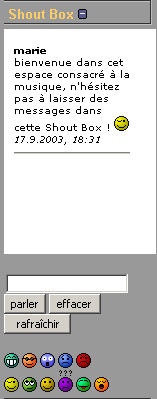 Shoutbox:
Shoutbox: to send small messages, for pleasure or work. Put your texte in the box, click on one emoticon if you want and press "shout".
If you press "refresh" you will have the more recent send.
 Rechercher
Rechercher
In the banner on the top you have a search engine for all the portal. Inscribe your word in the box and press "enter".
 Who's Online
Who's Online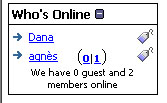
This box permit you to know who is logged and you can decide to propose at one of these persons to participate for a chat or just send her a message in the shoutbox or whatever.
If you click on the small icon you can sent a private message. You will have to fill the form and precise your addressee. You know if you received some private messages with numbers between parenthesis.
 Articles
Articles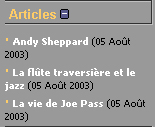
List of the last news. If you click on it you have some related links proposed.
 Poll
Poll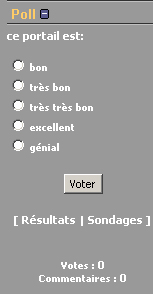
To evaluate the good use of this portal, we need your opinion.
 Menu principal
Menu principal
Main menu contains main tools to collaborate, communicate and exchange documents.
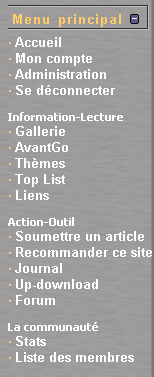
 Soumettre un article
Soumettre un article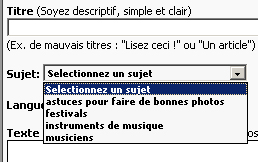
1- Click on the link "Soumettre un article", fill the form (be aware to select a topic). Click on "Aperçu" and after "ok".
- Texte de l'article / Texte extendu: recents news are displayed on the homepage; only few words will appear for each news so, you have to select them in the "texte de l'article" and put the rest of the news in the "Texte extendu".
To include URL use html balise for links".
Your article will be read by an administrator and he will post it if the writing is correct.This is a garantee for the serious of this site.
 Blog
Blog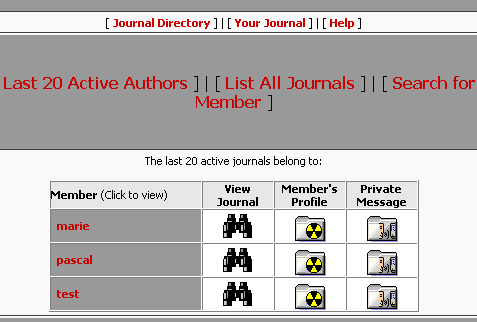
You can read other's blog if you click on binoculars or member's name. You can send a comment on one of their posts.
To write in your journal, clic on the link "Your Journal" then click on "Add New Entry" and put your text in the box.
Choose a smiley if you want and decide if your message will be public or private (if private nobody will see it). Press "Add New Entry".
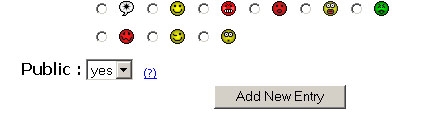
 Forum
Forum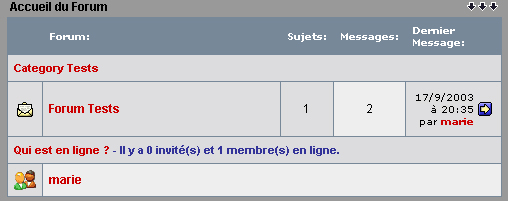
1- Click on a category,here "Forum Tests" (if the envelope is opened, there is new posts).
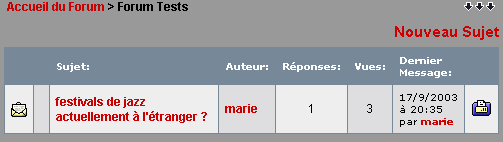
2- Now you are on the Forum Tests's page. Choose one subjects (in the exemple there is only one). If you want to propose a new subject, click on the link on the right side "New Topics".
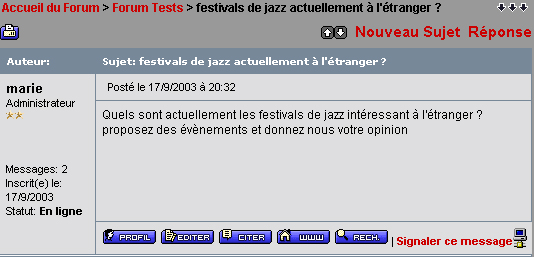
3- Then you arrive on the page with replies. You can send a reply with the link "Reponse" on the right side.