STIC I
Interactive Applications with JavaScript
Front-end web development
Reminder: course perspective
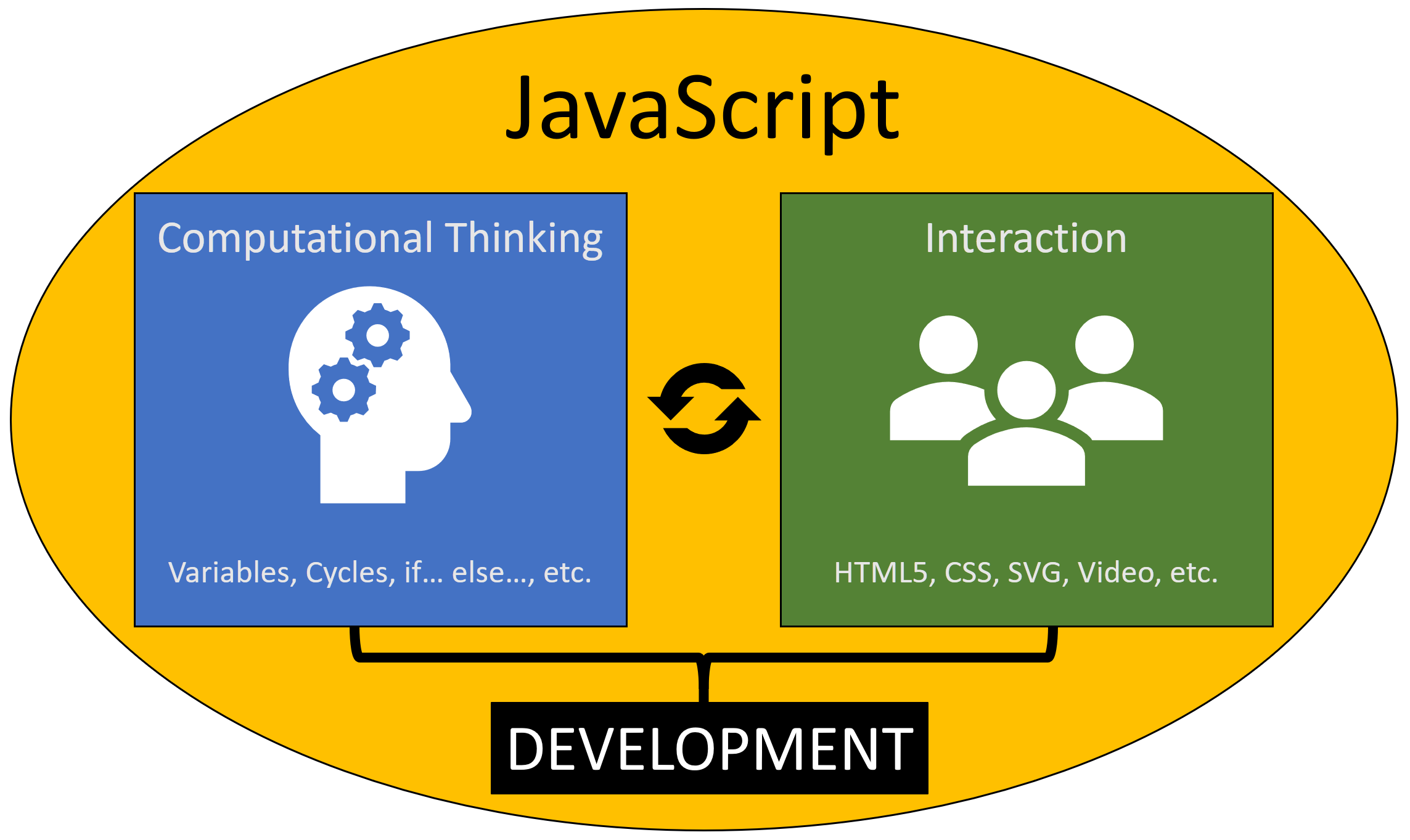
What is programming (1)
“...est une solution automatisée qui permet à des utilisateurs d’obtenir, à partir de certains inputs, des outputs qui contribuent à résoudre un problème initial ou à répondre à un besoin.”
What is programming (2)
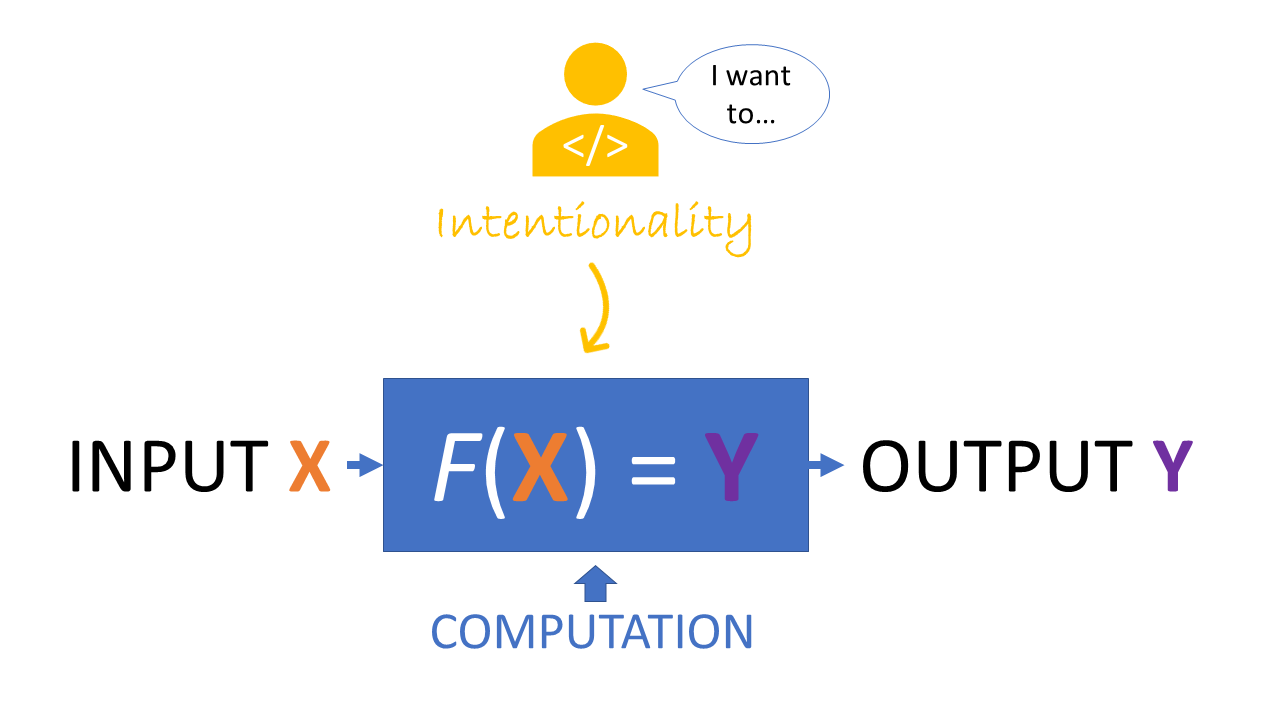
What is programming (3)
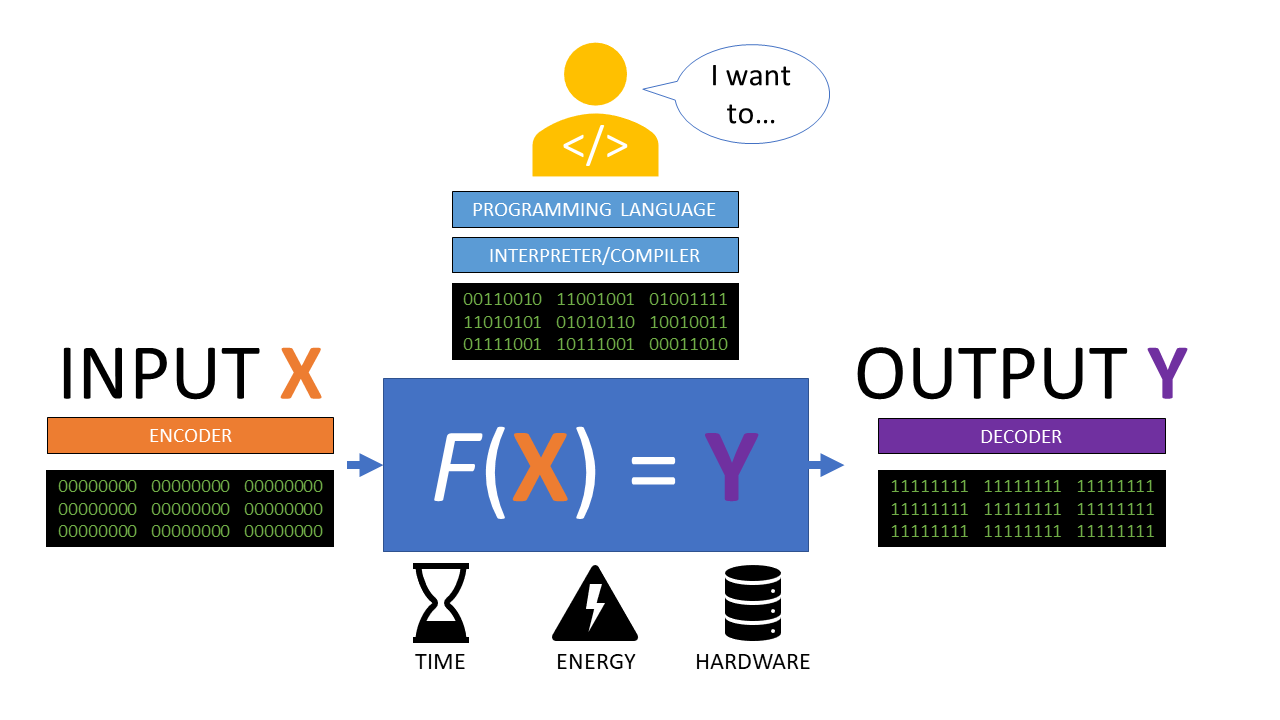
Programming comes down to...
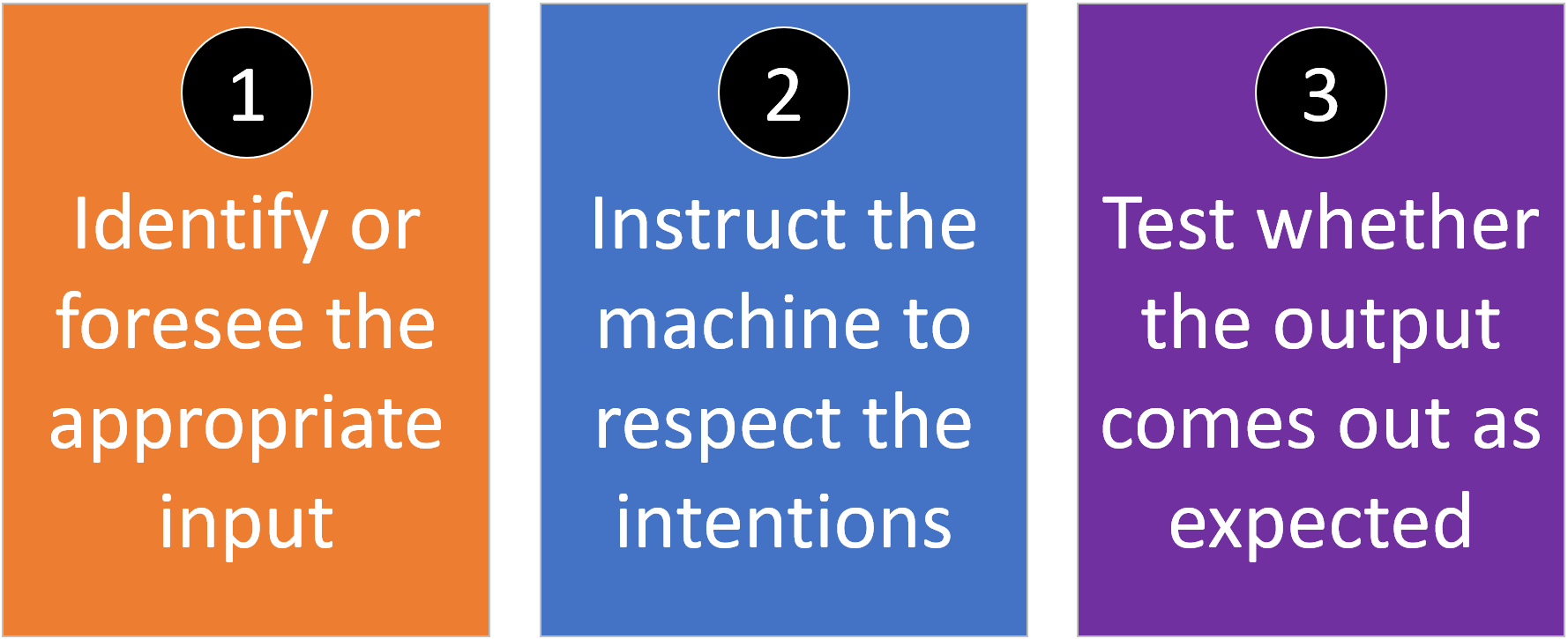
How to insctruct the machine
Since you don't have to deal with binary code anymore, the choice of the programming language/technology depends on what is your intention?
Develop interactive applications to foster learning.
Why JavaScript

- It was meant to create interaction in the web by its creator
- It is interpreted in the browser and integrated with HTML5
- It is relatively easy compared to other languages
- It can be used outside the browser
The importance of the environment
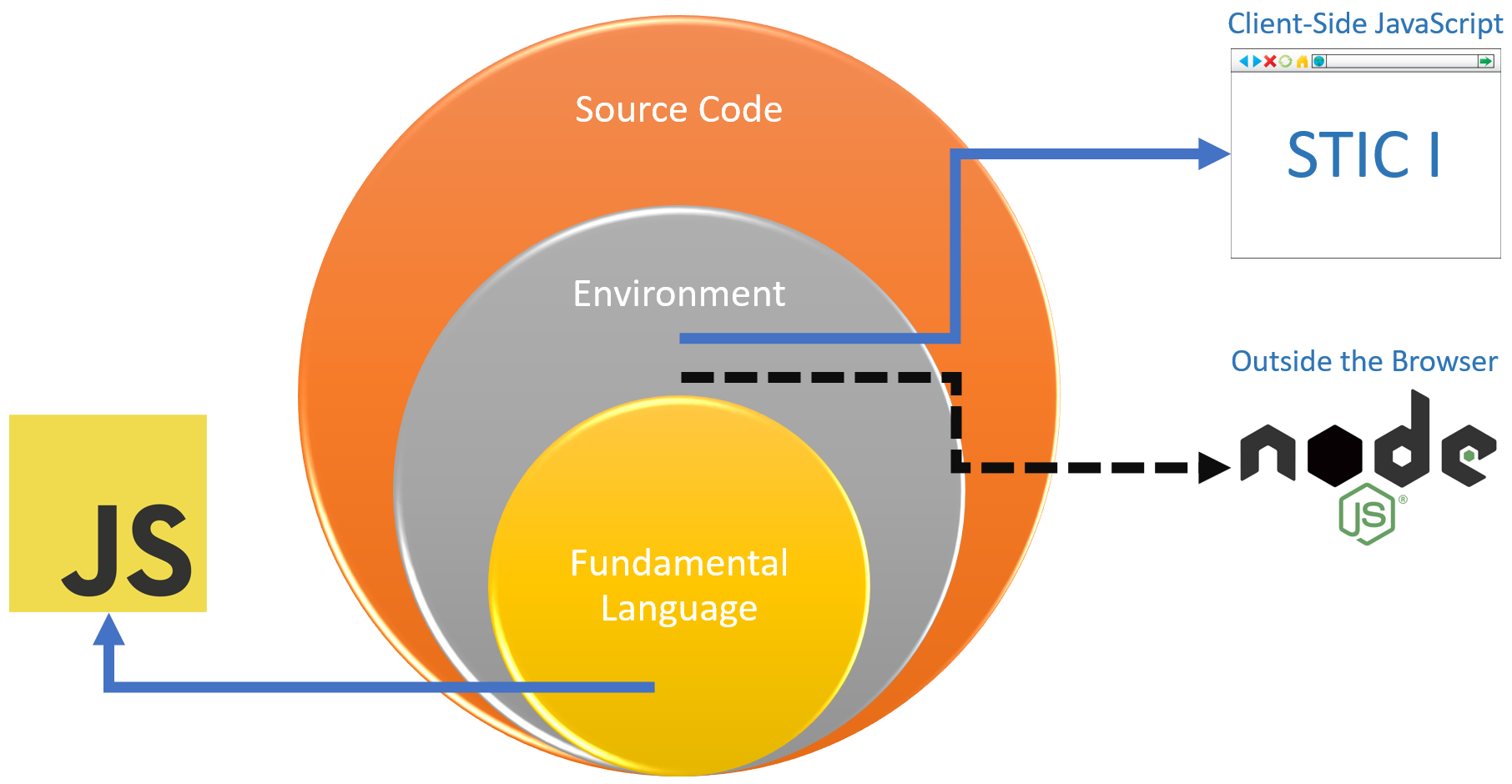
It determines what you can do and where it happens.
JavaScript and the browser
<!DOCTYPE html>
<html lang="en">
<head>
<title>An HTML page</title>
<meta charset="UTF-8">
<!-- Download of the CSS -->
<link href="assets/css/style.css" rel="stylesheet">
</head>
<body>
<!-- Download of the JS -->
<script src="assets/js/app.js"></script>
</body>
</html>
With the page you download the instructions!
The window global object
JavaScript is allowed to instruct the browser on what to do through the window object
- Open the console in your browser F12
-
Type
window -
Then type
window.innerHeight -
Then type
window.location.href
Access to the document (page)
Inside the window object, you have the window.document object which gives access to the DOM.
- Type
window.documentin the console - Then type just
document - Now type
document.title - Then type
document.title = 'I have changed the title!' - Finally type
document.body
Manipulate the DOM
Through the access to the document object, you can manipulate the HTML element of a page.
- Type
document.getElementById('slideTitle').innerHTML -
Now type
document.getElementById('slideTitle').innerHTML = 'We can do better!'
Instructions for this presentation
This presentation uses JavaScript code from Reveal.js, which means that you have downloaded the code with the presentation.
- Type
Revealin your console - Now type
Reveal.getTotalSlides() -
And finally type
Reveal.next()
Easy, isn't it?
Now look at the HTML code of the button below.
<button onclick="Reveal.next()">Next slide</button>What happens when you click on it? Try...
More difficult...
Another button, there is no onclick though...
<button id="logHelloBtn">Log Hello to the console</button>But with the page you have downloaded this code...
//Identify the interactive element (button)
var myBtn = document.getElementById('logHelloBtn');
//Add an event listener that triggers the behavior
myBtn.addEventListener('click', function () {
//Show a feedback in the console
console.log('Hello at ' + new Date());
});Interaction
Hot to create an I/O interaction
INPUT X
Identify the button to be clicked on
F(X) = Y
When clicked, say Hello with the current date
OUTPUT Y
Show the message in the console
Make this count...
See the Pen Client Side JavaScript basic example by Mattia A Fritz ( @mafritz) on CodePen.