All Packages Class Hierarchy This Package Previous Next Index
Class mootcan.UserOutputArea
java.lang.Object
|
+----java.awt.Component
|
+----java.awt.Container
|
+----java.awt.Panel
|
+----mootcan.UserOutputArea
- public class UserOutputArea
- extends Panel
- implements Runnable
gives the user a textual representation of a stream.
the TextArea scrolls pretty slow on the implementations of jvm that I've
seen. the problem is solved by not updating the TextArea until we've read
all lines currently pending in the stream.
it may seem like overkill to add a new panel just for the TextArea here. the
reason I did this was to make it possible to try to add a java-1.1 TextArea
which is superior to the java-1.0 one. (we are allowed to construct it
without scrollbars). if the java-1.1 TextArea is not found, we fall back to
the java-1.0 one.
- Author:
- Sindre Sørensen
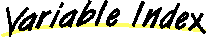
-
 ancientAWT
ancientAWT
-
-
 buffer
buffer
-
-
 buffIn
buffIn
-
-
 history
history
-
-
 in
in
-
-
 inputArea
inputArea
-
-
 inputStream
inputStream
-
-
 maxHistoryLength
maxHistoryLength
-
-
 maxMaxHistoryLength
maxMaxHistoryLength
-
-
 numberOfRows
numberOfRows
-
-
 outputArea
outputArea
-
-
 outputStream
outputStream
-
-
 userOutputThread
userOutputThread
-
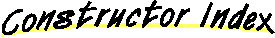
-
 UserOutputArea(Font, CommandTextField)
UserOutputArea(Font, CommandTextField)
-
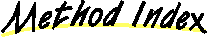
-
 getOutputStream()
getOutputStream()
-
-
 refreshScreen()
refreshScreen()
- put the tail of the history onto the screen
-
 run()
run()
-
-
 scrollToBottom()
scrollToBottom()
-
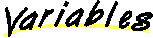
 outputArea
outputArea
private TextArea outputArea
 outputStream
outputStream
private PipedOutputStream outputStream
 inputStream
inputStream
private PipedInputStream inputStream
 in
in
private DataInputStream in
 buffIn
buffIn
private BufferedInputStream buffIn
 userOutputThread
userOutputThread
private Thread userOutputThread
 inputArea
inputArea
private CommandTextField inputArea
 maxHistoryLength
maxHistoryLength
int maxHistoryLength
 maxMaxHistoryLength
maxMaxHistoryLength
int maxMaxHistoryLength
 numberOfRows
numberOfRows
private int numberOfRows
 history
history
String history
 buffer
buffer
String buffer
 ancientAWT
ancientAWT
private boolean ancientAWT
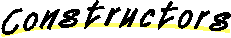
 UserOutputArea
UserOutputArea
UserOutputArea(Font font,
CommandTextField inputArea)
- Parameters:
- font - the font of the scrolling text
the next parameter is necessary because we use select() to scroll down,
and that also makes us catch the keyboard focus of the applet
- inputArea - what should be given the focus after we've written
something to the outputArea
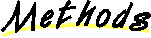
 getOutputStream
getOutputStream
public OutputStream getOutputStream()
 scrollToBottom
scrollToBottom
private void scrollToBottom()
 refreshScreen
refreshScreen
private synchronized void refreshScreen()
- put the tail of the history onto the screen
 run
run
public void run()
All Packages Class Hierarchy This Package Previous Next Index