(2) Available elements in the Element Menu
You define what Elements should be available for authoring either in "Options" in the Element Menu or in Element->Set Available Elements ..." I suggest the following:
Valid Elements for Working Start to Finish
This will basically show the elements you are allowed to insert at a certain point. It will not offer you to insert elements that you already have inserted
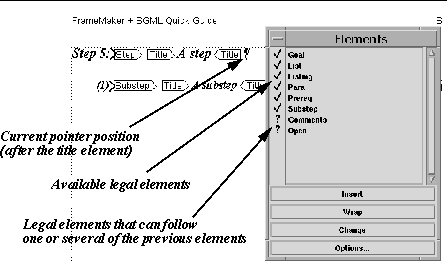
Let's have a look at an example for those who know some XML or SGML. Here is the DTD rule for the Step Element (shown in both XML and EDD format):
XML:<!ELEMENT Step (Title, Goal?, Prereq?,( Para | List | Listing | Substep)*, Comments?, Open?) >
EDD: General rule: Title, Goal?, Prereq?, ((Para | List | Listing)* | Substep)*, Comments?, Open?
Since we already inserted a Title Element, It will not show in the options. Other existing elements not available within the Step will not be shown either if you configure the elements window as suggested.