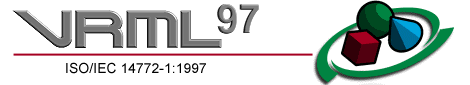
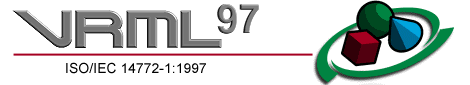
This clause provides a detailed definition of the syntax and semantics of each node in this part of ISO/IEC 14772. Table 6.1 lists the topics in this clause.
In this clause, the first item in each subclause presents the public declaration for the node. This syntax is not the actual UTF-8 encoding syntax. The parts of the interface that are identical to the UTF-8 encoding syntax are in bold. The node declaration defines the names and types of the fields and events for the node, as well as the default values for the fields.
The node declarations also include value ranges for the node's fields
and exposedFields (where appropriate). Parentheses imply that the range
bound is exclusive, while brackets imply that the range value is inclusive.
For example, a range of (-![]() ,1] defines the lower bound as -
,1] defines the lower bound as -![]() exclusively and the upper bound
as 1 inclusively.
exclusively and the upper bound
as 1 inclusively.
For example, the following defines the Collision node declaration:
Collision {
eventIn MFNode addChildren
eventIn MFNode removeChildren
exposedField MFNode children []
exposedField SFBool collide TRUE
field SFVec3f bboxCenter 0 0 0 # (- ,
, )
field SFVec3f bboxSize -1 -1 -1 # (0,
)
field SFVec3f bboxSize -1 -1 -1 # (0, ) or -1,-1,-1
field SFNode proxy NULL
eventOut SFTime collideTime
}
) or -1,-1,-1
field SFNode proxy NULL
eventOut SFTime collideTime
}
The fields and events contained within the node declarations are ordered as follows:
![]()
Anchor {
eventIn MFNode addChildren
eventIn MFNode removeChildren
exposedField MFNode children []
exposedField SFString description ""
exposedField MFString parameter []
exposedField MFString url []
field SFVec3f bboxCenter 0 0 0 # (- ,
, )
field SFVec3f bboxSize -1 -1 -1 # (0,
)
field SFVec3f bboxSize -1 -1 -1 # (0, ) or -1,-1,-1
}
) or -1,-1,-1
}
The Anchor grouping node retrieves the content of a URL when the user activates (e.g., clicks) some geometry contained within the Anchor node's children. If the URL points to a valid VRML file, that world replaces the world of which the Anchor node is a part (except when the parameter field, described below, alters this behaviour). If non-VRML data is retrieved, the browser shall determine how to handle that data; typically, it will be passed to an appropriate non-VRML browser.
Exactly how a user activates geometry contained by the Anchor node depends on the pointing device and is determined by the VRML browser. Typically, clicking with the pointing device will result in the new scene replacing the current scene. An Anchor node with an empty url does nothing when its children are chosen. A description of how multiple Anchors and pointing-device sensors are resolved on activation is contained in 4.6.7, Sensor nodes.
More details on the children, addChildren, and removeChildren fields and eventIns can be found in 4.6.5, Grouping and children nodes.
The description field in the Anchor node specifies a textual description of the Anchor node. This may be used by browser-specific user interfaces that wish to present users with more detailed information about the Anchor.
The parameter exposed field may be used to supply any additional information to be interpreted by the browser. Each string shall consist of "keyword=value" pairs. For example, some browsers allow the specification of a 'target' for a link to display a link in another part of an HTML document. The parameter field is then:
Anchor {
parameter [ "target=name_of_frame" ]
...
}
An Anchor node may be used to bind the initial Viewpoint node in a world by specifying a URL ending with "#ViewpointName" where "ViewpointName" is the name of a viewpoint defined in the VRML file. For example:
Anchor {
url "http://www.school.edu/vrml/someScene.wrl#OverView"
children Shape { geometry Box {} }
}
specifies an anchor that loads the VRML file "someScene.wrl" and binds the initial user view to the Viewpoint node named "OverView" when the Anchor node's geometry (Box) is activated. If the named Viewpoint node is not found in the VRML file, the VRML file is loaded using the default Viewpoint node binding stack rules (see 6.53, Viewpoint).
If the url field is specified in the form "#ViewpointName" (i.e. no file name), the Viewpoint node with the given name ("ViewpointName") in the Anchor's run-time name scope(s) shall be bound (set_bind TRUE). The results are undefined if there are multiple Viewpoints with the same name in the Anchor's run-time name scope(s). The results are undefined if the Anchor node is not part of any run-time name scope or is part of more than one run-time name scope. See 4.4.6, Run-time name scope, for a description of run-time name scopes. See 6.53, Viewpoint, for the Viewpoint transition rules that specify how browsers shall interpret the transition from the old Viewpoint node to the new one. For example:
Anchor {
url "#Doorway"
children Shape { geometry Sphere {} }
}
binds the viewer to the viewpoint defined by the "Doorway" viewpoint in the current world when the sphere is activated. In this case, if the Viewpoint is not found, no action occurs on activation.
More details on the url field are contained in 4.5, VRML and the World Wide Web.
The bboxCenter and bboxSize fields specify a bounding box that encloses the Anchor's children. This is a hint that may be used for optimization purposes. The results are undefined if the specified bounding box is smaller than the actual bounding box of the children at any time. The default bboxSize value, (-1, -1, -1), implies that the bounding box is not specified and if needed shall be calculated by the browser. More details on the bboxCenter and bboxSize fields can be found in 4.6.4, Bounding boxes.
![]()
Appearance {
exposedField SFNode material NULL
exposedField SFNode texture NULL
exposedField SFNode textureTransform NULL
}
The Appearance node specifies the visual properties of geometry. The value for each of the fields in this node may be NULL. However, if the field is non-NULL, it shall contain one node of the appropriate type.
The material field, if specified, shall contain a Material node. If the material field is NULL or unspecified, lighting is off (all lights are ignored during rendering of the object that references this Appearance) and the unlit object colour is (1, 1, 1). Details of the VRML lighting model are in 4.14, Lighting model.
The texture field, if specified, shall contain one of the various types of texture nodes (ImageTexture, MovieTexture, or PixelTexture). If the texture node is NULL or the texture field is unspecified, the object that references this Appearance is not textured.
The textureTransform field, if specified, shall contain a TextureTransform node. If the textureTransform is NULL or unspecified, the textureTransform field has no effect.
![]()
AudioClip {
exposedField SFString description ""
exposedField SFBool loop FALSE
exposedField SFFloat pitch 1.0 # (0, )
exposedField SFTime startTime 0 # (-
)
exposedField SFTime startTime 0 # (- ,
, )
exposedField SFTime stopTime 0 # (-
)
exposedField SFTime stopTime 0 # (- ,
, )
exposedField MFString url []
eventOut SFTime duration_changed
eventOut SFBool isActive
}
)
exposedField MFString url []
eventOut SFTime duration_changed
eventOut SFBool isActive
}
An AudioClip node specifies audio data that can be referenced by Sound nodes.
The description field specifies a textual description of the audio source. A browser is not required to display the description field but may choose to do so in addition to playing the sound.
The url field specifies the URL from which the sound is loaded. Browsers shall support at least the wavefile format in uncompressed PCM format (see E.[WAV]). It is recommended that browsers also support the MIDI file type 1 sound format (see 2.[MIDI]); MIDI files are presumed to use the General MIDI patch set. Subclause 4.5, VRML and the World Wide Web, contains details on the url field. The results are undefined when no URLs refer to supported data types
The loop, startTime, and stopTime exposedFields and the isActive eventOut, and their effects on the AudioClip node, are discussed in detail in 4.6.9, Time-dependent nodes. The "cycle" of an AudioClip is the length of time in seconds for one playing of the audio at the specified pitch.
The pitch field specifies a multiplier for the rate at which sampled sound is played. Values for the pitch field shall be greater than zero. Changing the pitch field affects both the pitch and playback speed of a sound. A set_pitch event to an active AudioClip is ignored and no pitch_changed eventOut is generated. If pitch is set to 2.0, the sound shall be played one octave higher than normal and played twice as fast. For a sampled sound, the pitch field alters the sampling rate at which the sound is played. The proper implementation of pitch control for MIDI (or other note sequence sound clips) is to multiply the tempo of the playback by the pitch value and adjust the MIDI Coarse Tune and Fine Tune controls to achieve the proper pitch change.
A duration_changed event is sent whenever there is a new value for the "normal" duration of the clip. Typically, this will only occur when the current url in use changes and the sound data has been loaded, indicating that the clip is playing a different sound source. The duration is the length of time in seconds for one cycle of the audio for a pitch set to 1.0. Changing the pitch field will not trigger a duration_changed event. A duration value of "-1" implies that the sound data has not yet loaded or the value is unavailable for some reason. A duration_changed event shall be generated if the AudioClip node is loaded when the VRML file is read or the AudioClip node is added to the scene graph.
The isActive eventOut may be used by other nodes to determine if the clip is currently active. If an AudioClip is active, it shall be playing the sound corresponding to the sound time (i.e., in the sound's local time system with sample 0 at time 0):
t = (now - startTime) modulo (duration / pitch)
![]()
Background {
eventIn SFBool set_bind
exposedField MFFloat groundAngle [] # [0, /2]
exposedField MFColor groundColor [] # [0,1]
exposedField MFString backUrl []
exposedField MFString bottomUrl []
exposedField MFString frontUrl []
exposedField MFString leftUrl []
exposedField MFString rightUrl []
exposedField MFString topUrl []
exposedField MFFloat skyAngle [] # [0,
/2]
exposedField MFColor groundColor [] # [0,1]
exposedField MFString backUrl []
exposedField MFString bottomUrl []
exposedField MFString frontUrl []
exposedField MFString leftUrl []
exposedField MFString rightUrl []
exposedField MFString topUrl []
exposedField MFFloat skyAngle [] # [0, ]
exposedField MFColor skyColor 0 0 0 # [0,1]
eventOut SFBool isBound
}
]
exposedField MFColor skyColor 0 0 0 # [0,1]
eventOut SFBool isBound
}
The Background node is used to specify a colour backdrop that simulates ground and sky, as well as a background texture, or panorama, that is placed behind all geometry in the scene and in front of the ground and sky. Background nodes are specified in the local coordinate system and are affected by the accumulated rotation of their ancestors as described below.
Background nodes are bindable nodes as described in 4.6.10, Bindable children nodes. There exists a Background stack, in which the top-most Background on the stack is the currently active Background. To move a Background to the top of the stack, a TRUE value is sent to the set_bind eventIn. Once active, the Background is then bound to the browsers view. A FALSE value sent to set_bind removes the Background from the stack and unbinds it from the browser's view. More detail on the bind stack is described in 4.6.10, Bindable children nodes.
The backdrop is conceptually a partial sphere (the ground) enclosed inside of a full sphere (the sky) in the local coordinate system with the viewer placed at the centre of the spheres. Both spheres have infinite radius and each is painted with concentric circles of interpolated colour perpendicular to the local Y-axis of the sphere. The Background node is subject to the accumulated rotations of its ancestors' transformations. Scaling and translation transformations are ignored. The sky sphere is always slightly farther away from the viewer than the ground partial sphere causing the ground to appear in front of the sky where they overlap.
The skyColor field specifies the colour of the sky at various
angles on the sky sphere. The first value of the skyColor field specifies
the colour of the sky at 0.0 radians representing the zenith (i.e., straight
up from the viewer). The skyAngle field specifies the angles from
the zenith in which concentric circles of colour appear. The zenith of the
sphere is implicitly defined to be 0.0 radians, the natural horizon is at
![]() /2 radians, and the nadir (i.e.,
straight down from the viewer) is at
/2 radians, and the nadir (i.e.,
straight down from the viewer) is at ![]() radians. skyAngle is restricted
to non-decreasing values in the range [0.0,
radians. skyAngle is restricted
to non-decreasing values in the range [0.0, ![]() ]. There shall be one more skyColor
value than there are skyAngle values. The first colour value is the
colour at the zenith, which is not specified in the skyAngle field.
If the last skyAngle is less than pi, then the colour band
between the last skyAngle and the nadir is clamped to the last skyColor.
The sky colour is linearly interpolated between the specified skyColor
values.
]. There shall be one more skyColor
value than there are skyAngle values. The first colour value is the
colour at the zenith, which is not specified in the skyAngle field.
If the last skyAngle is less than pi, then the colour band
between the last skyAngle and the nadir is clamped to the last skyColor.
The sky colour is linearly interpolated between the specified skyColor
values.
The groundColor field specifies the colour of the ground at the
various angles on the ground partial sphere. The first value of the groundColor
field specifies the colour of the ground at 0.0 radians representing the
nadir (i.e., straight down from the user). The groundAngle field
specifies the angles from the nadir that the concentric circles of colour
appear. The nadir of the sphere is implicitly defined at 0.0 radians. groundAngle
is restricted to non-decreasing values in the range [0.0, ![]() /2]. There shall be one more groundColor
value than there are groundAngle values. The first colour value is
for the nadir which is not specified in the groundAngle field. If
the last groundAngle is less than
/2]. There shall be one more groundColor
value than there are groundAngle values. The first colour value is
for the nadir which is not specified in the groundAngle field. If
the last groundAngle is less than ![]() /2, the region between the last groundAngle
and the equator is non-existant. The ground colour is linearly interpolated
between the specified groundColor values.
/2, the region between the last groundAngle
and the equator is non-existant. The ground colour is linearly interpolated
between the specified groundColor values.
The backUrl, bottomUrl, frontUrl, leftUrl, rightUrl, and topUrl fields specify a set of images that define a background panorama between the ground/sky backdrop and the scene's geometry. The panorama consists of six images, each of which is mapped onto a face of an infinitely large cube contained within the backdrop spheres and centred in the local coordinate system. The images are applied individually to each face of the cube. On the front, back, right, and left faces of the cube, when viewed from the origin looking down the negative Z-axis with the Y-axis as the view up direction, each image is mapped onto the corresponding face with the same orientation as if the image were displayed normally in 2D (backUrl to back face, frontUrl to front face, leftUrl to left face, and rightUrl to right face). On the top face of the cube, when viewed from the origin looking along the +Y-axis with the +Z-axis as the view up direction, the topUrl image is mapped onto the face with the same orientation as if the image were displayed normally in 2D. On the bottom face of the box, when viewed from the origin along the negative Y-axis with the negative Z-axis as the view up direction, the bottomUrl image is mapped onto the face with the same orientation as if the image were displayed normally in 2D.
Figure 6.1 illustrates the Background node backdrop and background textures.
Alpha values in the panorama images (i.e., two or four component images) specify that the panorama is semi-transparent or transparent in regions, allowing the groundColor and skyColor to be visible.
See 4.6.11, Texture maps, for a general description of texture maps.
Often, the bottomUrl and topUrl images will not be specified, to allow sky and ground to show. The other four images may depict surrounding mountains or other distant scenery. Browsers shall support the JPEG (see 2.[JPEG]) and PNG (see 2.[PNG]) image file formats, and in addition, may support any other image format (e.g., CGM) that can be rendered into a 2D image. Support for the GIF (see E.[GIF]) format is recommended (including transparency) . More detail on the url fields can be found in 4.5, VRML and the World Wide Web.
Panorama images may be one component (greyscale), two component (greyscale plus alpha), three component (full RGB colour), or four-component (full RGB colour plus alpha).
Ground colours, sky colours, and panoramic images do not translate with respect to the viewer, though they do rotate with respect to the viewer. That is, the viewer can never get any closer to the background, but can turn to examine all sides of the panorama cube, and can look up and down to see the concentric rings of ground and sky (if visible).
Background nodes are not affected by Fog nodes. Therefore, if a Background node is active (i.e., bound) while a Fog node is active, then the Background node will be displayed with no fogging effects. It is the author's responsibility to set the Background values to match the Fog values (e.g., ground colours fade to fog colour with distance and panorama images tinted with fog colour). Background nodes are not affected by light sources.
![]()
Billboard {
eventIn MFNode addChildren
eventIn MFNode removeChildren
exposedField SFVec3f axisOfRotation 0 1 0 # (- ,
, )
exposedField MFNode children []
field SFVec3f bboxCenter 0 0 0 # (-
)
exposedField MFNode children []
field SFVec3f bboxCenter 0 0 0 # (- ,
, )
field SFVec3f bboxSize -1 -1 -1 # (0,
)
field SFVec3f bboxSize -1 -1 -1 # (0, ) or -1,-1,-1
}
) or -1,-1,-1
}
The Billboard node is a grouping node which modifies its coordinate system so that the Billboard node's local Z-axis turns to point at the viewer. The Billboard node has children which may be other children nodes.
The axisOfRotation field specifies which axis to use to perform the rotation. This axis is defined in the local coordinate system.
When the axisOfRotation field is not (0, 0, 0), the following steps describe how to rotate the billboard to face the viewer:
When the axisOfRotation field is set to (0, 0, 0), the special case of viewer-alignment is indicated. In this case, the object rotates to keep the billboard's local Y-axis parallel with the Y-axis of the viewer. This special case is distinguished by setting the axisOfRotation to (0, 0, 0). The following steps describe how to align the billboard's Y-axis to the Y-axis of the viewer:
If the axisOfRotation and the billboard-to-viewer line are coincident, the plane cannot be established and the resulting rotation of the billboard is undefined. For example, if the axisOfRotation is set to (0,1,0) (Y-axis) and the viewer flies over the billboard and peers directly down the Y-axis, the results are undefined.
Multiple instances of Billboard nodes (DEF/USE) operate as expected: each instance rotates in its unique coordinate system to face the viewer.
Subclause 4.6.5, Grouping and children nodes, provides a description of the children, addChildren, and removeChildren fields and eventIns.
The bboxCenter and bboxSize fields specify a bounding box that encloses the Billboard node's children. This is a hint that may be used for optimization purposes. The results are undefined if the specified bounding box is smaller than the actual bounding box of the children at any time. A default bboxSize value, (-1, -1, -1), implies that the bounding box is not specified and if needed shall be calculated by the browser. A description of the bboxCenter and bboxSize fields is contained in 4.6.4, Bounding boxes.
![]()
Box {
field SFVec3f size 2 2 2 # (0,  )
}
)
}
The Box node specifies a rectangular parallelepiped box centred at (0, 0, 0) in the local coordinate system and aligned with the local coordinate axes. By default, the box measures 2 units in each dimension, from -1 to +1. The size field specifies the extents of the box along the X-, Y-, and Z-axes respectively and each component value shall be greater than zero. Figure 6.2 illustrates the Box node.
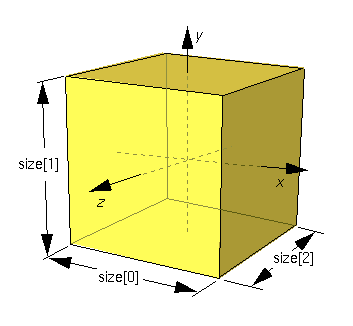
Textures are applied individually to each face of the box. On the front (+Z), back (-Z), right (+X), and left (-X) faces of the box, when viewed from the outside with the +Y-axis up, the texture is mapped onto each face with the same orientation as if the image were displayed normally in 2D. On the top face of the box (+Y), when viewed from above and looking down the Y-axis toward the origin with the -Z-axis as the view up direction, the texture is mapped onto the face with the same orientation as if the image were displayed normally in 2D. On the bottom face of the box (-Y), when viewed from below looking up the Y-axis toward the origin with the +Z-axis as the view up direction, the texture is mapped onto the face with the same orientation as if the image were displayed normally in 2D. TextureTransform affects the texture coordinates of the Box.
The Box node's geometry requires outside faces only. When viewed from the inside the results are undefined.
![]()
Collision {
eventIn MFNode addChildren
eventIn MFNode removeChildren
exposedField MFNode children []
exposedField SFBool collide TRUE
field SFVec3f bboxCenter 0 0 0 # (- ,
, )
field SFVec3f bboxSize -1 -1 -1 # (0,
)
field SFVec3f bboxSize -1 -1 -1 # (0, ) or -1,-1,-1
field SFNode proxy NULL
eventOut SFTime collideTime
}
) or -1,-1,-1
field SFNode proxy NULL
eventOut SFTime collideTime
}
The Collision node is a grouping node that specifies the collision detection properties for its children (and their descendants), specifies surrogate objects that replace its children during collision detection, and sends events signalling that a collision has occurred between the avatar and the Collision node's geometry or surrogate. By default, all geometric nodes in the scene are collidable with the viewer except IndexedLineSet, PointSet, and Text. Browsers shall detect geometric collisions between the avatar (see 6.29, NavigationInfo) and the scene's geometry and prevent the avatar from 'entering' the geometry. See 4.13.4, Collision detection and terrain following, for general information on collision detection.
If there are no Collision nodes specified in a VRML file, browsers shall detect collisions between the avatar and all objects during navigation.
Subclause 4.6.5, Grouping and children nodes, contains a description of the children, addChildren, and removeChildren fields and eventIns.
The Collision node's collide field enables and disables collision detection. If collide is set to FALSE, the children and all descendants of the Collision node shall not be checked for collision, even though they are drawn. This includes any descendent Collision nodes that have collide set to TRUE (i.e., setting collide to FALSE turns collision off for every node below it).
Collision nodes with the collide field set to TRUE detect the nearest collision with their descendent geometry (or proxies). When the nearest collision is detected, the collided Collision node sends the time of the collision through its collideTime eventOut. If a Collision node contains a child, descendant, or proxy (see below) that is a Collision node, and both Collision nodes detect that a collision has occurred, both send a collideTime event at the same time. A collideTime event shall be generated if the avatar is colliding with collidable geometry when the Collision node is read from a VRML file or inserted into the transformation hierarchy.
The bboxCenter and bboxSize fields specify a bounding box that encloses the Collision node's children. This is a hint that may be used for optimization purposes. The results are undefined if the specified bounding box is smaller than the actual bounding box of the children at any time. A default bboxSize value, (-1, -1, -1), implies that the bounding box is not specified and if needed shall be calculated by the browser. More details on the bboxCenter and bboxSize fields can be found in 4.6.4, Bounding boxes.
The collision proxy, defined in the proxy field, is any legal children node as described in 4.6.5, Grouping and children nodes, that is used as a substitute for the Collision node's children during collision detection. The proxy is used strictly for collision detection; it is not drawn.
If the value of the collide field is TRUE and the proxy field is non-NULL, the proxy field defines the scene on which collision detection is performed. If the proxy value is NULL, collision detection is performed against the children of the Collision node.
If proxy is specified, any descendent children of the Collision node are ignored during collision detection. If children is empty, collide is TRUE, and proxy is specified, collision detection is performed against the proxy but nothing is displayed. In this manner, invisible collision objects may be supported.
The collideTime eventOut generates an event specifying the time when the avatar (see 6.29, NavigationInfo) makes contact with the collidable children or proxy of the Collision node. An ideal implementation computes the exact time of collision. Implementations may approximate the ideal by sampling the positions of collidable objects and the user. The NavigationInfo node contains additional information for parameters that control the avatar size.
![]()
Color {
exposedField MFColor color [] # [0,1]
}
This node defines a set of RGB colours to be used in the fields of another node.
Color nodes are only used to specify multiple colours for a single geometric shape, such as colours for the faces or vertices of an IndexedFaceSet. A Material node is used to specify the overall material parameters of lit geometry. If both a Material node and a Color node are specified for a geometric shape, the colours shall replace the diffuse component of the material.
RGB or RGBA textures take precedence over colours; specifying both an RGB or RGBA texture and a Color node for geometric shape will result in the Color node being ignored. Details on lighting equations can be found in 4.14, Lighting model.
![]()
ColorInterpolator {
eventIn SFFloat set_fraction # (- ,
, )
exposedField MFFloat key [] # (-
)
exposedField MFFloat key [] # (- ,
, )
exposedField MFColor keyValue [] # [0,1]
eventOut SFColor value_changed
}
)
exposedField MFColor keyValue [] # [0,1]
eventOut SFColor value_changed
}
This node interpolates among a list of MFColor key values to produce an SFColor (RGB) value_changed event. The number of colours in the keyValue field shall be equal to the number of keyframes in the key field. The keyValue field and value_changed events are defined in RGB colour space. A linear interpolation using the value of set_fraction as input is performed in HSV space (see E.[FOLE] for description of RGB and HSV colour spaces). The results are undefined when interpolating between two consecutive keys with complementary hues.
4.6.8, Interpolator nodes, contains a detailed discussion of interpolators.
![]()
Cone {
field SFFloat bottomRadius 1 # (0, )
field SFFloat height 2 # (0,
)
field SFFloat height 2 # (0, )
field SFBool side TRUE
field SFBool bottom TRUE
}
)
field SFBool side TRUE
field SFBool bottom TRUE
}
The Cone node specifies a cone which is centred in the local coordinate system and whose central axis is aligned with the local Y-axis. The bottomRadius field specifies the radius of the cone's base, and the height field specifies the height of the cone from the centre of the base to the apex. By default, the cone has a radius of 1.0 at the bottom and a height of 2.0, with its apex at y = height/2 and its bottom at y = -height/2. Both bottomRadius and height shall be greater than zero. Figure 6.3 illustrates the Cone node.
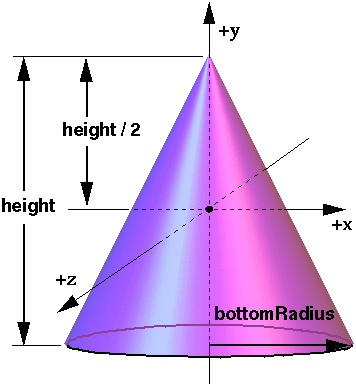
The side field specifies whether sides of the cone are created and the bottom field specifies whether the bottom cap of the cone is created. A value of TRUE specifies that this part of the cone exists, while a value of FALSE specifies that this part does not exist (not rendered or eligible for collision or sensor intersection tests).
When a texture is applied to the sides of the cone, the texture wraps counterclockwise (from above) starting at the back of the cone. The texture has a vertical seam at the back in the X=0 plane, from the apex (0, height/2, 0) to the point (0, -height/2, -bottomRadius). For the bottom cap, a circle is cut out of the texture square centred at (0, -height/2, 0) with dimensions (2 × bottomRadius) by (2 × bottomRadius). The bottom cap texture appears right side up when the top of the cone is rotated towards the -Z-axis. TextureTransform affects the texture coordinates of the Cone.
The Cone geometry requires outside faces only. When viewed from the inside the results are undefined.
![]()
Coordinate {
exposedField MFVec3f point [] # (- ,
, )
}
)
}
This node defines a set of 3D coordinates to be used in the coord field of vertex-based geometry nodes including IndexedFaceSet, IndexedLineSet, and PointSet.
![]()
CoordinateInterpolator {
eventIn SFFloat set_fraction # (- ,
, )
exposedField MFFloat key [] # (-
)
exposedField MFFloat key [] # (- ,
, )
exposedField MFVec3f keyValue [] # (-
)
exposedField MFVec3f keyValue [] # (- ,
, )
eventOut MFVec3f value_changed
}
)
eventOut MFVec3f value_changed
}
This node linearly interpolates among a list of MFVec3f values. The number of coordinates in the keyValue field shall be an integer multiple of the number of keyframes in the key field. That integer multiple defines how many coordinates will be contained in the value_changed events.
4.6.8, Interpolator nodes, contains a more detailed discussion of interpolators.
![]()
Cylinder {
field SFBool bottom TRUE
field SFFloat height 2 # (0, )
field SFFloat radius 1 # (0,
)
field SFFloat radius 1 # (0, )
field SFBool side TRUE
field SFBool top TRUE
}
)
field SFBool side TRUE
field SFBool top TRUE
}
The Cylinder node specifies a capped cylinder centred at (0,0,0) in the local coordinate system and with a central axis oriented along the local Y-axis. By default, the cylinder is sized at "-1" to "+1" in all three dimensions. The radius field specifies the radius of the cylinder and the height field specifies the height of the cylinder along the central axis. Both radius and height shall be greater than zero. Figure 6.4 illustrates the Cylinder node.
The cylinder has three parts: the side, the top (Y = +height/2) and the bottom (Y = -height/2). Each part has an associated SFBool field that indicates whether the part exists (TRUE) or does not exist (FALSE). Parts which do not exist are not rendered and not eligible for intersection tests (e.g., collision detection or sensor activation).
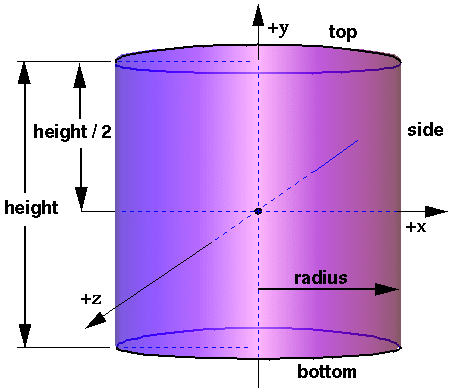
When a texture is applied to a cylinder, it is applied differently to the sides, top, and bottom. On the sides, the texture wraps counterclockwise (from above) starting at the back of the cylinder. The texture has a vertical seam at the back, intersecting the X=0 plane. For the top and bottom caps, a circle is cut out of the unit texture squares centred at (0, +/- height/2, 0) with dimensions 2 × radius by 2 × radius. The top texture appears right side up when the top of the cylinder is tilted toward the +Z-axis, and the bottom texture appears right side up when the top of the cylinder is tilted toward the -Z-axis. TextureTransform affects the texture coordinates of the Cylinder node.
The Cylinder node's geometry requires outside faces only. When viewed from the inside the results are undefined.
![]()
CylinderSensor {
exposedField SFBool autoOffset TRUE
exposedField SFFloat diskAngle 0.262 # (0, /2)
exposedField SFBool enabled TRUE
exposedField SFFloat maxAngle -1 # [-2
/2)
exposedField SFBool enabled TRUE
exposedField SFFloat maxAngle -1 # [-2 ,2
,2 ]
exposedField SFFloat minAngle 0 # [-2
]
exposedField SFFloat minAngle 0 # [-2 ,2
,2 ]
exposedField SFFloat offset 0 # (-
]
exposedField SFFloat offset 0 # (- ,
, )
eventOut SFBool isActive
eventOut SFRotation rotation_changed
eventOut SFVec3f trackPoint_changed
}
)
eventOut SFBool isActive
eventOut SFRotation rotation_changed
eventOut SFVec3f trackPoint_changed
}
The CylinderSensor node maps pointer motion (e.g., a mouse or wand) into a rotation on an invisible cylinder that is aligned with the Y-axis of the local coordinate system. The CylinderSensor uses the descendent geometry of its parent node to determine whether it is liable to generate events.
The enabled exposed field enables and disables the CylinderSensor node. If TRUE, the sensor reacts appropriately to user events. If FALSE, the sensor does not track user input or send events. If enabled receives a FALSE event and isActive is TRUE, the sensor becomes disabled and deactivated, and outputs an isActive FALSE event. If enabled receives a TRUE event the sensor is enabled and ready for user activation.
A CylinderSensor node generates events when the pointing device is activated while the pointer is indicating any descendent geometry nodes of the sensor's parent group. See 4.6.7.5, Activating and manipulating sensors, for more details on using the pointing device to activate the CylinderSensor.
Upon activation of the pointing device while indicating the sensor's geometry, an isActive TRUE event is sent. The initial acute angle between the bearing vector and the local Y-axis of the CylinderSensor node determines whether the sides of the invisible cylinder or the caps (disks) are used for manipulation. If the initial angle is less than the diskAngle, the geometry is treated as an infinitely large disk lying in the local Y=0 plane and coincident with the initial intersection point. Dragging motion is mapped into a rotation around the local +Y-axis vector of the sensor's coordinate system. The perpendicular vector from the initial intersection point to the Y-axis defines zero rotation about the Y-axis. For each subsequent position of the bearing, a rotation_changed event is sent that equals the sum of the rotation about the +Y-axis vector (from the initial intersection to the new intersection) plus the offset value. trackPoint_changed events reflect the unclamped drag position on the surface of this disk. When the pointing device is deactivated and autoOffset is TRUE, offset is set to the last value of rotation_changed and an offset_changed event is generated. See 4.6.7.4, Drag sensors, for a more general description of autoOffset and offset fields.
If the initial acute angle between the bearing vector and the local Y-axis of the CylinderSensor node is greater than or equal to diskAngle, then the sensor behaves like a cylinder. The shortest distance between the point of intersection (between the bearing and the sensor's geometry) and the Y-axis of the parent group's local coordinate system determines the radius of an invisible cylinder used to map pointing device motion and marks the zero rotation value. For each subsequent position of the bearing, a rotation_changed event is sent that equals the sum of the right-handed rotation from the original intersection about the +Y-axis vector plus the offset value. trackPoint_changed events reflect the unclamped drag position on the surface of the invisible cylinder. When the pointing device is deactivated and autoOffset is TRUE, offset is set to the last rotation angle and an offset_changed event is generated. More details are available in 4.6.7.4, Drag sensors.
When the sensor generates an isActive TRUE event, it grabs all further motion events from the pointing device until it is released and generates an isActive FALSE event (other pointing-device sensors shall not generate events during this time). Motion of the pointing device while isActive is TRUE is referred to as a "drag." If a 2D pointing device is in use, isActive events will typically reflect the state of the primary button associated with the device (i.e., isActive is TRUE when the primary button is pressed and FALSE when it is released). If a 3D pointing device (e.g., a wand) is in use, isActive events will typically reflect whether the pointer is within or in contact with the sensor's geometry.
While the pointing device is activated, trackPoint_changed and rotation_changed events are output and are interpreted from pointing device motion based on the sensor's local coordinate system at the time of activation. trackPoint_changed events represent the unclamped intersection points on the surface of the invisible cylinder or disk. If the initial angle results in cylinder rotation (as opposed to disk behaviour) and if the pointing device is dragged off the cylinder while activated, browsers may interpret this in a variety of ways (e.g., clamp all values to the cylinder and continuing to rotate as the point is dragged away from the cylinder). Each movement of the pointing device while isActive is TRUE generates trackPoint_changed and rotation_changed events.
The minAngle and maxAngle fields clamp rotation_changed
events to a range of values. If minAngle is greater than maxAngle,
rotation_changed events are not clamped. The minAngle and
maxAngle fields are restricted to the range [-2![]() , 2
, 2![]() ].
].
More information about this behaviour is described in 4.6.7.3, Pointing-device sensors, 4.6.7.4, Drag sensors, and 4.6.7.5, Activating and manipulating sensors.
![]()
DirectionalLight {
exposedField SFFloat ambientIntensity 0 # [0,1]
exposedField SFColor color 1 1 1 # [0,1]
exposedField SFVec3f direction 0 0 -1 # (- ,
, )
exposedField SFFloat intensity 1 # [0,1]
exposedField SFBool on TRUE
}
)
exposedField SFFloat intensity 1 # [0,1]
exposedField SFBool on TRUE
}
The DirectionalLight node defines a directional light source that illuminates along rays parallel to a given 3-dimensional vector. A description of the ambientIntensity, color, intensity, and on fields is in 4.6.6, Light sources.
The direction field specifies the direction vector of the illumination emanating from the light source in the local coordinate system. Light is emitted along parallel rays from an infinite distance away. A directional light source illuminates only the objects in its enclosing parent group. The light may illuminate everything within this coordinate system, including all children and descendants of its parent group. The accumulated transformations of the parent nodes affect the light.
DirectionalLight nodes do not attenuate with distance. A precise description of VRML's lighting equations is contained in 4.14, Lighting model.
![]()
ElevationGrid {
eventIn MFFloat set_height
exposedField SFNode color NULL
exposedField SFNode normal NULL
exposedField SFNode texCoord NULL
field MFFloat height [] # (- ,
, )
field SFBool ccw TRUE
field SFBool colorPerVertex TRUE
field SFFloat creaseAngle 0 # [0,
)
field SFBool ccw TRUE
field SFBool colorPerVertex TRUE
field SFFloat creaseAngle 0 # [0, ]
field SFBool normalPerVertex TRUE
field SFBool solid TRUE
field SFInt32 xDimension 0 # [0,
]
field SFBool normalPerVertex TRUE
field SFBool solid TRUE
field SFInt32 xDimension 0 # [0, )
field SFFloat xSpacing 1.0 # (0,
)
field SFFloat xSpacing 1.0 # (0, )
field SFInt32 zDimension 0 # [0,
)
field SFInt32 zDimension 0 # [0, )
field SFFloat zSpacing 1.0 # (0,
)
field SFFloat zSpacing 1.0 # (0, )
}
)
}
The ElevationGrid node specifies a uniform rectangular grid of varying height in the Y=0 plane of the local coordinate system. The geometry is described by a scalar array of height values that specify the height of a surface above each point of the grid.
The xDimension and zDimension fields indicate the number of elements of the grid height array in the X and Z directions. Both xDimension and zDimension shall be greater than or equal to zero. If either the xDimension or the zDimension is less than two, the ElevationGrid contains no quadrilaterals. The vertex locations for the rectangles are defined by the height field and the xSpacing and zSpacing fields:
Thus, the vertex corresponding to the point P[i, j] on the grid is placed at:
P[i,j].x = xSpacing × i
P[i,j].y = height[ i + j × xDimension]
P[i,j].z = zSpacing × j
where 0 <= i < xDimension and 0 <= j < zDimension,
and P[0,0] is height[0] units above/below the origin of the local
coordinate system
The set_height eventIn allows the height MFFloat field to be changed to support animated ElevationGrid nodes.
The color field specifies per-vertex or per-quadrilateral colours for the ElevationGrid node depending on the value of colorPerVertex. If the color field is NULL, the ElevationGrid node is rendered with the overall attributes of the Shape node enclosing the ElevationGrid node (see 4.14, Lighting model).
The colorPerVertex field determines whether colours specified in the color field are applied to each vertex or each quadrilateral of the ElevationGrid node. If colorPerVertex is FALSE and the color field is not NULL, the color field shall specify a Color node containing at least (xDimension-1)×(zDimension-1) colours; one for each quadrilateral, ordered as follows:
QuadColor[i,j] = Color[ i + j × (xDimension-1)]
where 0 <= i < xDimension-1 and 0 <= j < zDimension-1,
and QuadColor[i,j] is the colour for the quadrilateral defined
by height[i+j×xDimension], height[(i+1)+j×xDimension],
height[(i+1)+(j+1)×xDimension] and height[i+(j+1)×xDimension]
If colorPerVertex is TRUE and the color field is not NULL, the color field shall specify a Color node containing at least xDimension × zDimension colours, one for each vertex, ordered as follows:
VertexColor[i,j] = Color[ i + j × xDimension]
where 0 <= i < xDimension and 0 <= j < zDimension,
and VertexColor[i,j] is the colour for the vertex defined by
height[i+j×xDimension]
The normal field specifies per-vertex or per-quadrilateral normals for the ElevationGrid node. If the normal field is NULL, the browser shall automatically generate normals, using the creaseAngle field to determine if and how normals are smoothed across the surface (see 4.6.3.5, Crease angle field).
The normalPerVertex field determines whether normals are applied to each vertex or each quadrilateral of the ElevationGrid node depending on the value of normalPerVertex. If normalPerVertex is FALSE and the normal node is not NULL, the normal field shall specify a Normal node containing at least (xDimension-1)×(zDimension-1) normals; one for each quadrilateral, ordered as follows:
QuadNormal[i,j] = Normal[ i + j × (xDimension-1)]
where 0 <= i < xDimension-1 and 0 <= j < zDimension-1,
and QuadNormal[i,j] is the normal for the quadrilateral defined
by height[i+j×xDimension], height[(i+1)+j×xDimension],
height[(i+1)+(j+1)×xDimension] and height[i+(j+1)×xDimension]
If normalPerVertex is TRUE and the normal field is not NULL, the normal field shall specify a Normal node containing at least xDimension × zDimension normals; one for each vertex, ordered as follows:
VertexNormal[i,j] = Normal[ i + j × xDimension]
where 0 <= i < xDimension and 0 <= j < zDimension,
and VertexNormal[i,j] is the normal for the vertex defined
by height[i+j×xDimension]
The texCoord field specifies per-vertex texture coordinates for the ElevationGrid node. If texCoord is NULL, default texture coordinates are applied to the geometry. The default texture coordinates range from (0,0) at the first vertex to (1,1) at the last vertex. The S texture coordinate is aligned with the positive X-axis, and the T texture coordinate with positive Z-axis. If texCoord is not NULL, it shall specify a TextureCoordinate node containing at least (xDimension)×(zDimension) texture coordinates; one for each vertex, ordered as follows:
VertexTexCoord[i,j] = TextureCoordinate[ i + j × xDimension]
where 0 <= i < xDimension and 0 <= j < zDimension,
and VertexTexCoord[i,j] is the texture coordinate for the vertex
defined by height[i+j×xDimension]
The ccw, solid, and creaseAngle fields are described in 4.6.3, Shapes and geometry.
By default, the quadrilaterals are defined with a counterclockwise ordering. Hence, the Y-component of the normal is positive. Setting the ccw field to FALSE reverses the normal direction. Backface culling is enabled when the solid field is TRUE.
See Figure 6.5 for a depiction of the ElevationGrid node.
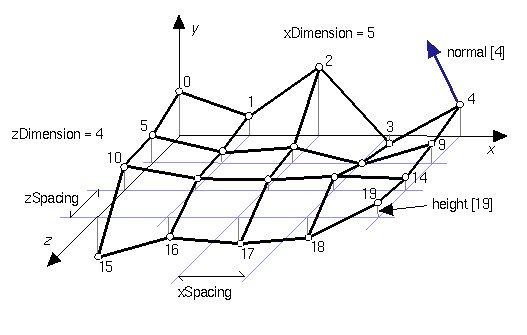
![]()
Extrusion {
eventIn MFVec2f set_crossSection
eventIn MFRotation set_orientation
eventIn MFVec2f set_scale
eventIn MFVec3f set_spine
field SFBool beginCap TRUE
field SFBool ccw TRUE
field SFBool convex TRUE
field SFFloat creaseAngle 0 # [0, )
field MFVec2f crossSection [ 1 1, 1 -1, -1 -1,
-1 1, 1 1 ] # (-
)
field MFVec2f crossSection [ 1 1, 1 -1, -1 -1,
-1 1, 1 1 ] # (- ,
, )
field SFBool endCap TRUE
field MFRotation orientation 0 0 1 0 # [-1,1],(-
)
field SFBool endCap TRUE
field MFRotation orientation 0 0 1 0 # [-1,1],(- ,
, )
field MFVec2f scale 1 1 # (0,
)
field MFVec2f scale 1 1 # (0, )
field SFBool solid TRUE
field MFVec3f spine [ 0 0 0, 0 1 0 ] # (-
)
field SFBool solid TRUE
field MFVec3f spine [ 0 0 0, 0 1 0 ] # (- ,
, )
}
)
}
The Extrusion node specifies geometric shapes based on a two dimensional cross-section extruded along a three dimensional spine in the local coordinate system. The cross-section can be scaled and rotated at each spine point to produce a wide variety of shapes.
An Extrusion node is defined by:
Shapes are constructed as follows. The cross-section curve, which starts as a curve in the Y=0 plane, is first scaled about the origin by the first scale parameter (first value scales in X, second value scales in Z). It is then translated by the first spine point and oriented using the first orientation parameter (as explained later). The same procedure is followed to place a cross-section at the second spine point, using the second scale and orientation values. Corresponding vertices of the first and second cross-sections are then connected, forming a quadrilateral polygon between each pair of vertices. This same procedure is then repeated for the rest of the spine points, resulting in a surface extrusion along the spine.
The final orientation of each cross-section is computed by first orienting it relative to the spine segments on either side of point at which the cross-section is placed. This is known as the spine-aligned cross-section plane (SCP), and is designed to provide a smooth transition from one spine segment to the next (see Figure 6.6). The SCP is then rotated by the corresponding orientation value. This rotation is performed relative to the SCP. For example, to impart twist in the cross-section, a rotation about the Y-axis (0 1 0) would be used. Other orientations are valid and rotate the cross-section out of the SCP.
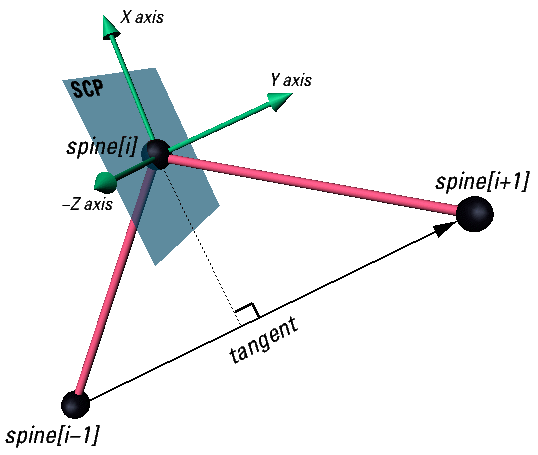
The SCP is computed by first computing its Y-axis and Z-axis, then taking the cross product of these to determine the X-axis. These three axes are then used to determine the rotation value needed to rotate the Y=0 plane to the SCP. This results in a plane that is the approximate tangent of the spine at each point, as shown in Figure 6.6. First the Y-axis is determined, as follows:
Let n be the number of spines and let i be the index variable satisfying 0 <= i < n:
The Z-axis is determined as follows:
Z = (spine[i+1] - spine[i]) × (spine[i-1] - spine[i])
Z = (spine[1] - spine[0]) × (spine[n-2] - spine[0])
Once the Y- and Z-axes have been computed, the X-axis can be calculated as their cross-product.
If the number of scale or orientation values is greater than the number of spine points, the excess values are ignored. If they contain one value, it is applied at all spine points. The results are undefined if the number of scale or orientation values is greater than one but less than the number of spine points. The scale values shall be positive.
If the three points used in computing the Z-axis are collinear, the cross-product is zero so the value from the previous point is used instead.
If the Z-axis of the first point is undefined (because the spine is not closed and the first two spine segments are collinear) then the Z-axis for the first spine point with a defined Z-axis is used.
If the entire spine is collinear, the SCP is computed by finding the rotation of a vector along the positive Y-axis (v1) to the vector formed by the spine points (v2). The Y=0 plane is then rotated by this value.
If two points are coincident, they both have the same SCP. If each point has a different orientation value, then the surface is constructed by connecting edges of the cross-sections as normal. This is useful in creating revolved surfaces.
Note: combining coincident and non-coincident spine segments, as well as other combinations, can lead to interpenetrating surfaces which the extrusion algorithm makes no attempt to avoid.
The following common cases are among the effects which are supported by the Extrusion node:
Extrusion has three parts: the sides, the beginCap (the surface at the initial end of the spine) and the endCap (the surface at the final end of the spine). The caps have an associated SFBool field that indicates whether each exists (TRUE) or doesn't exist (FALSE).
When the beginCap or endCap fields are specified as TRUE, planar cap surfaces will be generated regardless of whether the crossSection is a closed curve. If crossSection is not a closed curve, the caps are generated by adding a final point to crossSection that is equal to the initial point. An open surface can still have a cap, resulting (for a simple case) in a shape analogous to a soda can sliced in half vertically. These surfaces are generated even if spine is also a closed curve. If a field value is FALSE, the corresponding cap is not generated.
Texture coordinates are automatically generated by Extrusion nodes. Textures are mapped so that the coordinates range in the U direction from 0 to 1 along the crossSection curve (with 0 corresponding to the first point in crossSection and 1 to the last) and in the V direction from 0 to 1 along the spine curve (with 0 corresponding to the first listed spine point and 1 to the last). If either the endCap or beginCap exists, the crossSection curve is uniformly scaled and translated so that the larger dimension of the cross-section (X or Z) produces texture coordinates that range from 0.0 to 1.0. The beginCap and endCap textures' S and T directions correspond to the X and Z directions in which the crossSection coordinates are defined.
The browser shall automatically generate normals for the Extrusion node,using the creaseAngle field to determine if and how normals are smoothed across the surface. Normals for the caps are generated along the Y-axis of the SCP, with the ordering determined by viewing the cross-section from above (looking along the negative Y-axis of the SCP). By default, a beginCap with a counterclockwise ordering shall have a normal along the negative Y-axis. An endCap with a counterclockwise ordering shall have a normal along the positive Y-axis.
Each quadrilateral making up the sides of the extrusion are ordered from the bottom cross-section (the one at the earlier spine point) to the top. So, one quadrilateral has the points:
spine[0](crossSection[0], crossSection[1])
spine[1](crossSection[1], crossSection[0])
in that order. By default, normals for the sides are generated as described in 4.6.3, Shapes and geometry.
For instance, a circular crossSection with counter-clockwise ordering and the default spine form a cylinder. With solid TRUE and ccw TRUE, the cylinder is visible from the outside. Changing ccw to FALSE makes it visible from the inside.
The ccw, solid, convex, and creaseAngle fields are described in 4.6.3, Shapes and geometry.
![]()
Fog {
exposedField SFColor color 1 1 1 # [0,1]
exposedField SFString fogType "LINEAR"
exposedField SFFloat visibilityRange 0 # [0, )
eventIn SFBool set_bind
eventOut SFBool isBound
}
)
eventIn SFBool set_bind
eventOut SFBool isBound
}
The Fog node provides a way to simulate atmospheric effects by blending
objects with the colour specified by the color field based on the
distances of the various objects from the viewer. The distances are calculated
in the coordinate space of the Fog node. The visibilityRange specifies
the distance in metres (in the local coordinate system) at which objects
are totally obscured by the fog. Objects located outside the visibilityRange
from the viewer are drawn with a constant colour of color. Objects
very close to the viewer are blended very little with the fog color.
A visibilityRange of 0.0 disables the Fog node. The visibilityRange
is affected by the scaling transformations of the Fog node's parents; translations
and rotations have no affect on visibilityRange. Values of the visibilityRange
field shall be in the range [0, ![]() ).
).
Since Fog nodes are bindable children nodes (see 4.6.10, Bindable children nodes), a Fog node stack exists, in which the top-most Fog node on the stack is currently active. To push a Fog node onto the top of the stack, a TRUE value is sent to the set_bind eventIn. Once active, the Fog node is bound to the browser view. A FALSE value sent to set_bind, pops the Fog node from the stack and unbinds it from the browser viewer. More details on the Fog node stack can be found in 4.6.10, Bindable children nodes.
The fogType field controls how much of the fog colour is blended with the object as a function of distance. If fogType is "LINEAR", the amount of blending is a linear function of the distance, resulting in a depth cueing effect. If fogType is "EXPONENTIAL," an exponential increase in blending is used, resulting in a more natural fog appearance.
The effect of fog on lighting calculations is described in 4.14, Lighting model.
![]()
FontStyle {
field MFString family "SERIF"
field SFBool horizontal TRUE
field MFString justify "BEGIN"
field SFString language ""
field SFBool leftToRight TRUE
field SFFloat size 1.0 # (0, )
field SFFloat spacing 1.0 # [0,
)
field SFFloat spacing 1.0 # [0, )
field SFString style "PLAIN"
field SFBool topToBottom TRUE
}
)
field SFString style "PLAIN"
field SFBool topToBottom TRUE
}
The FontStyle node defines the size, family, and style used for Text nodes, as well as the direction of the text strings and any language-specific rendering techniques used for non-English text. See 6.47, Text, for a description of the Text node.
The size field specifies the nominal height, in the local coordinate system of the Text node, of glyphs rendered and determines the spacing of adjacent lines of text. Values of the size field shall be greater than zero.
The spacing field determines the line spacing between adjacent lines of text. The distance between the baseline of each line of text is (spacing × size) in the appropriate direction (depending on other fields described below). The effects of the size and spacing field are depicted in Figure 6.7 (spacing greater than 1.0). Values of the spacing field shall be non-negative.
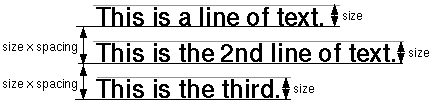
Font attributes are defined with the family and style fields. The browser shall map the specified font attributes to an appropriate available font as described below.
The family field contains a case-sensitive MFString value that specifies a sequence of font family names in preference order. The browser shall search the MFString value for the first font family name matching a supported font family. If none of the string values matches a supported font family, the default font family "SERIF" shall be used. All browsers shall support at least "SERIF" (the default) for a serif font such as Times Roman; "SANS" for a sans-serif font such as Helvetica; and "TYPEWRITER" for a fixed-pitch font such as Courier. An empty family value is identical to ["SERIF"].
The style field specifies a case-sensitive SFString value that may be "PLAIN" (the default) for default plain type; "BOLD" for boldface type; "ITALIC" for italic type; or "BOLDITALIC" for bold and italic type. An empty style value ("") is identical to "PLAIN".
The horizontal, leftToRight, and topToBottom fields indicate the direction of the text. The horizontal field indicates whether the text advances horizontally in its major direction (horizontal = TRUE, the default) or vertically in its major direction (horizontal = FALSE). The leftToRight and topToBottom fields indicate direction of text advance in the major (characters within a single string) and minor (successive strings) axes of layout. Which field is used for the major direction and which is used for the minor direction is determined by the horizontal field.
For horizontal text (horizontal = TRUE), characters on each line of text advance in the positive X direction if leftToRight is TRUE or in the negative X direction if leftToRight is FALSE. Characters are advanced according to their natural advance width. Each line of characters is advanced in the negative Y direction if topToBottom is TRUE or in the positive Y direction if topToBottom is FALSE. Lines are advanced by the amount of size × spacing.
For vertical text (horizontal = FALSE), characters on each line of text advance in the negative Y direction if topToBottom is TRUE or in the positive Y direction if topToBottom is FALSE. Characters are advanced according to their natural advance height. Each line of characters is advanced in the positive X direction if leftToRight is TRUE or in the negative X direction if leftToRight is FALSE. Lines are advanced by the amount of size × spacing.
The justify field determines alignment of the above text layout relative to the origin of the object coordinate system. The justify field is an MFString which can contain 2 values. The first value specifies alignment along the major axis and the second value specifies alignment along the minor axis, as determined by the horizontal field. An empty justify value ("") is equivalent to the default value. If the second string, minor alignment, is not specified, minor alignment defaults to the value "FIRST". Thus, justify values of "", "BEGIN", and ["BEGIN" "FIRST"] are equivalent.
The major alignment is along the X-axis when horizontal is TRUE and along the Y-axis when horizontal is FALSE. The minor alignment is along the Y-axis when horizontal is TRUE and along the X-axis when horizontal is FALSE. The possible values for each enumerant of the justify field are "FIRST", "BEGIN", "MIDDLE", and "END". For major alignment, each line of text is positioned individually according to the major alignment enumerant. For minor alignment, the block of text representing all lines together is positioned according to the minor alignment enumerant. Tables 6.2-6.5 describe the behaviour in terms of which portion of the text is at the origin
| justify Enumerant | leftToRight = TRUE | leftToRight = FALSE |
| FIRST | Left edge of each line | Right edge of each line |
| BEGIN | Left edge of each line | Right edge of each line |
| MIDDLE | Centred about X-axis | Centred about X-axis |
| END | Right edge of each line | Left edge of each line |
| justify Enumerant | topToBottom = TRUE | topToBottom = FALSE |
| FIRST | Top edge of each line | Bottom edge of each line |
| BEGIN | Top edge of each line | Bottom edge of each line |
| MIDDLE | Centred about Y-axis | Centre about Y-axis |
| END | Bottom edge of each line | Top edge of each line |
| justify Enumerant | topToBottom = TRUE | topToBottom = FALSE |
| FIRST | Baseline of first line | Baseline of first line |
| BEGIN | Top edge of first line | Bottom edge of first line |
| MIDDLE | Centred about Y-axis | Centred about Y-axis |
| END | Bottom edge of last line | Top edge of last line |
| justify Enumerant | leftToRight = TRUE | leftToRight = FALSE |
| FIRST | Left edge of first line | Right edge of first line |
| BEGIN | Left edge of first line | Right edge of first line |
| MIDDLE | Centred about X-axis | Centred about X-axis |
| END | Right edge of last line | Left edge of last line |
The default minor alignment is "FIRST". This is a special case of minor alignment when horizontal is TRUE. Text starts at the baseline at the Y-axis. In all other cases, "FIRST" is identical to "BEGIN". In Tables 6.6 and 6.7, each colour-coded cross-hair indicates where the X-axis and Y-axis shall be in relation to the text. Figure 6.8 describes the symbols used in Tables 6.6 and 6.7.
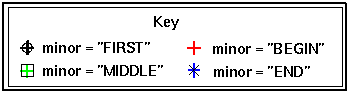
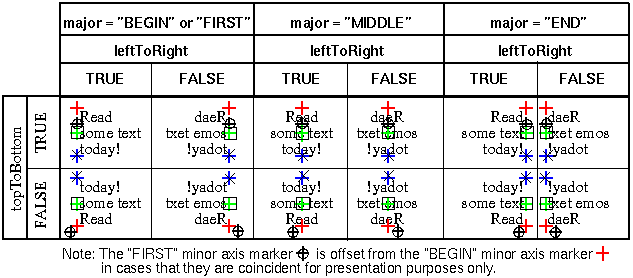
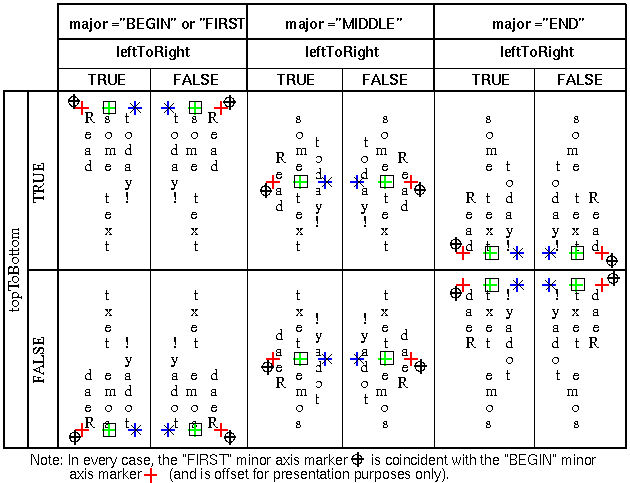
The language field specifies the context of the language for the text string. Due to the multilingual nature of the ISO/IEC 10646-1:1993, the language field is needed to provide a proper language attribute of the text string. The format is based on RFC 1766: language[_territory] 2.[1766]. The value for the language tag is based on ISO 639:1988 (e.g., 'zh' for Chinese, 'jp' for Japanese, and 'sc' for Swedish.) The territory tag is based on ISO 3166:1993 country codes (e.g., 'TW' for Taiwan and 'CN' for China for the 'zh' Chinese language tag). If the language field is empty (""), local language bindings are used.
See 2, Normative references, for more information on RFC 1766 (2.[1766]), ISO/IEC 10646:1993 (2.[UTF8]), ISO/IEC 639:1998 (2.[I639]), and ISO 3166:1993 (2.[I3166]).
![]()
Group {
eventIn MFNode addChildren
eventIn MFNode removeChildren
exposedField MFNode children []
field SFVec3f bboxCenter 0 0 0 # (- ,
, )
field SFVec3f bboxSize -1 -1 -1 # (0,
)
field SFVec3f bboxSize -1 -1 -1 # (0, ) or -1,-1,-1
}
) or -1,-1,-1
}
A Group node contains children nodes without introducing a new transformation. It is equivalent to a Transform node containing an identity transform.
More details on the children, addChildren, and removeChildren fields and eventIns can be found in 4.6.5, Grouping and children nodes.
The bboxCenter and bboxSize fields specify a bounding box that encloses the Group node's children. This is a hint that may be used for optimization purposes. The results are undefined if the specified bounding box is smaller than the actual bounding box of the children at any time. A default bboxSize value, (-1, -1, -1), implies that the bounding box is not specified and, if needed, is calculated by the browser. A description of the bboxCenter and bboxSize fields is contained in 4.6.4, Bounding boxes.
![]()
ImageTexture {
exposedField MFString url []
field SFBool repeatS TRUE
field SFBool repeatT TRUE
}
The ImageTexture node defines a texture map by specifying an image file and general parameters for mapping to geometry. Texture maps are defined in a 2D coordinate system (s, t) that ranges from [0.0, 1.0] in both directions. The bottom edge of the image corresponds to the S-axis of the texture map, and left edge of the image corresponds to the T-axis of the texture map. The lower-left pixel of the image corresponds to s=0, t=0, and the top-right pixel of the image corresponds to s=1, t=1. These relationships are depicted in Figure 6.9.
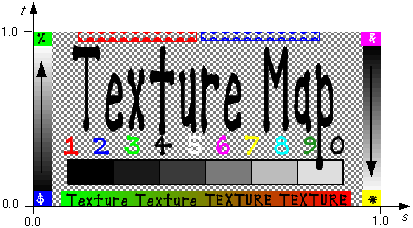
The texture is read from the URL specified by the url field. When the url field contains no values ([]), texturing is disabled. Browsers shall support the JPEG (see 2. [JPEG]) and PNG (see 2. [PNG]) image file formats. In addition, browsers may support other image formats (e.g. CGM, 2. [CGM]) which can be rendered into a 2D image. Support for the GIF format (see E. [GIF]) is also recommended (including transparency). Details on the url field can be found in 4.5, VRML and the World Wide Web.
See 4.6.11, Texture maps, for a general description of texture maps.
See 4.14, Lighting model, for a description of lighting equations and the interaction between textures, materials, and geometry appearance.
The repeatS and repeatT fields specify how the texture wraps in the S and T directions. If repeatS is TRUE (the default), the texture map is repeated outside the [0.0, 1.0] texture coordinate range in the S direction so that it fills the shape. If repeatS is FALSE, the texture coordinates are clamped in the S direction to lie within the [0.0, 1.0] range. The repeatT field is analogous to the repeatS field.
![]()
IndexedFaceSet {
eventIn MFInt32 set_colorIndex
eventIn MFInt32 set_coordIndex
eventIn MFInt32 set_normalIndex
eventIn MFInt32 set_texCoordIndex
exposedField SFNode color NULL
exposedField SFNode coord NULL
exposedField SFNode normal NULL
exposedField SFNode texCoord NULL
field SFBool ccw TRUE
field MFInt32 colorIndex [] # [-1, )
field SFBool colorPerVertex TRUE
field SFBool convex TRUE
field MFInt32 coordIndex [] # [-1,
)
field SFBool colorPerVertex TRUE
field SFBool convex TRUE
field MFInt32 coordIndex [] # [-1, )
field SFFloat creaseAngle 0 # [0,
)
field SFFloat creaseAngle 0 # [0, )
field MFInt32 normalIndex [] # [-1,
)
field MFInt32 normalIndex [] # [-1, )
field SFBool normalPerVertex TRUE
field SFBool solid TRUE
field MFInt32 texCoordIndex [] # [-1,
)
field SFBool normalPerVertex TRUE
field SFBool solid TRUE
field MFInt32 texCoordIndex [] # [-1, )
}
)
}
The IndexedFaceSet node represents a 3D shape formed by constructing faces (polygons) from vertices listed in the coord field. The coord field contains a Coordinate node that defines the 3D vertices referenced by the coordIndex field. IndexedFaceSet uses the indices in its coordIndex field to specify the polygonal faces by indexing into the coordinates in the Coordinate node. An index of "-1" indicates that the current face has ended and the next one begins. The last face may be (but does not have to be) followed by a "-1" index. If the greatest index in the coordIndex field is N, the Coordinate node shall contain N+1 coordinates (indexed as 0 to N). Each face of the IndexedFaceSet shall have:
Otherwise, The results are undefined.
The IndexedFaceSet node is specified in the local coordinate system and is affected by the transformations of its ancestors.
Descriptions of the coord, normal, and texCoord fields are provided in the Coordinate, Normal, and TextureCoordinate nodes, respectively.
Details on lighting equations and the interaction between color field, normal field, textures, materials, and geometries are provided in 4.14, Lighting model.
If the color field is not NULL, it shall contain a Color node whose colours are applied to the vertices or faces of the IndexedFaceSet as follows:
If the color field is NULL, the geometry shall be rendered normally using the Material and texture defined in the Appearance node (see 4.14, Lighting model, for details).
If the normal field is not NULL, it shall contain a Normal node whose normals are applied to the vertices or faces of the IndexedFaceSet in a manner exactly equivalent to that described above for applying colours to vertices/faces (where normalPerVertex corresponds to colorPerVertex and normalIndex corresponds to colorIndex). If the normal field is NULL, the browser shall automatically generate normals, using creaseAngle to determine if and how normals are smoothed across shared vertices (see 4.6.3.5, Crease angle field).
If the texCoord field is not NULL, it shall contain a TextureCoordinate node. The texture coordinates in that node are applied to the vertices of the IndexedFaceSet as follows:
If the texCoord field is NULL, a default texture coordinate mapping is calculated using the local coordinate system bounding box of the shape. The longest dimension of the bounding box defines the S coordinates, and the next longest defines the T coordinates. If two or all three dimensions of the bounding box are equal, ties shall be broken by choosing the X, Y, or Z dimension in that order of preference. The value of the S coordinate ranges from 0 to 1, from one end of the bounding box to the other. The T coordinate ranges between 0 and the ratio of the second greatest dimension of the bounding box to the greatest dimension. Figure 6.10 illustrates the default texture coordinates for a simple box shaped IndexedFaceSet with an X dimension twice as large as the Z dimension and four times as large as the Y dimension. Figure 6.11 illustrates the original texture image used on the IndexedFaceSet used in Figure 6.10.
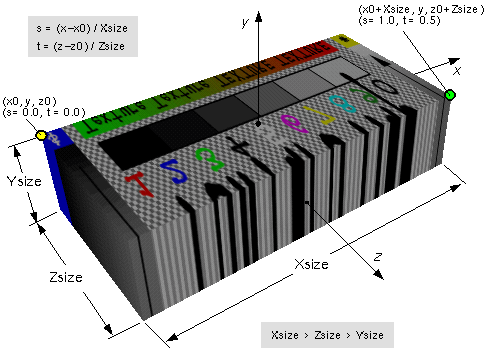
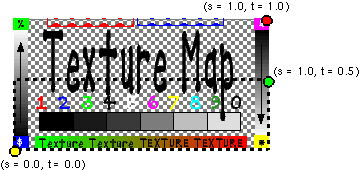
Subclause 4.6.3, Shapes and geometry, provides a description of the ccw, solid, convex, and creaseAngle fields.
![]()
IndexedLineSet {
eventIn MFInt32 set_colorIndex
eventIn MFInt32 set_coordIndex
exposedField SFNode color NULL
exposedField SFNode coord NULL
field MFInt32 colorIndex [] # [-1, )
field SFBool colorPerVertex TRUE
field MFInt32 coordIndex [] # [-1,
)
field SFBool colorPerVertex TRUE
field MFInt32 coordIndex [] # [-1, )
}
)
}
The IndexedLineSet node represents a 3D geometry formed by constructing polylines from 3D vertices specified in the coord field. IndexedLineSet uses the indices in its coordIndex field to specify the polylines by connecting vertices from the coord field. An index of "-1" indicates that the current polyline has ended and the next one begins. The last polyline may be (but does not have to be) followed by a "-1". IndexedLineSet is specified in the local coordinate system and is affected by the transformations of its ancestors.
The coord field specifies the 3D vertices of the line set and contains a Coordinate node.
Lines are not lit, are not texture-mapped, and do not participate in collision detection. The width of lines is implementation dependent and each line segment is solid (i.e., not dashed).
If the color field is not NULL, it shall contain a Color node. The colours are applied to the line(s) as follows:
If the color field is NULL and there is a Material defined for the Appearance affecting this IndexedLineSet, the emissiveColor of the Material shall be used to draw the lines. Details on lighting equations as they affect IndexedLineSet nodes are described in 4.14, Lighting model.
![]()
Inline {
exposedField MFString url []
field SFVec3f bboxCenter 0 0 0 # (- ,
, )
field SFVec3f bboxSize -1 -1 -1 # (0,
)
field SFVec3f bboxSize -1 -1 -1 # (0, ) or -1,-1,-1
}
) or -1,-1,-1
}
The Inline node is a grouping node that reads its children data from a location in the World Wide Web. Exactly when its children are read and displayed is not defined (e.g. reading the children may be delayed until the Inline node's bounding box is visible to the viewer). The url field specifies the URL containing the children. An Inline node with an empty URL does nothing.
Each specified URL shall refer to a valid VRML file that contains a list of children nodes, prototypes, and routes at the top level as described in 4.6.5, Grouping and children nodes. The results are undefined if the URL refers to a file that is not VRML or if the VRML file contains non-children nodes at the top level.
If multiple URLs are specified, the browser may display a URL of a lower preference VRML file while it is obtaining, or if it is unable to obtain, the higher preference VRML file. Details on the url field and preference order can be found in 4.5, VRML and the World Wide Web.
The results are undefined if the contents of the URL change after it has been loaded.
The bboxCenter and bboxSize fields specify a bounding box that encloses the Inline node's children. This is a hint that may be used for optimization purposes. The results are undefined if the specified bounding box is smaller than the actual bounding box of the children at any time. A default bboxSize value, (-1, -1, -1), implies that the bounding box is not specified and if needed shall be calculated by the browser. A description of the bboxCenter and bboxSize fields is in 4.6.4, Bounding boxes.
![]()
LOD {
exposedField MFNode level []
field SFVec3f center 0 0 0 # (- ,
, )
field MFFloat range [] # (0,
)
field MFFloat range [] # (0, )
}
)
}
The LOD node specifies various levels of detail or complexity for a given object, and provides hints allowing browsers to automatically choose the appropriate version of the object based on the distance from the user. The level field contains a list of nodes that represent the same object or objects at varying levels of detail, ordered from highest level of detail to the lowest level of detail. The range field specifies the ideal distances at which to switch between the levels. Subclause 4.6.5, Grouping and children nodes, contains details on the types of nodes that are legal values for level.
The center field is a translation offset in the local coordinate system that specifies the centre of the LOD node for distance calculations.
The number of nodes in the level field shall exceed the number of values in the range field by one (i.e., N+1 level values for N range values). The range field contains monotonic increasing values that shall be greater than zero. In order to calculate which level to display, first the distance is calculated from the viewer's location, transformed into the local coordinate system of the LOD node (including any scaling transformations), to the center point of the LOD node. Then, the LOD node evaluates the step function L(d) to choose a level for a given value of d (where d is the distance from the viewer position to the centre of the LOD node).
Let n ranges, R0, R1, R2, ..., Rn-1, partition the domain (0, +infinity) into n+1 subintervals given by (0, R0), [R0, R1)... , [Rn-1, +infinity). Also, let n levels L0, L1, L2, ..., Ln-1 be the values of the step function function L(d). The level node, L(d), for a given distance d is defined as follows:
L(d) = L0, if d < R0,
= Li+1, if Ri <= d < Ri+1, for -1 < i < n-1,
= Ln-1, if d >= Rn-1.
Specifying too few levels will result in the last level being used repeatedly for the lowest levels of detail. If more levels than ranges are specified, the extra levels are ignored. An empty range field is an exception to this rule. This case is a hint to the browser that it may choose a level automatically to maintain a constant display rate. Each value in the range field shall be greater than the previous value.
LOD nodes are evaluated top-down in the scene graph. Only the descendants of the currently selected level are rendered. All nodes under an LOD node continue to receive and send events regardless of which LOD node's level is active. For example, if an active TimeSensor node is contained within an inactive level of an LOD node, the TimeSensor node sends events regardless of the LOD node's state.
![]()
Material {
exposedField SFFloat ambientIntensity 0.2 # [0,1]
exposedField SFColor diffuseColor 0.8 0.8 0.8 # [0,1]
exposedField SFColor emissiveColor 0 0 0 # [0,1]
exposedField SFFloat shininess 0.2 # [0,1]
exposedField SFColor specularColor 0 0 0 # [0,1]
exposedField SFFloat transparency 0 # [0,1]
}
The Material node specifies surface material properties for associated geometry nodes and is used by the VRML lighting equations during rendering. Subclause 4.14, Lighting model, contains a detailed description of the VRML lighting model equations.
All of the fields in the Material node range from 0.0 to 1.0.
The fields in the Material node determine how light reflects off an object to create colour:
![]()
MovieTexture {
exposedField SFBool loop FALSE
exposedField SFFloat speed 1.0 # (- ,
, )
exposedField SFTime startTime 0 # (-
)
exposedField SFTime startTime 0 # (- ,
, )
exposedField SFTime stopTime 0 # (-
)
exposedField SFTime stopTime 0 # (- ,
, )
exposedField MFString url []
field SFBool repeatS TRUE
field SFBool repeatT TRUE
eventOut SFTime duration_changed
eventOut SFBool isActive
}
)
exposedField MFString url []
field SFBool repeatS TRUE
field SFBool repeatT TRUE
eventOut SFTime duration_changed
eventOut SFBool isActive
}
The MovieTexture node defines a time dependent texture map (contained in a movie file) and parameters for controlling the movie and the texture mapping. A MovieTexture node can also be used as the source of sound data for a Sound node. In this special case, the MovieTexture node is not used for rendering.
Texture maps are defined in a 2D coordinate system (s, t) that ranges from 0.0 to 1.0 in both directions. The bottom edge of the image corresponds to the S-axis of the texture map, and left edge of the image corresponds to the T-axis of the texture map. The lower-left pixel of the image corresponds to s=0.0, t=0.0, and the top-right pixel of the image corresponds to s=1.0, t=1.0. Figure 6.12 depicts the texture map coordinate system of the MovieTexture.
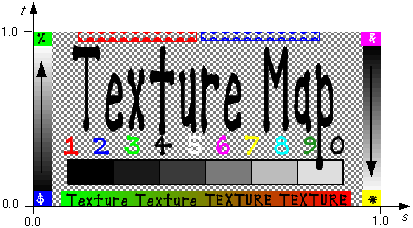
The url field that defines the movie data shall support MPEG1-Systems (audio and video) or MPEG1-Video (video-only) movie file formats 2.[MPEG]. Details on the url field can be found in 4.5, VRML and the World Wide Web.
MovieTexture nodes can be referenced by an Appearance node's texture field (as a movie texture) and by a Sound node's source field (as an audio source only).
See 4.6.11, Texture maps, for a general description of texture maps.
4.14, Lighting model, contains details on lighting equations and the interaction between textures, materials, and geometries.
As soon as the movie is loaded, a duration_changed eventOut is sent. This indicates the duration of the movie in seconds. This eventOut value can be read (for instance, by a Script node) to determine the duration of a movie. A value of "-1" implies the movie has not yet loaded or the value is unavailable for some reason.
The loop, startTime, and stopTime exposedFields and the isActive eventOut, and their effects on the MovieTexture node, are discussed in detail in the 4.6.9, Time-dependent nodes, section. The cycle of a MovieTexture node is the length of time in seconds for one playing of the movie at the specified speed.
The speed exposedField indicates how fast the movie shall be played. A speed of 2 indicates the movie plays twice as fast. The duration_changed output is not affected by the speed exposedField. set_speed events are ignored while the movie is playing. A negative speed implies that the movie will play backwards.
If a MovieTexture node is inactive when the movie is first loaded, frame 0 of the movie texture is displayed if speed is non-negative or the last frame of the movie texture is shown if speed is negative (see 4.11.3, Discrete and continuous changes). A MovieTexture node shall display frame 0 if speed = 0. For positive values of speed, an active MovieTexture node displays the frame at movie time t as follows (i.e., in the movie's local time system with frame 0 at time 0 with speed = 1):
t = (now - startTime) modulo (duration/speed)
If speed is negative, the MovieTexture node displays the frame at movie time:
t = duration - ((now - startTime) modulo |duration/speed|)
When a MovieTexture node becomes inactive, the frame corresponding to the time at which the MovieTexture became inactive will remain as the texture.
![]()
NavigationInfo {
eventIn SFBool set_bind
exposedField MFFloat avatarSize [0.25, 1.6, 0.75] # [0, )
exposedField SFBool headlight TRUE
exposedField SFFloat speed 1.0 # [0,
)
exposedField SFBool headlight TRUE
exposedField SFFloat speed 1.0 # [0, )
exposedField MFString type ["WALK", "ANY"]
exposedField SFFloat visibilityLimit 0.0 # [0,
)
exposedField MFString type ["WALK", "ANY"]
exposedField SFFloat visibilityLimit 0.0 # [0, )
eventOut SFBool isBound
}
)
eventOut SFBool isBound
}
The NavigationInfo node contains information describing the physical characteristics of the viewer's avatar and viewing model. NavigationInfo node is a bindable node (see 4.6.10, Bindable children nodes). Thus, there exists a NavigationInfo node stack in which the top-most NavigationInfo node on the stack is the currently bound NavigationInfo node. The current NavigationInfo node is considered to be a child of the current Viewpoint node regardless of where it is initially located in the VRML file. Whenever the current Viewpoint nodes changes, the current NavigationInfo node shall be re-parented to it by the browser. Whenever the current NavigationInfo node changes, the new NavigationInfo node shall be re-parented to the current Viewpoint node by the browser.
If a TRUE value is sent to the set_bind eventIn of a NavigationInfo node, the node is pushed onto the top of the NavigationInfo node stack. When a NavigationInfo node is bound, the browser uses the fields of the NavigationInfo node to set the navigation controls of its user interface and the NavigationInfo node is conceptually re-parented under the currently bound Viewpoint node. All subsequent scaling changes to the current Viewpoint node's coordinate system automatically change aspects (see below) of the NavigationInfo node values used in the browser (e.g., scale changes to any ancestors' transformations). A FALSE value sent to set_bind pops the NavigationInfo node from the stack, results in an isBound FALSE event, and pops to the next entry in the stack which shall be re-parented to the current Viewpoint node. 4.6.10, Bindable children nodes, has more details on binding stacks.
The type field specifies an ordered list of navigation paradigms that specify a combination of navigation types and the initial navigation type. The navigation type of the currently bound NavigationInfo node determines the user interface capabilities of the browser. For example, if the currently bound NavigationInfo node's type is "WALK", the browser shall present a WALK navigation user interface paradigm (see below for description of WALK). Browsers shall recognize and support at least the following navigation types: "ANY", "WALK", "EXAMINE", "FLY", and "NONE".
If "ANY" does not appear in the type field list of the currently bound NavigationInfo, the browser's navigation user interface shall be restricted to the recognized navigation types specified in the list. In this case, browsers shall not present a user interface that allows the navigation type to be changed to a type not specified in the list. However, if any one of the values in the type field are "ANY", the browser may provide any type of navigation interface, and allow the user to change the navigation type dynamically. Furthermore, the first recognized type in the list shall be the initial navigation type presented by the browser's user interface.
ANY navigation specifies that the browser may choose the navigation paradigm that best suits the content and provide a user interface to allow the user to change the navigation paradigm dynamically. The results are undefined if the currently bound NavigationInfo's type value is "ANY" and Viewpoint transitions (see 6.53, Viewpoint) are triggered by the Anchor node (see 6.2, Anchor) or the loadURL()scripting method (see 4.12.10, Browser script interface).
WALK navigation is used for exploring a virtual world on foot or in a vehicle that rests on or hovers above the ground. It is strongly recommended that WALK navigation define the up vector in the +Y direction and provide some form of terrain following and gravity in order to produce a walking or driving experience. If the bound NavigationInfo's type is "WALK", the browser shall strictly support collision detection (see 6.8, Collision).
FLY navigation is similar to WALK except that terrain following and gravity may be disabled or ignored. There shall still be some notion of "up" however. If the bound NavigationInfo's type is "FLY", the browser shall strictly support collision detection (see 6.8, Collision).
EXAMINE navigation is used for viewing individual objects and often includes (but does not require) the ability to spin around the object and move the viewer closer or further away.
NONE navigation disables and removes all browser-specific navigation user interface forcing the user to navigate using only mechanisms provided in the scene, such as Anchor nodes or scripts that include loadURL().
If the NavigationInfo type is "WALK", "FLY", "EXAMINE", or "NONE" or a combination of these types (i.e., "ANY" is not in the list), Viewpoint transitions (see 6.53, Viewpoint) triggered by the Anchor node (see 6.2, Anchor) or the loadURL()scripting method (see 4.12.10, Browser script interface) shall be implemented as a jump cut from the old Viewpoint to the new Viewpoint with transition effects that shall not trigger events besides the exit and enter events caused by the jump.
Browsers may create browser-specific navigation type extensions. It is recommended that extended type names include a unique suffix (e.g., HELICOPTER_mydomain.com) to prevent conflicts. Viewpoint transitions (see 6.53, Viewpoint) triggered by the Anchor node (see 6.2, Anchor) or the loadURL()scripting method (see 4.12.10, Browser script interface) are undefined for extended navigation types. If none of the types are recognized by the browser, the default "ANY" is used. These strings values are case sensitive ("any" is not equal to "ANY").
The speed field specifies the rate at which the viewer travels through a scene in metres per second. Since browsers may provide mechanisms to travel faster or slower, this field specifies the default, average speed of the viewer when the NavigationInfo node is bound. If the NavigationInfo type is EXAMINE, speed shall not affect the viewer's rotational speed. Scaling in the transformation hierarchy of the currently bound Viewpoint node (see above) scales the speed; parent translation and rotation transformations have no effect on speed. Speed shall be non-negative. Zero speed indicates that the avatar's position is stationary, but its orientation and field of view may still change. If the navigation type is "NONE", the speed field has no effect.
The avatarSize field specifies the user's physical dimensions in the world for the purpose of collision detection and terrain following. It is a multi-value field allowing several dimensions to be specified. The first value shall be the allowable distance between the user's position and any collision geometry (as specified by a Collision node ) before a collision is detected. The second shall be the height above the terrain at which the browser shall maintain the viewer. The third shall be the height of the tallest object over which the viewer can move. This allows staircases to be built with dimensions that can be ascended by viewers in all browsers. The transformation hierarchy of the currently bound Viewpoint node scales the avatarSize. Translations and rotations have no effect on avatarSize.
For purposes of terrain following, the browser maintains a notion of the down direction (down vector), since gravity is applied in the direction of the down vector. This down vector shall be along the negative Y-axis in the local coordinate system of the currently bound Viewpoint node (i.e., the accumulation of the Viewpoint node's ancestors' transformations, not including the Viewpoint node's orientation field).
Geometry beyond the visibilityLimit may not be rendered. A value of 0.0 indicates an infinite visibility limit. The visibilityLimit field is restricted to be greater than or equal to zero.
The speed, avatarSize and visibilityLimit values are all scaled by the transformation being applied to the currently bound Viewpoint node. If there is no currently bound Viewpoint node, the values are interpreted in the world coordinate system. This allows these values to be automatically adjusted when binding to a Viewpoint node that has a scaling transformation applied to it without requiring a new NavigationInfo node to be bound as well. The results are undefined if the scale applied to the Viewpoint node is non-uniform.
The headlight field specifies whether a browser shall turn on a headlight. A headlight is a directional light that always points in the direction the user is looking. Setting this field to TRUE allows the browser to provide a headlight, possibly with user interface controls to turn it on and off. Scenes that enlist precomputed lighting (e.g., radiosity solutions) can turn the headlight off. The headlight shall have intensity = 1, color = (1 1 1), ambientIntensity = 0.0, and direction = (0 0 -1).
It is recommended that the near clipping plane be set to one-half of the collision radius as specified in the avatarSize field (setting the near plane to this value prevents excessive clipping of objects just above the collision volume, and also provides a region inside the collision volume for content authors to include geometry intended to remain fixed relative to the viewer). Such geometry shall not be occluded by geometry outside of the collision volume.
![]()
Normal {
exposedField MFVec3f vector [] # (- ,
, )
}
)
}
This node defines a set of 3D surface normal vectors to be used in the vector field of some geometry nodes (e.g., IndexedFaceSet and ElevationGrid). This node contains one multiple-valued field that contains the normal vectors. Normals shall be of unit length.
![]()
NormalInterpolator {
eventIn SFFloat set_fraction # (- ,
, )
exposedField MFFloat key [] # (-
)
exposedField MFFloat key [] # (- ,
, )
exposedField MFVec3f keyValue [] # (-
)
exposedField MFVec3f keyValue [] # (- ,
, )
eventOut MFVec3f value_changed
}
)
eventOut MFVec3f value_changed
}
The NormalInterpolator node interpolates among a list of normal vector sets specified by the keyValue field. The output vector, value_changed, shall be a set of normalized vectors.
Values in the keyValue field shall be of unit length. The number of normals in the keyValue field shall be an integer multiple of the number of keyframes in the key field. That integer multiple defines how many normals will be contained in the value_changed events.
Normal interpolation shall be performed on the surface of the unit sphere. That is, the output values for a linear interpolation from a point P on the unit sphere to a point Q also on the unit sphere shall lie along the shortest arc (on the unit sphere) connecting points P and Q. Also, equally spaced input fractions shall result in arcs of equal length. The results are undefined if P and Q are diagonally opposite.
A more detailed discussion of interpolators is provided in 4.6.8, Interpolator nodes.
![]()
OrientationInterpolator {
eventIn SFFloat set_fraction # (- ,
, )
exposedField MFFloat key [] # (-
)
exposedField MFFloat key [] # (- ,
, )
exposedField MFRotation keyValue [] # [-1,1],(-
)
exposedField MFRotation keyValue [] # [-1,1],(- ,
, )
eventOut SFRotation value_changed
}
)
eventOut SFRotation value_changed
}
The OrientationInterpolator node interpolates among a list of rotation values specified in the keyValue field. These rotations are absolute in object space and therefore are not cumulative. The keyValue field shall contain exactly as many rotations as there are keyframes in the key field.
An orientation represents the final position of an object after a rotation has been applied. An OrientationInterpolator interpolates between two orientations by computing the shortest path on the unit sphere between the two orientations. The interpolation is linear in arc length along this path. The results are undefined if the two orientations are diagonally opposite.
If two consecutive keyValue values exist such that the arc length
between them is greater than ![]() , the interpolation will take place on the arc
complement. For example, the interpolation between the orientations (0,
1, 0, 0) and (0, 1, 0, 5.0) is equivalent to the rotation between the orientations
(0, 1, 0, 2
, the interpolation will take place on the arc
complement. For example, the interpolation between the orientations (0,
1, 0, 0) and (0, 1, 0, 5.0) is equivalent to the rotation between the orientations
(0, 1, 0, 2![]() ) and (0, 1, 0, 5.0).
) and (0, 1, 0, 5.0).
A more detailed discussion of interpolators is contained in 4.6.8, Interpolator nodes.
![]()
PixelTexture {
exposedField SFImage image 0 0 0 # see 5.5, SFImage
field SFBool repeatS TRUE
field SFBool repeatT TRUE
}
The PixelTexture node defines a 2D image-based texture map as an explicit array of pixel values (image field) and parameters controlling tiling repetition of the texture onto geometry.
Texture maps are defined in a 2D coordinate system (s, t) that ranges from 0.0 to 1.0 in both directions. The bottom edge of the pixel image corresponds to the S-axis of the texture map, and left edge of the pixel image corresponds to the T-axis of the texture map. The lower-left pixel of the pixel image corresponds to s=0.0, t=0.0, and the top-right pixel of the image corresponds to s = 1.0, t = 1.0.
See 4.6.11, Texture maps, for a general description of texture maps. Figure 6.13 depicts an example PixelTexture.
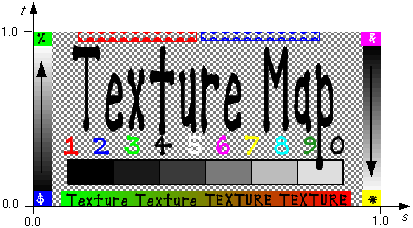
See 4.14 ,Lighting model, for a description of how the texture values interact with the appearance of the geometry. 5.5, SFImage, describes the specification of an image.
The repeatS and repeatT fields specify how the texture wraps in the S and T directions. If repeatS is TRUE (the default), the texture map is repeated outside the 0-to-1 texture coordinate range in the S direction so that it fills the shape. If repeatS is FALSE, the texture coordinates are clamped in the S direction to lie within the 0.0 to 1.0 range. The repeatT field is analogous to the repeatS field.
![]()
PlaneSensor {
exposedField SFBool autoOffset TRUE
exposedField SFBool enabled TRUE
exposedField SFVec2f maxPosition -1 -1 # (- ,
, )
exposedField SFVec2f minPosition 0 0 # (-
)
exposedField SFVec2f minPosition 0 0 # (- ,
, )
exposedField SFVec3f offset 0 0 0 # (-
)
exposedField SFVec3f offset 0 0 0 # (- ,
, )
eventOut SFBool isActive
eventOut SFVec3f trackPoint_changed
eventOut SFVec3f translation_changed
}
)
eventOut SFBool isActive
eventOut SFVec3f trackPoint_changed
eventOut SFVec3f translation_changed
}
The PlaneSensor node maps pointing device motion into two-dimensional translation in a plane parallel to the Z=0 plane of the local coordinate system. The PlaneSensor node uses the descendent geometry of its parent node to determine whether it is liable to generate events.
The enabled exposedField enables and disables the PlaneSensor. If enabled is TRUE, the sensor reacts appropriately to user events. If enabled is FALSE, the sensor does not track user input or send events. If enabled receives a FALSE event and isActive is TRUE, the sensor becomes disabled and deactivated, and outputs an isActive FALSE event. If enabled receives a TRUE event, the sensor is enabled and made ready for user activation.
The PlaneSensor node generates events when the pointing device is activated while the pointer is indicating any descendent geometry nodes of the sensor's parent group. See 4.6.7.5, Activating and manipulating sensors, for details on using the pointing device to activate the PlaneSensor.
Upon activation of the pointing device (e.g., mouse button down) while indicating the sensor's geometry, an isActive TRUE event is sent. Pointer motion is mapped into relative translation in the tracking plane, (a plane parallel to the sensor's local Z=0 plane and coincident with the initial point of intersection). For each subsequent movement of the bearing, a translation_changed event is output which corresponds to the sum of the relative translation from the original intersection point to the intersection point of the new bearing in the plane plus the offset value. The sign of the translation is defined by the Z=0 plane of the sensor's coordinate system. trackPoint_changed events reflect the unclamped drag position on the surface of this plane. When the pointing device is deactivated and autoOffset is TRUE, offset is set to the last translation_changed value and an offset_changed event is generated. More details are provided in 4.6.7.4, Drag sensors.
When the sensor generates an isActive TRUE event, it grabs all further motion events from the pointing device until it is deactivated and generates an isActive FALSE event. Other pointing-device sensors shall not generate events during this time. Motion of the pointing device while isActive is TRUE is referred to as a "drag." If a 2D pointing device is in use, isActive events typically reflect the state of the primary button associated with the device (i.e., isActive is TRUE when the primary button is pressed, and is FALSE when it is released). If a 3D pointing device (e.g., wand) is in use, isActive events typically reflect whether the pointer is within or in contact with the sensor's geometry.
minPosition and maxPosition may be set to clamp translation_changed events to a range of values as measured from the origin of the Z=0 plane. If the X or Y component of minPosition is greater than the corresponding component of maxPosition, translation_changed events are not clamped in that dimension. If the X or Y component of minPosition is equal to the corresponding component of maxPosition, that component is constrained to the given value. This technique provides a way to implement a line sensor that maps dragging motion into a translation in one dimension.
While the pointing device is activated and moved, trackPoint_changed and translation_changed events are sent. trackPoint_changed events represent the unclamped intersection points on the surface of the tracking plane. If the pointing device is dragged off of the tracking plane while activated (e.g., above horizon line), browsers may interpret this in a variety ways (e.g., clamp all values to the horizon). Each movement of the pointing device, while isActive is TRUE, generates trackPoint_changed and translation_changed events.
Further information about this behaviour can be found in 4.6.7.3, Pointing-device sensors, 4.6.7.4, Drag sensors, and 4.6.7.5, Activating and manipulating sensors.
![]()
PointLight {
exposedField SFFloat ambientIntensity 0 # [0,1]
exposedField SFVec3f attenuation 1 0 0 # [0, )
exposedField SFColor color 1 1 1 # [0,1]
exposedField SFFloat intensity 1 # [0,1]
exposedField SFVec3f location 0 0 0 # (-
)
exposedField SFColor color 1 1 1 # [0,1]
exposedField SFFloat intensity 1 # [0,1]
exposedField SFVec3f location 0 0 0 # (- ,
, )
exposedField SFBool on TRUE
exposedField SFFloat radius 100 # [0,
)
exposedField SFBool on TRUE
exposedField SFFloat radius 100 # [0, )
}
)
}
The PointLight node specifies a point light source at a 3D location in the local coordinate system. A point light source emits light equally in all directions; that is, it is omnidirectional. PointLight nodes are specified in the local coordinate system and are affected by ancestor transformations.
Subclause 4.6.6, Light sources, contains a detailed description of the ambientIntensity, color, and intensity fields.
A PointLight node illuminates geometry within radius metres of its location. Both radius and location are affected by ancestors' transformations (scales affect radius and transformations affect location). The radius field shall be greater than or equal to zero.
PointLight node's illumination falls off with distance as specified by three attenuation coefficients. The attenuation factor is 1/max(attenuation[0] + attenuation[1]×r + attenuation[2]×r2, 1), where r is the distance from the light to the surface being illuminated. The default is no attenuation. An attenuation value of (0, 0, 0) is identical to (1, 0, 0). Attenuation values shall be greater than or equal to zero. A detailed description of VRML's lighting equations is contained in 4.14, Lighting model.
![]()
PointSet {
exposedField SFNode color NULL
exposedField SFNode coord NULL
}
The PointSet node specifies a set of 3D points, in the local coordinate system, with associated colours at each point. The coord field specifies a Coordinate node (or instance of a Coordinate node). The results are undefined if the coord field specifies any other type of node. PointSet uses the coordinates in order. If the coord field is NULL, the point set is considered empty.
PointSet nodes are not lit, not texture-mapped, nor do they participate in collision detection. The size of each point is implementation-dependent.
If the color field is not NULL, it shall specify a Color node that contains at least the number of points contained in the coord node. The results are undefined if the color field specifies any other type of node. Colours shall be applied to each point in order. The results are undefined if the number of values in the Color node is less than the number of values specified in the Coordinate node.
If the color field is NULL and there is a Material node defined for the Appearance node affecting this PointSet node, the emissiveColor of the Material node shall be used to draw the points. More details on lighting equations can be found in 4.14, Lighting model.
![]()
PositionInterpolator {
eventIn SFFloat set_fraction # (- ,
, )
exposedField MFFloat key [] # (-
)
exposedField MFFloat key [] # (- ,
, )
exposedField MFVec3f keyValue [] # (-
)
exposedField MFVec3f keyValue [] # (- ,
, )
eventOut SFVec3f value_changed
}
)
eventOut SFVec3f value_changed
}
The PositionInterpolator node linearly interpolates among a list of 3D vectors. The keyValue field shall contain exactly as many values as in the key field.
4.6.8, Interpolator nodes, contains a more detailed discussion of interpolators.
![]()
ProximitySensor {
exposedField SFVec3f center 0 0 0 # (- ,
, )
exposedField SFVec3f size 0 0 0 # [0,
)
exposedField SFVec3f size 0 0 0 # [0, )
exposedField SFBool enabled TRUE
eventOut SFBool isActive
eventOut SFVec3f position_changed
eventOut SFRotation orientation_changed
eventOut SFTime enterTime
eventOut SFTime exitTime
}
)
exposedField SFBool enabled TRUE
eventOut SFBool isActive
eventOut SFVec3f position_changed
eventOut SFRotation orientation_changed
eventOut SFTime enterTime
eventOut SFTime exitTime
}
The ProximitySensor node generates events when the viewer enters, exits, and moves within a region in space (defined by a box). A proximity sensor is enabled or disabled by sending it an enabled event with a value of TRUE or FALSE. A disabled sensor does not send events.
A ProximitySensor node generates isActive TRUE/FALSE events as the viewer enters and exits the rectangular box defined by its center and size fields. Browsers shall interpolate viewer positions and timestamp the isActive events with the exact time the viewer first intersected the proximity region. The center field defines the centre point of the proximity region in object space. The size field specifies a vector which defines the width (x), height (y), and depth (z) of the box bounding the region. The components of the size field shall be greater than or equal to zero. ProximitySensor nodes are affected by the hierarchical transformations of their parents.
The enterTime event is generated whenever the isActive TRUE event is generated (user enters the box), and exitTime events are generated whenever an isActive FALSE event is generated (user exits the box).
The position_changed and orientation_changed eventOuts send events whenever the user is contained within the proximity region and the position and orientation of the viewer changes with respect to the ProximitySensor node's coordinate system including enter and exit times. The viewer movement may be a result of a variety of circumstances resulting from browser navigation, ProximitySensor node's coordinate system changes, or bound Viewpoint node's position or orientation changes.
Each ProximitySensor node behaves independently of all other ProximitySensor nodes. Every enabled ProximitySensor node that is affected by the viewer's movement receives and sends events, possibly resulting in multiple ProximitySensor nodes receiving and sending events simultaneously. Unlike TouchSensor nodes, there is no notion of a ProximitySensor node lower in the scene graph "grabbing" events.
Instanced (DEF/USE) ProximitySensor nodes use the union of all the boxes to check for enter and exit. A multiply instanced ProximitySensor node will detect enter and exit for all instances of the box and send enter/exit events appropriately. However, the results are undefined if the any of the boxes of a multiply instanced ProximitySensor node overlap.
A ProximitySensor node that surrounds the entire world has an enterTime equal to the time that the world was entered and can be used to start up animations or behaviours as soon as a world is loaded. A ProximitySensor node with a box containing zero volume (i.e., any size field element of 0.0) cannot generate events. This is equivalent to setting the enabled field to FALSE.
A ProximitySensor read from a VRML file shall generate isActive TRUE, position_changed, orientation_changed and enterTime events if the sensor is enabled and the viewer is inside the proximity region. A ProximitySensor inserted into the transformation hierarchy shall generate isActive TRUE, position_changed, orientation_changed and enterTime events if the sensor is enabled and the viewer is inside the proximity region. A ProximitySensor removed from the transformation hierarchy shall generate isActive FALSE, position_changed, orientation_changed and exitTime events if the sensor is enabled and the viewer is inside the proximity region.
![]()
ScalarInterpolator {
eventIn SFFloat set_fraction # (- ,
, )
exposedField MFFloat key [] # (-
)
exposedField MFFloat key [] # (- ,
, )
exposedField MFFloat keyValue [] # (-
)
exposedField MFFloat keyValue [] # (- ,
, )
eventOut SFFloat value_changed
}
)
eventOut SFFloat value_changed
}
This node linearly interpolates among a list of SFFloat values. This interpolator is appropriate for any parameter defined using a single floating point value. Examples include width, radius, and intensity fields. The keyValue field shall contain exactly as many numbers as there are keyframes in the key field.
A more detailed discussion of interpolators is available in 4.6.8, Interpolator nodes.
![]()
Script {
exposedField MFString url []
field SFBool directOutput FALSE
field SFBool mustEvaluate FALSE
# And any number of:
eventIn eventType eventName
field fieldType fieldName initialValue
eventOut eventType eventName
}
The Script node is used to program behaviour in a scene. Script nodes typically
Each Script node has associated programming language code, referenced by the url field, that is executed to carry out the Script node's function. That code is referred to as the "script" in the rest of this description. Details on the url field can be found in 4.5, VRML and the World Wide Web.
Browsers are not required to support any specific language. Detailed information on scripting languages is described in 4.12, Scripting. Browsers supporting a scripting language for which a language binding is specified shall adhere to that language binding.
Sometime before a script receives the first event it shall be initialized
(any language-dependent or user-defined initialize() is performed).
The script is able to receive and process events that are sent to it. Each
event that can be received shall be declared in the Script node using the
same syntax as is used in a prototype definition:
eventIn type name
The type can be any of the standard VRML fields (as defined in 5, Field and event reference). Name shall be an identifier that is unique for this Script node.
The Script node is able to generate events in response to the incoming events. Each event that may be generated shall be declared in the Script node using the following syntax:
eventOut type name
With the exception of the url field, exposedFields are not allowed in Script nodes.
If the Script node's mustEvaluate field is FALSE, the browser may delay sending input events to the script until its outputs are needed by the browser. If the mustEvaluate field is TRUE, the browser shall send input events to the script as soon as possible, regardless of whether the outputs are needed. The mustEvaluate field shall be set to TRUE only if the Script node has effects that are not known to the browser (such as sending information across the network). Otherwise, poor performance may result.
Once the script has access to a VRML node (via an SFNode or MFNode value either in one of the Script node's fields or passed in as an eventIn), the script is able to read the contents of that node's exposed fields. If the Script node's directOutput field is TRUE, the script may also send events directly to any node to which it has access, and may dynamically establish or break routes. If directOutput is FALSE (the default), the script may only affect the rest of the world via events sent through its eventOuts. The results are undefined if directOutput is FALSE and the script sends events directly to a node to which it has access.
A script is able to communicate directly with the VRML browser to get information such as the current time and the current world URL. This is strictly defined by the API for the specific scripting language being used.
The location of the Script node in the scene graph has no affect on its operation. For example, if a parent of a Script node is a Switch node with whichChoice set to "-1" (i.e., ignore its children), the Script node continues to operate as specified (i.e., it receives and sends events).
![]()
Shape {
exposedField SFNode appearance NULL exposedField SFNode geometry NULL }
The Shape node has two fields, appearance and geometry, which are used to create rendered objects in the world. The appearance field contains an Appearance node that specifies the visual attributes (e.g., material and texture) to be applied to the geometry. The geometry field contains a geometry node. The specified geometry node is rendered with the specified appearance nodes applied. See 4.6.3, Shapes and geometry, and 6.3, Appearance, for more information.
4.14, Lighting model, contains details of the VRML lighting model and the interaction between Appearance nodes and geometry nodes.
If the geometry field is NULL, the object is not drawn.
![]()
Sound {
exposedField SFVec3f direction 0 0 1 # (- ,
, )
exposedField SFFloat intensity 1 # [0,1]
exposedField SFVec3f location 0 0 0 # (-
)
exposedField SFFloat intensity 1 # [0,1]
exposedField SFVec3f location 0 0 0 # (- ,
, )
exposedField SFFloat maxBack 10 # [0,
)
exposedField SFFloat maxBack 10 # [0, )
exposedField SFFloat maxFront 10 # [0,
)
exposedField SFFloat maxFront 10 # [0, )
exposedField SFFloat minBack 1 # [0,
)
exposedField SFFloat minBack 1 # [0, )
exposedField SFFloat minFront 1 # [0,
)
exposedField SFFloat minFront 1 # [0, )
exposedField SFFloat priority 0 # [0,1]
exposedField SFNode source NULL
field SFBool spatialize TRUE
}
)
exposedField SFFloat priority 0 # [0,1]
exposedField SFNode source NULL
field SFBool spatialize TRUE
}
The Sound node specifies the spatial presentation of a sound in a VRML scene. The sound is located at a point in the local coordinate system and emits sound in an elliptical pattern (defined by two ellipsoids). The ellipsoids are oriented in a direction specified by the direction field. The shape of the ellipsoids may be modified to provide more or less directional focus from the location of the sound.
The source field specifies the sound source for the Sound node. If the source field is not specified, the Sound node will not emit audio. The source field shall specify either an AudioClip node or a MovieTexture node. If a MovieTexture node is specified as the sound source, the MovieTexture shall refer to a movie format that supports sound (e.g., MPEG1-Systems, see 2.[MPEG]).
The intensity field adjusts the loudness (decibels) of the sound emitted by the Sound node (note: this is different from the traditional definition of intensity with respect to sound; see E.[SNDA]). The intensity field has a value that ranges from 0.0 to 1.0 and specifies a factor which shall be used to scale the normalized sample data of the sound source during playback. A Sound node with an intensity of 1.0 shall emit audio at its maximum loudness (before attenuation), and a Sound node with an intensity of 0.0 shall emit no audio. Between these values, the loudness should increase linearly from a -20 dB change approaching an intensity of 0.0 to a 0 dB change at an intensity of 1.0.
The priority field provides a hint for the browser to choose which sounds to play when there are more active Sound nodes than can be played at once due to either limited system resources or system load. 7.3.4, Sound priority, attenuation, and spatialization, describes a recommended algorithm for determining which sounds to play under such circumstances. The priority field ranges from 0.0 to 1.0, with 1.0 being the highest priority and 0.0 the lowest priority.
The location field determines the location of the sound emitter in the local coordinate system. A Sound node's output is audible only if it is part of the traversed scene. Sound nodes that are descended from LOD, Switch, or any grouping or prototype node that disables traversal (i.e., drawing) of its children are not audible unless they are traversed. If a Sound node is disabled by a Switch or LOD node, and later it becomes part of the traversal again, the sound shall resume where it would have been had it been playing continuously.
The Sound node has an inner ellipsoid that defines a volume of space in which the maximum level of the sound is audible. Within this ellipsoid, the normalized sample data is scaled by the intensity field and there is no attenuation. The inner ellipsoid is defined by extending the direction vector through the location. The minBack and minFront fields specify distances behind and in front of the location along the direction vector respectively. The inner ellipsoid has one of its foci at location (the second focus is implicit) and intersects the direction vector at minBack and minFront.
The Sound node has an outer ellipsoid that defines a volume of space that bounds the audibility of the sound. No sound can be heard outside of this outer ellipsoid. The outer ellipsoid is defined by extending the direction vector through the location. The maxBack and maxFront fields specify distances behind and in front of the location along the direction vector respectively. The outer ellipsoid has one of its foci at location (the second focus is implicit) and intersects the direction vector at maxBack and maxFront.
The minFront, maxFront, minBack, and maxBack fields are defined in local coordinates, and shall be greater than or equal to zero. The minBack field shall be less than or equal to maxBack, and minFront shall be less than or equal to maxFront. The ellipsoid parameters are specified in the local coordinate system but the ellipsoids' geometry is affected by ancestors' transformations.
Between the two ellipsoids, there shall be a linear attenuation ramp in loudness, from 0 dB at the minimum ellipsoid to -20 dB at the maximum ellipsoid:
attenuation = -20 × (d' / d")
where d' is the distance along the location-to-viewer vector, measured from the transformed minimum ellipsoid boundary to the viewer, and d" is the distance along the location-to-viewer vector from the transformed minimum ellipsoid boundary to the transformed maximum ellipsoid boundary (see Figure 6.14).
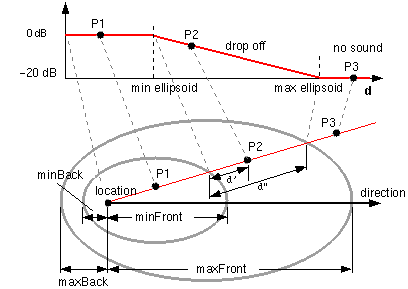
The spatialize field specifies if the sound is perceived as being directionally located relative to the viewer. If the spatialize field is TRUE and the viewer is located between the transformed inner and outer ellipsoids, the viewer's direction and the relative location of the Sound node should be taken into account during playback. Details outlining the minimum required spatialization functionality can be found in 7.3.4, Sound priority, attenuation, and spatialization. If the spatialize field is FALSE, then directional effects are ignored, but the ellipsoid dimensions and intensity will still affect the loudness of the sound. If the sound source is multi-channel (e.g., stereo), then the source should retain its channel separation during playback.
![]()
Sphere {
field SFFloat radius 1 # (0, )
}
)
}
The Sphere node specifies a sphere centred at (0, 0, 0) in the local coordinate system. The radius field specifies the radius of the sphere and shall be greater than zero. Figure 6.15 depicts the fields of the Sphere node.
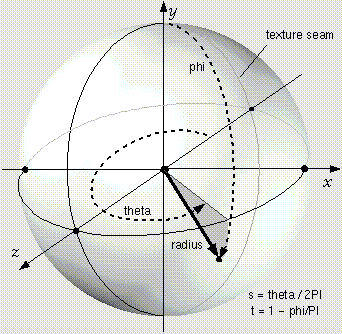
When a texture is applied to a sphere, the texture covers the entire surface, wrapping counterclockwise from the back of the sphere (i.e., longitudinal arc intersecting the -Z-axis) when viewed from the top of the sphere. The texture has a seam at the back where the X=0 plane intersects the sphere and Z values are negative. TextureTransform affects the texture coordinates of the Sphere.
The Sphere node's geometry requires outside faces only. When viewed from the inside the results are undefined.
![]()
SphereSensor {
exposedField SFBool autoOffset TRUE
exposedField SFBool enabled TRUE
exposedField SFRotation offset 0 1 0 0 # [-1,1],(- ,
, )
eventOut SFBool isActive
eventOut SFRotation rotation_changed
eventOut SFVec3f trackPoint_changed
}
)
eventOut SFBool isActive
eventOut SFRotation rotation_changed
eventOut SFVec3f trackPoint_changed
}
The SphereSensor node maps pointing device motion into spherical rotation about the origin of the local coordinate system. The SphereSensor node uses the descendent geometry of its parent node to determine whether it is liable to generate events.
The enabled exposed field enables and disables the SphereSensor node. If enabled is TRUE, the sensor reacts appropriately to user events. If enabled is FALSE, the sensor does not track user input or send events. If enabled receives a FALSE event and isActive is TRUE, the sensor becomes disabled and deactivated, and outputs an isActive FALSE event. If enabled receives a TRUE event the sensor is enabled and ready for user activation.
The SphereSensor node generates events when the pointing device is activated while the pointer is indicating any descendent geometry nodes of the sensor's parent group. See 4.6.7.5, Activating and manipulating sensors, for details on using the pointing device to activate the SphereSensor.
Upon activation of the pointing device (e.g., mouse button down) over the sensor's geometry, an isActive TRUE event is sent. The vector defined by the initial point of intersection on the SphereSensor's geometry and the local origin determines the radius of the sphere that is used to map subsequent pointing device motion while dragging. The virtual sphere defined by this radius and the local origin at the time of activation is used to interpret subsequent pointing device motion and is not affected by any changes to the sensor's coordinate system while the sensor is active. For each position of the bearing, a rotation_changed event is sent which corresponds to the sum of the relative rotation from the original intersection point plus the offset value. trackPoint_changed events reflect the unclamped drag position on the surface of this sphere. When the pointing device is deactivated and autoOffset is TRUE, offset is set to the last rotation_changed value and an offset_changed event is generated. See 4.6.7.4, Drag sensors, for more details.
When the sensor generates an isActive TRUE event, it grabs all further motion events from the pointing device until it is released and generates an isActive FALSE event (other pointing-device sensors shall not generate events during this time). Motion of the pointing device while isActive is TRUE is termed a "drag". If a 2D pointing device is in use, isActive events will typically reflect the state of the primary button associated with the device (i.e., isActive is TRUE when the primary button is pressed and FALSE when it is released). If a 3D pointing device (e.g., wand) is in use, isActive events will typically reflect whether the pointer is within (or in contact with) the sensor's geometry.
While the pointing device is activated, trackPoint_changed and rotation_changed events are output. trackPoint_changed events represent the unclamped intersection points on the surface of the invisible sphere. If the pointing device is dragged off the sphere while activated, browsers may interpret this in a variety of ways (e.g., clamp all values to the sphere or continue to rotate as the point is dragged away from the sphere). Each movement of the pointing device while isActive is TRUE generates trackPoint_changed and rotation_changed events.
Further information about this behaviour can be found in 4.6.7.3, Pointing-device sensors, 4.6.7.4, Drag sensors, and 4.6.7.5, Activating and manipulating sensors.
![]()
SpotLight {
exposedField SFFloat ambientIntensity 0 # [0,1]
exposedField SFVec3f attenuation 1 0 0 # [0, )
exposedField SFFloat beamWidth 1.570796 # (0,
)
exposedField SFFloat beamWidth 1.570796 # (0, /2]
exposedField SFColor color 1 1 1 # [0,1]
exposedField SFFloat cutOffAngle 0.785398 # (0,
/2]
exposedField SFColor color 1 1 1 # [0,1]
exposedField SFFloat cutOffAngle 0.785398 # (0, /2]
exposedField SFVec3f direction 0 0 -1 # (-
/2]
exposedField SFVec3f direction 0 0 -1 # (- ,
, )
exposedField SFFloat intensity 1 # [0,1]
exposedField SFVec3f location 0 0 0 # (-
)
exposedField SFFloat intensity 1 # [0,1]
exposedField SFVec3f location 0 0 0 # (- ,
, )
exposedField SFBool on TRUE
exposedField SFFloat radius 100 # [0,
)
exposedField SFBool on TRUE
exposedField SFFloat radius 100 # [0, )
}
)
}
The SpotLight node defines a light source that emits light from a specific point along a specific direction vector and constrained within a solid angle. Spotlights may illuminate geometry nodes that respond to light sources and intersect the solid angle defined by the SpotLight. Spotlight nodes are specified in the local coordinate system and are affected by ancestors' transformations.
A detailed description of ambientIntensity, color, intensity, and VRML's lighting equations is provided in 4.6.6, Light sources. More information on lighting concepts can be found in 4.14, Lighting model, including a detailed description of the VRML lighting equations.
The location field specifies a translation offset of the centre point of the light source from the light's local coordinate system origin. This point is the apex of the solid angle which bounds light emission from the given light source. The direction field specifies the direction vector of the light's central axis defined in the local coordinate system.
The on field specifies whether the light source emits light. If on is TRUE, the light source is emitting light and may illuminate geometry in the scene. If on is FALSE, the light source does not emit light and does not illuminate any geometry.
The radius field specifies the radial extent of the solid angle and the maximum distance from location that may be illuminated by the light source. The light source does not emit light outside this radius. The radius shall be greater than or equal to zero.
Both radius and location are affected by ancestors' transformations (scales affect radius and transformations affect location).
The cutOffAngle field specifies the outer bound of the solid angle. The light source does not emit light outside of this solid angle. The beamWidth field specifies an inner solid angle in which the light source emits light at uniform full intensity. The light source's emission intensity drops off from the inner solid angle (beamWidth) to the outer solid angle (cutOffAngle) as described in the following equations:
angle = the angle between the Spotlight's direction vector
and the vector from the Spotlight location to the point
to be illuminated
if (angle >= cutOffAngle):
multiplier = 0
else if (angle <= beamWidth):
multiplier = 1
else:
multiplier = (angle - cutOffAngle) / (beamWidth - cutOffAngle)
intensity(angle) = SpotLight.intensity × multiplier
If the beamWidth is greater than the cutOffAngle, beamWidth
is defined to be equal to the cutOffAngle and the light source emits
full intensity within the entire solid angle defined by cutOffAngle.
Both beamWidth and cutOffAngle shall be greater than 0.0 and
less than or equal to ![]() /2. Figure
6.16 depicts the beamWidth, cutOffAngle, direction,
location, and radius fields of the SpotLight node.
/2. Figure
6.16 depicts the beamWidth, cutOffAngle, direction,
location, and radius fields of the SpotLight node.
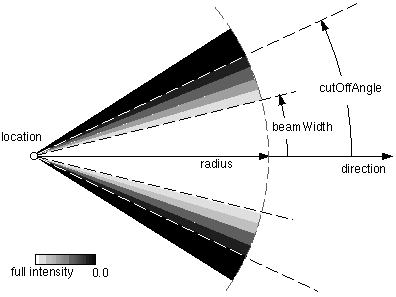
SpotLight illumination falls off with distance as specified by three attenuation coefficients. The attenuation factor is 1/max(attenuation[0] + attenuation[1]×r + attenuation[2]×r2 , 1), where r is the distance from the light to the surface being illuminated. The default is no attenuation. An attenuation value of (0, 0, 0) is identical to (1, 0, 0). Attenuation values shall be greater than or equal to zero. A detailed description of VRML's lighting equations is contained in 4.14, Lighting model.
![]()
Switch {
exposedField MFNode choice []
exposedField SFInt32 whichChoice -1 # [-1, )
}
)
}
The Switch grouping node traverses zero or one of the nodes specified in the choice field.
4.6.5, Grouping and children nodes, describes details on the types of nodes that are legal values for choice.
The whichChoice field specifies the index of the child to traverse, with the first child having index 0. If whichChoice is less than zero or greater than the number of nodes in the choice field, nothing is chosen.
All nodes under a Switch continue to receive and send events regardless of the value of whichChoice. For example, if an active TimeSensor is contained within an inactive choice of an Switch, the TimeSensor sends events regardless of the Switch's state.
![]()
Text {
exposedField MFString string []
exposedField SFNode fontStyle NULL
exposedField MFFloat length [] # [0, )
exposedField SFFloat maxExtent 0.0 # [0,
)
exposedField SFFloat maxExtent 0.0 # [0, )
}
)
}
The Text node specifies a two-sided, flat text string object positioned in the Z=0 plane of the local coordinate system based on values defined in the fontStyle field (see 6.20, FontStyle). Text nodes may contain multiple text strings specified using the UTF-8 encoding as specified by ISO 10646-1:1993 (see 2.[UTF8]). The text strings are stored in the order in which the text mode characters are to be produced as defined by the parameters in the FontStyle node.
The text strings are contained in the string field. The fontStyle field contains one FontStyle node that specifies the font size, font family and style, direction of the text strings, and any specific language rendering techniques used for the text.
The maxExtent field limits and compresses all of the text strings if the length of the maximum string is longer than the maximum extent, as measured in the local coordinate system. If the text string with the maximum length is shorter than the maxExtent, then there is no compressing. The maximum extent is measured horizontally for horizontal text (FontStyle node: horizontal=TRUE) and vertically for vertical text (FontStyle node: horizontal=FALSE). The maxExtent field shall be greater than or equal to zero.
The length field contains an MFFloat value that specifies the length of each text string in the local coordinate system. If the string is too short, it is stretched (either by scaling the text or by adding space between the characters). If the string is too long, it is compressed (either by scaling the text or by subtracting space between the characters). If a length value is missing (for example, if there are four strings but only three length values), the missing values are considered to be 0. The length field shall be greater than or equal to zero.
Specifying a value of 0 for both the maxExtent and length fields indicates that the string may be any length.
Characters in ISO 10646 (see 2.[UTF8]) are encoded in multiple octets. Code space is divided into four units, as follows:
+-------------+-------------+-----------+------------+ | Group-octet | Plane-octet | Row-octet | Cell-octet | +-------------+-------------+-----------+------------+
ISO 10646-1:1993 allows two basic forms for characters:
In addition, three transformation formats (UCS Transformation Format or UTF) are accepted: UTF-7, UTF-8, and UTF-16. Each represents the nature of the transformation: 7-bit, 8-bit, or 16-bit. UTF-7 and UTF-16 are referenced in 2.[UTF8].
UTF-8 maintains transparency for all ASCII code values (0...127). It allows ASCII text (0x0..0x7F) to appear without any changes and encodes all characters from 0x80.. 0x7FFFFFFF into a series of six or fewer bytes.
If the most significant bit of the first character is 0, the remaining seven bits are interpreted as an ASCII character. Otherwise, the number of leading 1 bits indicates the number of bytes following. There is always a zero bit between the count bits and any data.
The first byte is one of the following. The X indicates bits available to encode the character:
0XXXXXXX only one byte 0..0x7F (ASCII) 110XXXXX two bytes Maximum character value is 0x7FF 1110XXXX three bytes Maximum character value is 0xFFFF 11110XXX four bytes Maximum character value is 0x1FFFFF 111110XX five bytes Maximum character value is 0x3FFFFFF 1111110X six bytes Maximum character value is 0x7FFFFFFF
All following bytes have the format 10XXXXXX.
As a two byte example, the symbol for a register trade mark is ® or 174 in ISO Latin-1 (see 2.[I8859]). It is encoded as 0x00AE in UCS-2 of ISO 10646. In UTF-8, it has the following two byte encoding: 0xC2, 0xAE.
Textures are applied to text as follows. The texture origin is at the origin of the first string, as determined by the justification. The texture is scaled equally in both S and T dimensions, with the font height representing 1 unit. S increases to the right, and T increases up.
4.14, Lighting model, has details on VRML lighting equations and how Appearance, Material and textures interact with lighting.
The Text node does not participate in collision detection.
![]()
TextureCoordinate {
exposedField MFVec2f point [] # (- ,
, )
}
)
}
The TextureCoordinate node specifies a set of 2D texture coordinates
used by vertex-based geometry nodes (e.g., IndexedFaceSet
and ElevationGrid) to map textures to vertices.
Textures are two dimensional colour functions that, given an (s, t)
coordinate, return a colour value colour(s, t). Texture map
values (ImageTexture, MovieTexture,
and PixelTexture) range from [0.0, 1.0] along
the S-axis and T-axis. However, TextureCoordinate values, specified by the
point field, may be in the range (-![]() ,
,![]() ). Texture coordinates identify
a location (and thus a colour value) in the texture map. The horizontal
coordinate s is specified first, followed by the vertical coordinate
t.
). Texture coordinates identify
a location (and thus a colour value) in the texture map. The horizontal
coordinate s is specified first, followed by the vertical coordinate
t.
If the texture map is repeated in a given direction (S-axis or T-axis), a texture coordinate C (s or t) is mapped into a texture map that has N pixels in the given direction as follows:
Texture map location = (C - floor(C)) × N
If the texture map is not repeated, the texture coordinates are clamped to the 0.0 to 1.0 range as follows:
Texture map location = N, if C > 1.0,
= 0.0, if C < 0.0,
= C × N, if 0.0 <= C <= 1.0.
Details on repeating textures are specific to texture map node types described in 6.22, ImageTexture, 6.28, MovieTexture, and 6.33, PixelTexture.
![]()
TextureTransform {
exposedField SFVec2f center 0 0 # (- ,
, )
exposedField SFFloat rotation 0 # (-
)
exposedField SFFloat rotation 0 # (- ,
, )
exposedField SFVec2f scale 1 1 # (-
)
exposedField SFVec2f scale 1 1 # (- ,
, )
exposedField SFVec2f translation 0 0 # (-
)
exposedField SFVec2f translation 0 0 # (- ,
, )
}
)
}
The TextureTransform node defines a 2D transformation that is applied to texture coordinates (see 6.48, TextureCoordinate). This node affects the way textures coordinates are applied to the geometric surface. The transformation consists of (in order):
These parameters support changes to the size, orientation, and position
of textures on shapes. Note that these operations appear reversed when viewed
on the surface of geometry. For example, a scale value of (2 2) will
scale the texture coordinates and have the net effect of shrinking the texture
size by a factor of 2 (texture coordinates are twice as large and thus cause
the texture to repeat). A translation of (0.5 0.0) translates the
texture coordinates +.5 units along the S-axis and has the net effect of
translating the texture -0.5 along the S-axis on the geometry's surface.
A rotation of ![]() /2 of the texture coordinates
results in a -
/2 of the texture coordinates
results in a -![]() /2 rotation of the texture on
the geometry.
/2 rotation of the texture on
the geometry.
The center field specifies a translation offset in texture coordinate
space about which the rotation and scale fields are applied.
The scale field specifies a scaling factor in S and T of the texture
coordinates about the center point. scale values shall be
in the range (-![]() ,
, ![]() ). The rotation
field specifies a rotation in radians of the texture coordinates about the
center point after the scale has been applied. A positive rotation
value makes the texture coordinates rotate counterclockwise about the centre,
thereby rotating the appearance of the texture itself clockwise. The translation
field specifies a translation of the texture coordinates.
). The rotation
field specifies a rotation in radians of the texture coordinates about the
center point after the scale has been applied. A positive rotation
value makes the texture coordinates rotate counterclockwise about the centre,
thereby rotating the appearance of the texture itself clockwise. The translation
field specifies a translation of the texture coordinates.
In matrix transformation notation, where Tc is the untransformed texture coordinate, Tc' is the transformed texture coordinate, C (center), T (translation), R (rotation), and S (scale) are the intermediate transformation matrices,
Tc' = -C × S × R × C × T × Tc
Note that this transformation order is the reverse of the Transform node transformation order since the texture coordinates, not the texture, are being transformed (i.e., the texture coordinate system).
![]()
TimeSensor {
exposedField SFTime cycleInterval 1 # (0, )
exposedField SFBool enabled TRUE
exposedField SFBool loop FALSE
exposedField SFTime startTime 0 # (-
)
exposedField SFBool enabled TRUE
exposedField SFBool loop FALSE
exposedField SFTime startTime 0 # (- ,
, )
exposedField SFTime stopTime 0 # (-
)
exposedField SFTime stopTime 0 # (- ,
, )
eventOut SFTime cycleTime
eventOut SFFloat fraction_changed # [0, 1]
eventOut SFBool isActive
eventOut SFTime time
}
)
eventOut SFTime cycleTime
eventOut SFFloat fraction_changed # [0, 1]
eventOut SFBool isActive
eventOut SFTime time
}
TimeSensor nodes generate events as time passes. TimeSensor nodes can be used for many purposes including:
The TimeSensor node contains two discrete eventOuts: isActive and cycleTime. The isActive eventOut sends TRUE when the TimeSensor node begins running, and FALSE when it stops running. The cycleTime eventOut sends a time event at startTime and at the beginning of each new cycle (useful for synchronization with other time-based objects). The remaining eventOuts generate continuous events. The fraction_changed eventOut, an SFFloat in the closed interval [0,1], sends the completed fraction of the current cycle. The time eventOut sends the absolute time for a given simulation tick.
If the enabled exposedField is TRUE, the TimeSensor node is enabled and may be running. If a set_enabled FALSE event is received while the TimeSensor node is running, the sensor performs the following actions:
Events on the exposedFields of the TimeSensor node (e.g., set_startTime) are processed and their corresponding eventOuts (e.g., startTime_changed) are sent regardless of the state of the enabled field. The remaining discussion assumes enabled is TRUE.
The loop, startTime, and stopTime exposedFields and the isActive eventOut and their effects on the TimeSensor node are discussed in detail in 4.6.9, Time-dependent nodes. The "cycle" of a TimeSensor node lasts for cycleInterval seconds. The value of cycleInterval shall be greater than zero.
A cycleTime eventOut can be used for synchronization purposes such as sound with animation. The value of a cycleTime eventOut will be equal to the time at the beginning of the current cycle. A cycleTime eventOut is generated at the beginning of every cycle, including the cycle starting at startTime. The first cycleTime eventOut for a TimeSensor node can be used as an alarm (single pulse at a specified time).
When a TimeSensor node becomes active, it generates an isActive = TRUE event and begins generating time, fraction_changed, and cycleTime events which may be routed to other nodes to drive animation or simulated behaviours. The behaviour at read time is described below. The time event sends the absolute time for a given tick of the TimeSensor node (time fields and events represent the number of seconds since midnight GMT January 1, 1970).
fraction_changed events output a floating point value in the closed interval [0, 1]. At startTime the value of fraction_changed is 0. After startTime, the value of fraction_changed in any cycle will progress through the range (0.0, 1.0]. At startTime + N × cycleInterval, for N = 1, 2, ..., that is, at the end of every cycle, the value of fraction_changed is 1.
Let now represent the time at the current simulation tick. Then the time and fraction_changed eventOuts can then be computed as:
time = now
temp = (now - startTime) / cycleInterval
f = fractionalPart(temp)
if (f == 0.0 && now > startTime) fraction_changed = 1.0
else fraction_changed = f
where fractionalPart(x) is a function that returns the fractional part, (that is, the digits to the right of the decimal point), of a nonnegative floating point number.
A TimeSensor node can be set up to be active at read time by specifying loop TRUE (not the default) and stopTime less than or equal to startTime (satisfied by the default values). The time events output absolute times for each tick of the TimeSensor node simulation. The time events shall start at the first simulation tick greater than or equal to startTime. time events end at stopTime, or at startTime + N × cycleInterval for some positive integer value of N, or loop forever depending on the values of the other fields. An active TimeSensor node shall stop at the first simulation tick when now >= stopTime > startTime.
No guarantees are made with respect to how often a TimeSensor node generates time events, but a TimeSensor node shall generate events at least at every simulation tick. TimeSensor nodes are guaranteed to generate final time and fraction_changed events. If loop is FALSE at the end of the Nth cycleInterval and was TRUE at startTime + M × cycleInterval for all 0 < M < N, the final time event will be generated with a value of (startTime + N × cycleInterval) or stopTime (if stopTime > startTime), whichever value is less. If loop is TRUE at the completion of every cycle, the final event is generated as evaluated at stopTime (if stopTime > startTime) or never.
An active TimeSensor node ignores set_cycleInterval and set_startTime events. An active TimeSensor node also ignores set_stopTime events for set_stopTime less than or equal to startTime. For example, if a set_startTime event is received while a TimeSensor node is active, that set_startTime event is ignored (the startTime field is not changed, and a startTime_changed eventOut is not generated). If an active TimeSensor node receives a set_stopTime event that is less than the current time, and greater than startTime, it behaves as if the stopTime requested is the current time and sends the final events based on the current time (note that stopTime is set as specified in the eventIn).
A TimeSensor read from a VRML file shall generate isActive TRUE, time and fraction_changed events if the sensor is enabled and all conditions for a TimeSensor to be active are met.
![]()
TouchSensor {
exposedField SFBool enabled TRUE
eventOut SFVec3f hitNormal_changed
eventOut SFVec3f hitPoint_changed
eventOut SFVec2f hitTexCoord_changed
eventOut SFBool isActive
eventOut SFBool isOver
eventOut SFTime touchTime
}
A TouchSensor node tracks the location and state of the pointing device and detects when the user points at geometry contained by the TouchSensor node's parent group. A TouchSensor node can be enabled or disabled by sending it an enabled event with a value of TRUE or FALSE. If the TouchSensor node is disabled, it does not track user input or send events.
The TouchSensor generates events when the pointing device points toward any geometry nodes that are descendants of the TouchSensor's parent group. See 4.6.7.5, Activating and manipulating sensors, for more details on using the pointing device to activate the TouchSensor.
The isOver eventOut reflects the state of the pointing device with regard to whether it is pointing towards the TouchSensor node's geometry or not. When the pointing device changes state from a position such that its bearing does not intersect any of the TouchSensor node's geometry to one in which it does intersect geometry, an isOver TRUE event is generated. When the pointing device moves from a position such that its bearing intersects geometry to one in which it no longer intersects the geometry, or some other geometry is obstructing the TouchSensor node's geometry, an isOver FALSE event is generated. These events are generated only when the pointing device has moved and changed `over' state. Events are not generated if the geometry itself is animating and moving underneath the pointing device.
As the user moves the bearing over the TouchSensor node's geometry, the
point of intersection (if any) between the bearing and the geometry is determined.
Each movement of the pointing device, while isOver is TRUE, generates
hitPoint_changed, hitNormal_changed and hitTexCoord_changed
events. hitPoint_changed events contain the 3D point on the surface
of the underlying geometry, given in the TouchSensor node's coordinate system.
hitNormal_changed events contain the surface normal vector at the
hitPoint. hitTexCoord_changed events contain the texture coordinates
of that surface at the hitPoint. The values of hitTexCoord_changed
and hitNormal_changed events are computed as appropriate for the
associated shape.
If isOver is TRUE, the user may activate the pointing device to cause the TouchSensor node to generate isActive events (e.g., by pressing the primary mouse button). When the TouchSensor node generates an isActive TRUE event, it grabs all further motion events from the pointing device until it is released and generates an isActive FALSE event (other pointing-device sensors will not generate events during this time). Motion of the pointing device while isActive is TRUE is termed a "drag." If a 2D pointing device is in use, isActive events reflect the state of the primary button associated with the device (i.e., isActive is TRUE when the primary button is pressed and FALSE when it is released). If a 3D pointing device is in use, isActive events will typically reflect whether the pointing device is within (or in contact with) the TouchSensor node's geometry.
The eventOut field touchTime is generated when all three of the following conditions are true:
More information about this behaviour is described in 4.6.7.3, Pointing-device sensors, 4.6.7.4, Drag sensors, and 4.6.7.5, Activating and manipulating sensors.
![]()
Transform {
eventIn MFNode addChildren
eventIn MFNode removeChildren
exposedField SFVec3f center 0 0 0 # (- ,
, )
exposedField MFNode children []
exposedField SFRotation rotation 0 0 1 0 # [-1,1],(-
)
exposedField MFNode children []
exposedField SFRotation rotation 0 0 1 0 # [-1,1],(- ,
, )
exposedField SFVec3f scale 1 1 1 # (0,
)
exposedField SFVec3f scale 1 1 1 # (0, )
exposedField SFRotation scaleOrientation 0 0 1 0 # [-1,1],(-
)
exposedField SFRotation scaleOrientation 0 0 1 0 # [-1,1],(- ,
, )
exposedField SFVec3f translation 0 0 0 # (-
)
exposedField SFVec3f translation 0 0 0 # (- ,
, )
field SFVec3f bboxCenter 0 0 0 # (-
)
field SFVec3f bboxCenter 0 0 0 # (- ,
, )
field SFVec3f bboxSize -1 -1 -1 # (0,
)
field SFVec3f bboxSize -1 -1 -1 # (0, ) or -1,-1,-1
}
) or -1,-1,-1
}
The Transform node is a grouping node that defines a coordinate system for its children that is relative to the coordinate systems of its ancestors. See 4.4.4, Transformation hierarchy, and 4.4.5, Standard units and coordinate system, for a description of coordinate systems and transformations.
4.6.5, Grouping and children nodes, provides a description of the children, addChildren, and removeChildren fields and eventIns.
The bboxCenter and bboxSize fields specify a bounding box that encloses the children of the Transform node. This is a hint that may be used for optimization purposes. The results are undefined if the specified bounding box is smaller than the actual bounding box of the children at any time. A default bboxSize value, (-1, -1, -1), implies that the bounding box is not specified and, if needed, shall be calculated by the browser. The bounding box shall be large enough at all times to enclose the union of the group's children's bounding boxes; it shall not include any transformations performed by the group itself (i.e., the bounding box is defined in the local coordinate system of the children). The results are undefined if the specified bounding box is smaller than the true bounding box of the group. A description of the bboxCenter and bboxSize fields is provided in 4.6.4, Bounding boxes.
The translation, rotation, scale, scaleOrientation and center fields define a geometric 3D transformation consisting of (in order):
The center field specifies a translation offset from the origin of the local coordinate system (0,0,0). The rotation field specifies a rotation of the coordinate system. The scale field specifies a non-uniform scale of the coordinate system. scale values shall be greater than zero. The scaleOrientation specifies a rotation of the coordinate system before the scale (to specify scales in arbitrary orientations). The scaleOrientation applies only to the scale operation. The translation field specifies a translation to the coordinate system.
Given a 3-dimensional point P and Transform node, P is transformed into point P' in its parent's coordinate system by a series of intermediate transformations. In matrix transformation notation, where C (center), SR (scaleOrientation), T (translation), R (rotation), and S (scale) are the equivalent transformation matrices,
P' = T × C × R × SR × S × -SR × -C × P
The following Transform node:
Transform {
center C
rotation R
scale S
scaleOrientation SR
translation T
children [...]
}
is equivalent to the nested sequence of:
Transform {
translation T
children Transform {
translation C
children Transform {
rotation R
children Transform {
rotation SR
children Transform {
scale S
children Transform {
rotation -SR
children Transform {
translation -C
children [...]
}}}}}}}
![]()
Viewpoint {
eventIn SFBool set_bind
exposedField SFFloat fieldOfView 0.785398 # (0, )
exposedField SFBool jump TRUE
exposedField SFRotation orientation 0 0 1 0 # [-1,1],(-
)
exposedField SFBool jump TRUE
exposedField SFRotation orientation 0 0 1 0 # [-1,1],(- ,
, )
exposedField SFVec3f position 0 0 10 # (-
)
exposedField SFVec3f position 0 0 10 # (- ,
, )
field SFString description ""
eventOut SFTime bindTime
eventOut SFBool isBound
}
)
field SFString description ""
eventOut SFTime bindTime
eventOut SFBool isBound
}
The Viewpoint node defines a specific location in the local coordinate system from which the user may view the scene. Viewpoint nodes are bindable children nodes (see 4.6.10, Bindable children nodes) and thus there exists a Viewpoint node stack in the browser in which the top-most Viewpoint node on the stack is the currently active Viewpoint node. If a TRUE value is sent to the set_bind eventIn of a Viewpoint node, it is moved to the top of the Viewpoint node stack and activated. When a Viewpoint node is at the top of the stack, the user's view is conceptually re-parented as a child of the Viewpoint node. All subsequent changes to the Viewpoint node's coordinate system change the user's view (e.g., changes to any ancestor transformation nodes or to the Viewpoint node's position or orientation fields). Sending a set_bind FALSE event removes the Viewpoint node from the stack and produces isBound FALSE and bindTime events. If the popped Viewpoint node is at the top of the viewpoint stack, the user's view is re-parented to the next entry in the stack. More details on binding stacks can be found in 4.6.10, Bindable children nodes. When a Viewpoint node is moved to the top of the stack, the existing top of stack Viewpoint node sends an isBound FALSE event and is pushed down the stack.
An author can automatically move the user's view through the world by binding the user to a Viewpoint node and then animating either the Viewpoint node or the transformations above it. Browsers shall allow the user view to be navigated relative to the coordinate system defined by the Viewpoint node (and the transformations above it) even if the Viewpoint node or its ancestors' transformations are being animated.
The bindTime eventOut sends the time at which the Viewpoint node is bound or unbound. This can happen:
The position and orientation fields of the Viewpoint node specify relative locations in the local coordinate system. Position is relative to the coordinate system's origin (0,0,0), while orientation specifies a rotation relative to the default orientation. In the default position and orientation, the viewer is on the Z-axis looking down the -Z-axis toward the origin with +X to the right and +Y straight up. Viewpoint nodes are affected by the transformation hierarchy.
Navigation types (see 6.29, NavigationInfo) that require a definition of a down vector (e.g., terrain following) shall use the negative Y-axis of the coordinate system of the currently bound Viewpoint node. Likewise, navigation types that require a definition of an up vector shall use the positive Y-axis of the coordinate system of the currently bound Viewpoint node. The orientation field of the Viewpoint node does not affect the definition of the down or up vectors. This allows the author to separate the viewing direction from the gravity direction.
The jump field specifies whether the user's view "jumps" to the position and orientation of a bound Viewpoint node or remains unchanged. This jump is instantaneous and discontinuous in that no collisions are performed and no ProximitySensor nodes are checked in between the starting and ending jump points. If the user's position before the jump is inside a ProximitySensor the exitTime of that sensor shall send the same timestamp as the bind eventIn. Similarly, if the user's position after the jump is inside a ProximitySensor the enterTime of that sensor shall send the same timestamp as the bind eventIn. Regardless of the value of jump at bind time, the relative viewing transformation between the user's view and the current Viewpoint node shall be stored with the current Viewpoint node for later use when un-jumping (i.e., popping the Viewpoint node binding stack from a Viewpoint node with jump TRUE). The following summarizes the bind stack rules (see 4.6.10, Bindable children nodes) with additional rules regarding Viewpoint nodes (displayed in boldface type):
The jump field may change after a Viewpoint node is bound. The rules described above still apply. If jump was TRUE when the Viewpoint node is bound, but changed to FALSE before the set_bind FALSE is sent, the Viewpoint node does not un-jump during unbind. If jump was FALSE when the Viewpoint node is bound, but changed to TRUE before the set_bind FALSE is sent, the Viewpoint node does perform the un-jump during unbind.
Note that there are two other mechanisms that result in the binding of a new Viewpoint:
Both of these mechanisms override the jump field value of the specified Viewpoint node (#ViewpointName) and assume that jump is TRUE when binding to the new Viewpoint. The behaviour of the viewer transition to the newly bound Viewpoint depends on the currently bound NavigationInfo node's type field value (see 6.29, NavigationInfo).
The fieldOfView field specifies a preferred minimum viewing angle
from this viewpoint in radians. A small field of view roughly corresponds
to a telephoto lens; a large field of view roughly corresponds to a wide-angle
lens. The field of view shall be greater than zero and smaller than ![]() . The value of fieldOfView
represents the minimum viewing angle in any direction axis perpendicular
to the view. For example, a browser with a rectangular viewing projection
shall have the following relationship:
. The value of fieldOfView
represents the minimum viewing angle in any direction axis perpendicular
to the view. For example, a browser with a rectangular viewing projection
shall have the following relationship:
display width tan(FOVhorizontal/2)
-------------- = -----------------
display height tan(FOVvertical/2)
where the smaller of display width or display height determines which
angle equals the fieldOfView (the larger angle is computed using
the relationship described above). The larger angle shall not exceed ![]() and may force the smaller angle
to be less than fieldOfView in order to sustain the aspect ratio.
and may force the smaller angle
to be less than fieldOfView in order to sustain the aspect ratio.
The description field specifies a textual description of the Viewpoint node. This may be used by browser-specific user interfaces. If a Viewpoint's description field is empty it is recommended that the browser not present this Viewpoint in its browser-specific user interface.
The URL syntax ".../scene.wrl#ViewpointName" specifies the user's initial view when loading "scene.wrl" to be the first Viewpoint node in the VRML file that appears as DEF ViewpointName Viewpoint {...}. This overrides the first Viewpoint node in the VRML file as the initial user view, and a set_bind TRUE message is sent to the Viewpoint node named "ViewpointName". If the Viewpoint node named "ViewpointName" is not found, the browser shall use the first Viewpoint node in the VRML file (i.e. the normal default behaviour). The URL syntax "#ViewpointName" (i.e. no file name) specifies a viewpoint within the existing VRML file. If this URL is loaded (e.g. Anchor node's url field or loadURL() method is invoked by a Script node), the Viewpoint node named "ViewpointName" is bound (a set_bind TRUE event is sent to this Viewpoint node).
The results are undefined if a Viewpoint node is bound and is the child of an LOD, Switch, or any node or prototype that disables its children. If a Viewpoint node is bound that results in collision with geometry, the browser shall perform its self-defined navigation adjustments as if the user navigated to this point (see 6.8, Collision).
![]()
VisibilitySensor {
exposedField SFVec3f center 0 0 0 # (- ,
, )
exposedField SFBool enabled TRUE
exposedField SFVec3f size 0 0 0 # [0,
)
exposedField SFBool enabled TRUE
exposedField SFVec3f size 0 0 0 # [0, )
eventOut SFTime enterTime
eventOut SFTime exitTime
eventOut SFBool isActive
}
)
eventOut SFTime enterTime
eventOut SFTime exitTime
eventOut SFBool isActive
}
The VisibilitySensor node detects visibility changes of a rectangular box as the user navigates the world. VisibilitySensor is typically used to detect when the user can see a specific object or region in the scene in order to activate or deactivate some behaviour or animation. The purpose is often to attract the attention of the user or to improve performance.
The enabled field enables and disables the VisibilitySensor node. If enabled is set to FALSE, the VisibilitySensor node does not send events. If enabled is TRUE, the VisibilitySensor node detects changes to the visibility status of the box specified and sends events through the isActive eventOut. A TRUE event is output to isActive when any portion of the box impacts the rendered view. A FALSE event is sent when the box has no effect on the view. Browsers shall guarantee that, if isActive is FALSE, the box has absolutely no effect on the rendered view. Browsers may err liberally when isActive is TRUE. For example, the box may affect the rendering.
The exposed fields center and size specify the object space location of the box centre and the extents of the box (i.e., width, height, and depth). The VisibilitySensor node's box is affected by hierarchical transformations of its parents. The components of the size field shall be greater than or equal to zero.
The enterTime event is generated whenever the isActive TRUE event is generated, and exitTime events are generated whenever isActive FALSE events are generated. A VisibilitySensor read from a VRML file shall generate isActive TRUE and enterTime events if the sensor is enabled and the visibility box is visible. A VisibilitySensor inserted into the transformation hierarchy shall generate isActive TRUE and enterTime events if the sensor is enabled and the visibility box is visible. A VisibilitySensor removed from the transformation hierarchy shall generate isActive FALSE and exitTime events if the sensor is enabled and the visibility box is visible.
Each VisibilitySensor node behaves independently of all other VisibilitySensor nodes. Every enabled VisibilitySensor node that is affected by the user's movement receives and sends events, possibly resulting in multiple VisibilitySensor nodes receiving and sending events simultaneously. Unlike TouchSensor nodes, there is no notion of a VisibilitySensor node lower in the scene graph "grabbing" events. Multiply instanced VisibilitySensor nodes (i.e., DEF/USE) use the union of all the boxes defined by their instances. An instanced VisibilitySensor node shall detect visibility changes for all instances of the box and send events appropriately.
![]()
WorldInfo {
field MFString info []
field SFString title ""
}
The WorldInfo node contains information about the world. This node is strictly for documentation purposes and has no effect on the visual appearance or behaviour of the world. The title field is intended to store the name or title of the world so that browsers can present this to the user (perhaps in the window border). Any other information about the world can be stored in the info field, such as author information, copyright, and usage instructions.
![]()
Questions
or comments.
Copyright © 1997 The
VRML Consortium Incorporated.
http://www.vrml.org/Specifications/VRML97/part1/nodesRef.html