
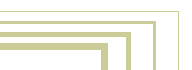




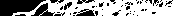
Basic Editing
Objects and EditMode
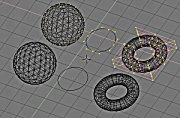
Click to enlarge
Normally, while working with Objects, you can't change the number of faces or translate some of its vertices. To do this, you must start EditMode by pressing TAB.
Now editing is locked at the specific ObData block of the active Object, e.g. the Mesh, Curve or Surface. A new set of tools now becomes available. You can add vertices and faces, extrude polygons, draw curves or assign coloors.
You can't add or activate other Objects in EditMode. For this you have to leave EditMode by pressing TAB again.
While entering EditMode, Blender makes a copy of the indicated data. The hotkey UKEY here serves as an undo function; actually it restores the copied data.
To remind you that you are in EditMode, the cursor shape changes to a cross.