
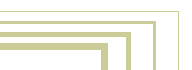




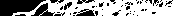
Basic editing
Keys and Animation Curves
Two methods are normally used in animation software to start a 3D object moving.- Key Frames.
Complete positions are saved for certain time units (frames). An animation is created by moving an object through them, interpolated fluidly. The animator works from position to position and can change already created positions. - Motion curves.
Curves can be drawn for each XYZ component for location, rotation and size. These, in fact, form the graphs for the movement, with time set out horizontally and the value set out vertically.
To visualize the Ipo block, a special window has to be opened. You can change each window into a IpoWindow with the hotkey SHIFT+F6.
The Ipo block in Blender is universal. It makes no difference whether you are controlling an Object's movement or the Material's settings. Once you learn to work with Object Ipos, working with other Ipos is obvious.